Check if a Number is Between Two Numbers in JavaScript
Last updated: Mar 2, 2024
Reading time·6 min
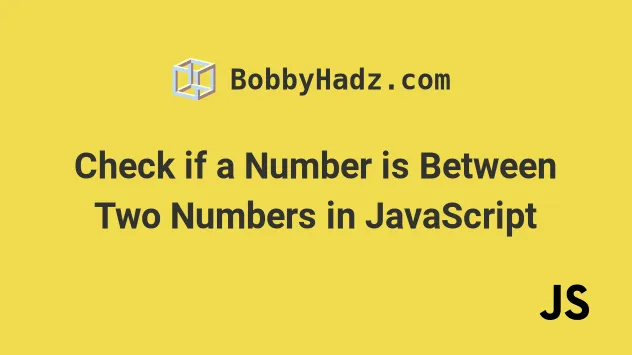
# Table of Contents
- Check if a Number is Between Two Numbers
- Check if a Number is between two numbers using Math.max() and Math.min()
- Check if a Number is between two numbers using the ternary operator
- Check if a Number is between two numbers using lodash
# Check if a Number is Between Two Numbers
To check if a number is between two numbers:
- Check if the number is greater than the lower range.
- Check if the number is less than the higher range.
- If both conditions are met, the number is between the two numbers.
const num = 50; const low = 30; const high = 150; if (num > low && num < high) { // 👇️ this runs console.log('✅ num is between the two numbers'); } else { console.log('⛔️ num is NOT between the two numbers'); }
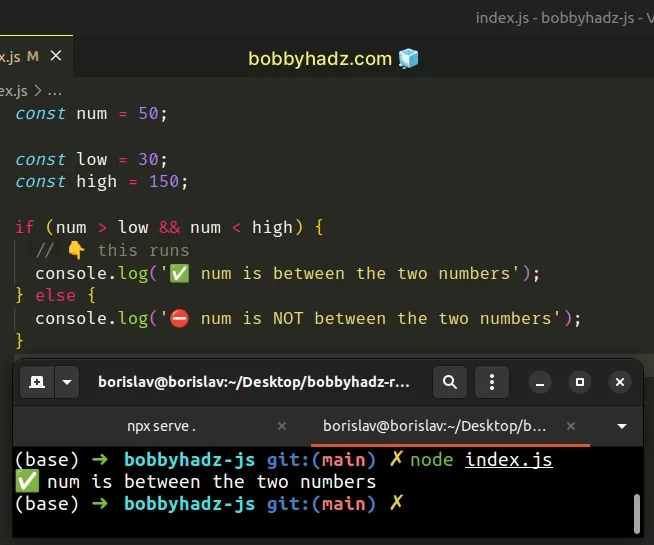
If you aren't sure which of the two numbers is the lower number which is the
greater number, use Math.max() and Math.min() instead.
// ✅ If you aren't sure which of the two numbers is low // and which is high use Math.max() and Math.min() const num = 50; const low = 30; const high = 150; const max = Math.max(low, high); console.log(max); // 👉️ 150 const min = Math.min(low, high); console.log(min); // 👉️ 30 if (num > min && num < max) { // 👇️ this runs console.log('✅ num is between the two numbers'); } else { console.log('⛔️ num is NOT between the two numbers'); }
We used the logical AND (&&) operator to check if multiple conditions are true.
The if block only runs if the following two conditions are met:
- the number is greater than the lower value
- the number is less than the higher value
const num = 50; const low = 30; const high = 150; if (num > low && num < high) { // 👇️ this runs console.log('✅ num is between the two numbers'); } else { console.log('⛔️ num is NOT between the two numbers'); }
If both conditions are met, the number is in the specified range, otherwise, it isn't.
&& operator is evaluated from left to right. If the first condition in our if statement returns false, the operator short-circuits and doesn't evaluate the second condition.# Making the ranges inclusive
If you need to make the low and high ranges inclusive, use the >= and <=
operators.
const num = 30; const low = 30; const high = 150; if (num >= low && num <= high) { // 👇️ this runs console.log('✅ num is between the two numbers'); } else { console.log('⛔️ num is NOT between the two numbers'); }
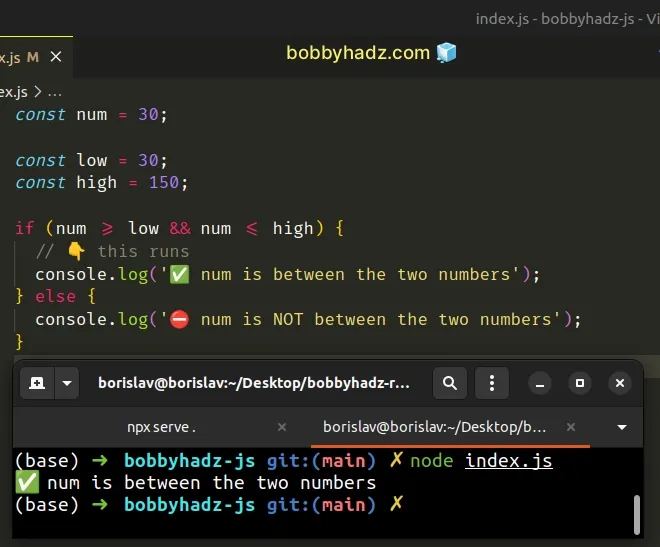
The code sample checks if the number is greater than or equal to low and less
than or equal to high.
# Creating a reusable function
If you have to check if a number is between two numbers often, define a reusable function.
function numberInRange(num, low, high) { if (num > low && num < high) { return true; } return false; } console.log(numberInRange(5, 1, 10)); // 👉️ true console.log(numberInRange(50, 1, 10)); // 👉️ false
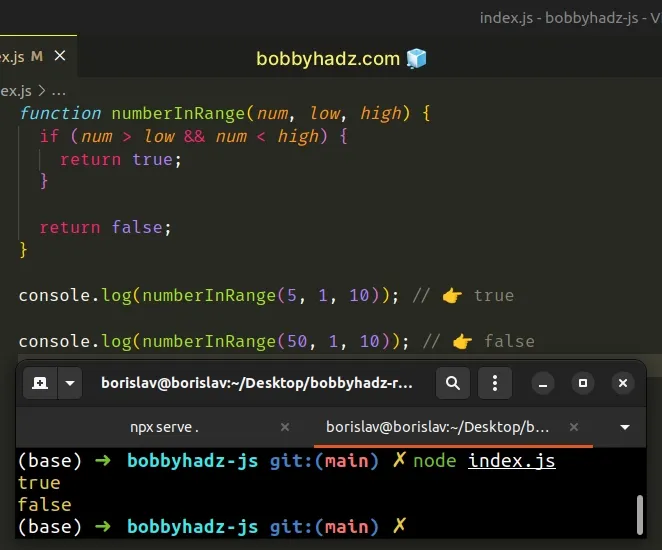
The numberInRange() function takes 3 numbers as parameters and checks if the
first number is between the other two numbers.
If you aren't sure which of the two numbers is low and which is high, use
the Math.max() and Math.min() functions.
# Check if a Number is between two numbers using Math.max() and Math.min()
This is a three-step process:
- Use the
Math.max()function to get the higher of the two numbers. - Use the
Math.min()function to get the lower of the two numbers. - Check if the number is higher than the lower range and less than the higher range.
const num = 50; const low = 30; const high = 150; const max = Math.max(low, high); console.log(max); // 👉️ 150 const min = Math.min(low, high); console.log(min); // 👉️ 30 if (num > min && num < max) { // 👇️ this runs console.log('✅ num is between the two numbers'); } else { console.log('⛔️ num is NOT between the two numbers'); }
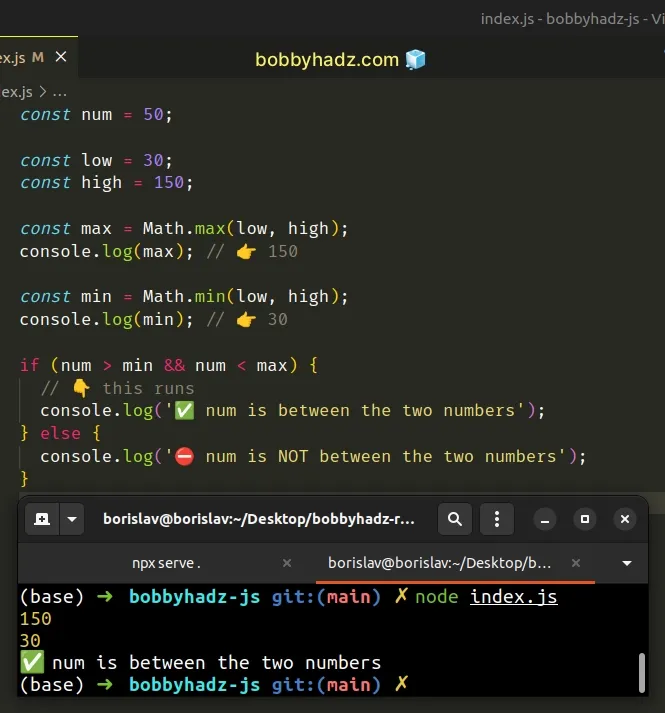
This approach is useful when you don't know which of the two numbers is the higher number and which is the lower.
We used the Math.max() method to get the higher of the two numbers and the
Math.min() method to get the lower number.
const first = 30; const second = 150; const max = Math.max(first, second); console.log(max); // 👉️ 150 const min = Math.min(first, second); console.log(min); // 👉️ 30
Once we have the lower and higher ranges, we can use an if statement to check
if the number is less than the higher range and greater than the lower range.
If both conditions are met, the number is between the two numbers.
# Defining a reusable function
If you have to do this often, define a reusable function.
function numberInRange(num, first, second) { const max = Math.max(first, second); const min = Math.min(first, second); if (num > min && num < max) { return true; } return false; } console.log(numberInRange(5, 10, 50)); // 👉️ false console.log(numberInRange(5, 1, 50)); // 👉️ true console.log(numberInRange(5, 50, 1)); // 👉️ true
The function takes a number and two other numbers that aren't bound to a
specific order and returns true if the number is between the two numbers and
false otherwise.
# Including the lower and higher range
If you want to include the lower and higher range, change the conditions to check for less than or equal to and greater than or equal to.
const num = 30; const low = 30; const high = 150; if (num >= low && num <= high) { // 👇️ this runs console.log('✅ num is between the two numbers'); } else { console.log('⛔️ num is NOT between the two numbers'); }
The if statement checks if the number is greater than or equal to the lower
range and less than or equal to the higher range.
The logical AND && operator is evaluated from left to right. If the first
condition in our if statement returns false, the operator short-circuits and
doesn't evaluate the second condition.
For example, in the following if statement, the 5 > 1 condition is never
evaluated.
if (1 > 100 && 5 > 1) { }
We first check if 1 > 100 and get a value of false, so the && operator
short-circuits.
The if block is only run if both conditions are met and the number is in the
specified range.
# Check if a Number is between two numbers using the ternary operator
You can also use the ternary operator to check if a number is between two numbers.
const num = 50; const low = 30; const high = 150; const inRange = num > low && num < high ? true : false; if (inRange) { // 👇️ this runs console.log('The number is in the specified range'); } else { console.log('The number is NOT in the specified range'); }
The ternary operator is
very similar to an if/else statement.
If the expression to the left of the question mark is truthy, the operator returns the value to the left of the colon, otherwise, the value to the right of the colon is returned.
You can imagine that the value before the colon is the if block and the value
after the colon is the else block.
We first check if the num variable is greater than low and then check if it
is lower than high.
If the condition is met, we return true, otherwise, false is returned.
# Check if a Number is between two numbers using lodash
If you use the lodash library, you can also check if a number is in a certain
range by using the lodash.inRange
method.
import _ from 'lodash'; const num = 50; const low = 30; const high = 150; console.log(_.inRange(num, low, high)); // 👉️ true if (_.inRange(num, low, high)) { // 👇️ this runs console.log('The number is in the range'); } else { console.log('The number is NOT in the range'); }
If you need to install the lodash library, run the following command.
If you need to install lodash, run the following command.
# 👇️ initialize a package.json file npm init -y npm install lodash
The lodash.inRange method takes the following parameters:
number- the number to check.start- the start of the range (inclusive).end- the end of the range (up to, but not including).
The lodash.inRange method checks if a number is between start and up to, but
not including end.
console.log(_.inRange(50, 0, 100)); // 👉️ true console.log(_.inRange(300, 0, 100)); // 👉️ false console.log(_.inRange(0, -100, 50)); // 👉️ true
If end is not specified, it is set to start and start is then set to 0.
If start is greater than end, the parameters are swapped to support negative
ranges.
# Additional Resources
You can learn more about the related topics by checking out the following tutorials:

