Check if one Number is Multiple of another in JavaScript
Last updated: Mar 2, 2024
Reading time·2 min
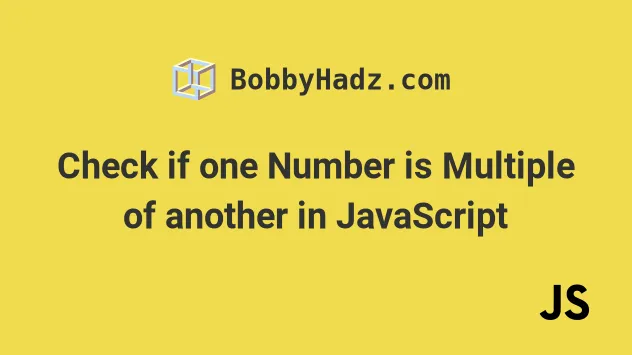
# Check if One Number is Multiple of Another
Use the modulo % operator to check if one number is a multiple of another
number.
The operator returns the remainder when one number is divided by another number. The remainder will only be zero if the first number is a multiple of the second.
const num1 = 15; const num2 = 5; const remainder = num1 % num2; console.log(remainder); // 👉️ 0 if (remainder === 0) { // ✅ This runs console.log('👉️ num1 is a multiple of num2'); } else { console.log('⛔️ num1 is NOT a multiple of num2'); }
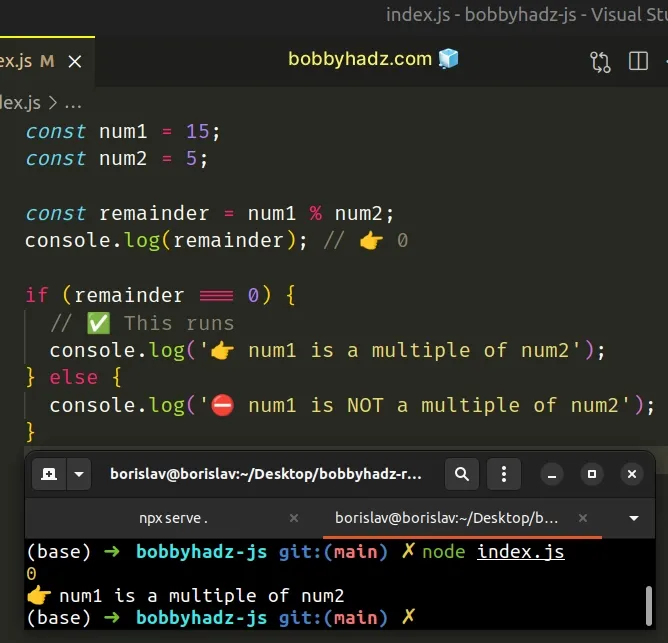
We used the modulo operator to get the remainder of dividing one number by another.
0, then the first number is a multiple of the second.Here are some more examples of using the modulo % operator.
console.log(13 % 5); // 👉️ 3 console.log(12 % 5); // 👉️ 2 console.log(11 % 5); // 👉️ 1 console.log(10 % 5); // 👉️ 0
The number 10 is a multiple of 5, so the division has a remainder of 0.
The modulo % operator always takes the sign of the first number (the
dividend).
console.log(-13 % 5); // 👉️ -3 console.log(12 % -5); // 👉️ 2
You might be wondering what happens if we get a remainder of -0.
Would the if condition fail because we only check for 0.
console.log(-15 % 3); // 👉️ -0
However, 0 is equal to -0 in JavaScript so our condition would still work.
console.log(0 === -0); // 👉️ true
# Creating a reusable function
If you need to check if a number is a multiple of another number often, extract the logic into a reusable function.
function checkIfMultiple(num1, num2) { return num1 % num2 === 0; } console.log(checkIfMultiple(15, 5)); // 👉️ true console.log(checkIfMultiple(15, 4)); // 👉️ false console.log(checkIfMultiple(15, 3)); // 👉️ true if (checkIfMultiple(15, 5)) { // ✅ This runs console.log('👉️ num1 is a multiple of num2'); } else { console.log('⛔️ num1 is NOT a multiple of num2'); }
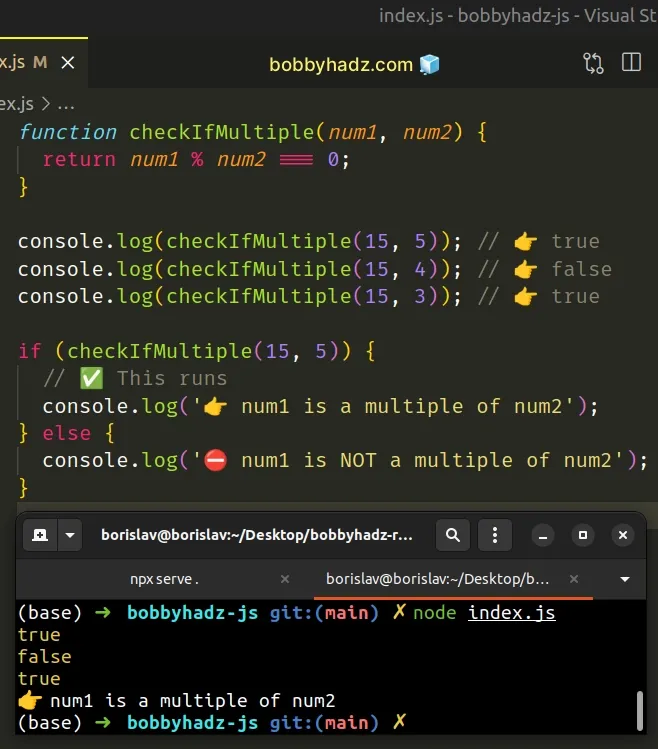
The checkIfMultiple() function takes 2 numbers as parameters and checks if the
first number is a multiple of the second.
# Checking if a number is not a multiple of another number
If you need to check if a number is not a multiple of another number, check if there is a remainder after using the modulo operator.
function checkIfNotMultiple(num1, num2) { return num1 % num2 !== 0; } console.log(checkIfNotMultiple(15, 5)); // 👉️ false console.log(checkIfNotMultiple(15, 4)); // 👉️ true console.log(checkIfNotMultiple(15, 3)); // 👉️ false if (checkIfNotMultiple(15, 5)) { console.log('⛔️ num1 is NOT a multiple of num2'); } else { // ✅ This runs console.log('👉️ num1 is a multiple of num2'); }
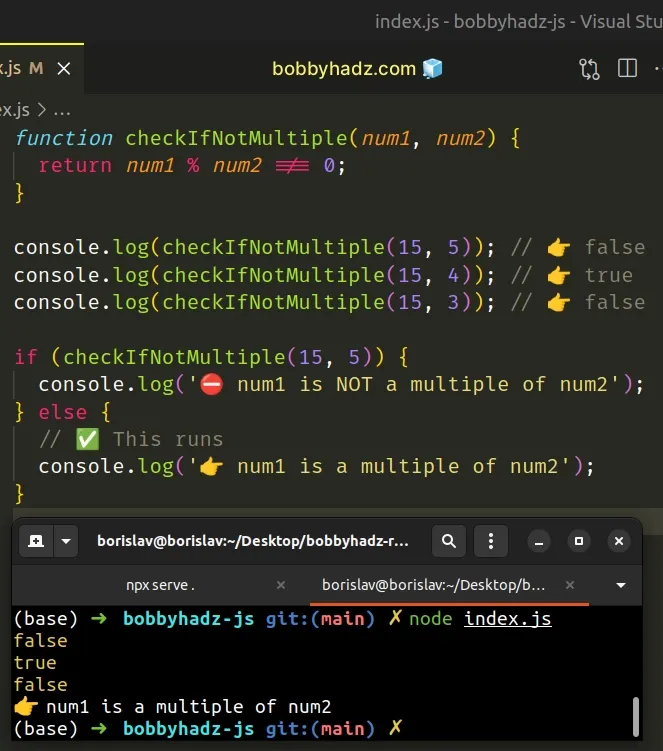
The checkIfNotMultiple() function takes 2 numbers as parameters and checks if
the first number is not a multiple of the second.

