Check if a Date is contained in an Array using JavaScript
Last updated: Mar 6, 2024
Reading time·2 min
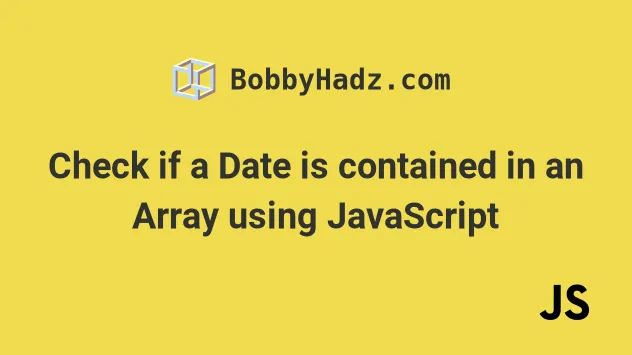
# Check if a Date is contained in an Array using JavaScript
To check if a date is contained in an array:
- Use the
find()method to iterate over the array. - On each iteration, check if the date's timestamp is equal to a specific value.
- If the date is not found, the
findmethod returnsundefined.
const arr = [ new Date('2022-03-11'), new Date('2022-04-24'), new Date('2022-09-24'), ]; const date = arr.find( date => date.getTime() === new Date('2022-04-24').getTime(), ); console.log(date); // 👉️ Sun Apr 24 2022
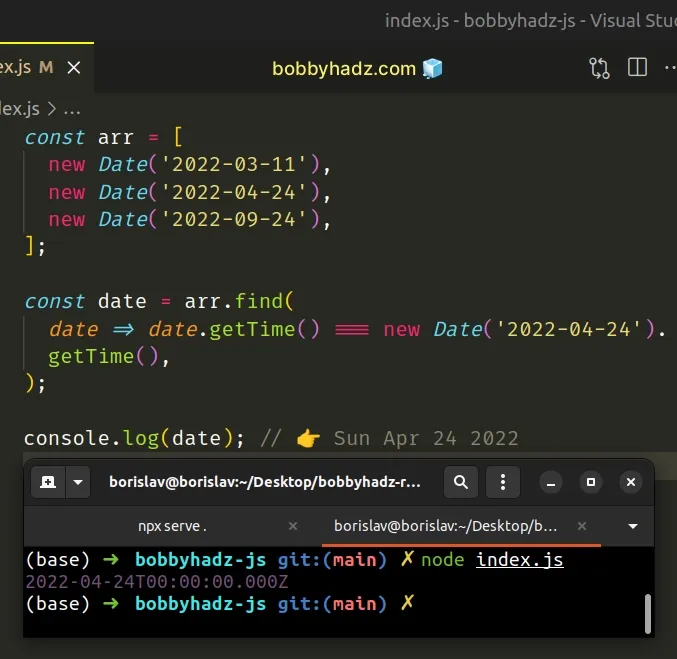
The function we passed to the Array.find() method gets called with each element (date) in the array until it returns a truthy value or iterates over all elements.
On the other hand, if the condition is never met, the find method returns
undefined.
The example checks if a specific date (including the time) is contained in an array.
# Check if a date is in an array, ignoring the time
If you only want to check if the date is in the array, ignoring the time, use
the toDateString method when comparing.
const arr = [ new Date('2022-03-11'), new Date('2022-04-24'), new Date('2022-09-24'), ]; const date = arr.find( date => date.toDateString() === new Date('2022-04-24T09:35:31.820Z').toDateString(), ); console.log(date); // 👉️ Sun Apr 24 2022
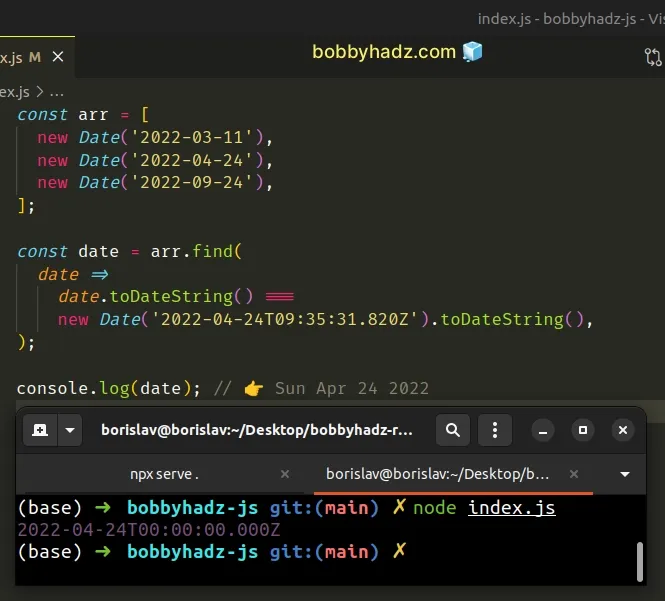
The toDateString() method returns the
date portion of a Date object in human-readable form.
// 👇️ Wed Jan 26 2022 console.log(new Date().toDateString());
If the method returns the same string for the two dates, then the dates have the same year, month and day values.
This approach enables us to compare the dates without taking the time into consideration.
# Additional Resources
You can learn more about the related topics by checking out the following tutorials:

