You must either define the environment variable DJANGO_SETTINGS_MODULE or call settings.configure() before accessing settings
Last updated: Apr 13, 2024
Reading time·2 min
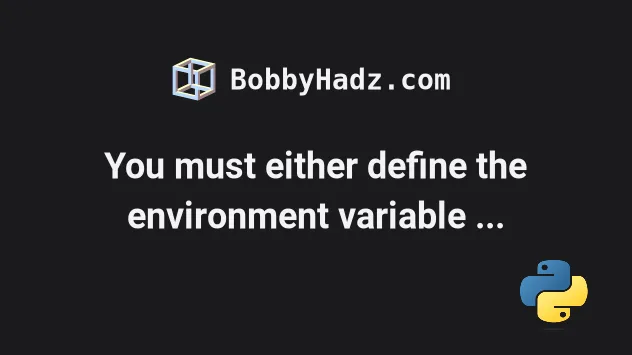
# You must either define the environment variable DJANGO_SETTINGS_MODULE or call settings.configure() before accessing settings
The error "ImproperlyConfigured: You must either define the environment variable DJANGO_SETTINGS_MODULE or call settings.configure() before accessing settings" occurs when Django doesn't know which settings you're using.
To solve the error, set the DJANGO_SETTINGS_MODULE environment variable and
restart your development server.
If you are on macOS or Linux, set the DJANGO_SETTINGS_MODULE environment
variable as follows.
# On macOS and Linux export DJANGO_SETTINGS_MODULE=mysite.settings
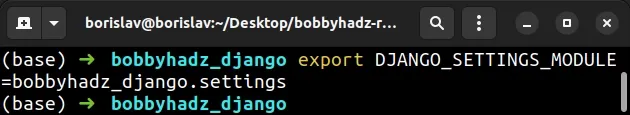
mysite placeholder with the name of your project.If you are on Windows and use CMD (Command Prompt), use the set command
instead.
# On Windows, CMD set DJANGO_SETTINGS_MODULE=mysite.settings
If you are on Windows and use PowerShell, use the following command instead.
# On Windows, PowerShell $env:DJANGO_SETTINGS_MODULE="mysite.settings"
mysite placeholder with the name of your project.If you've deployed your project to Heroku, you would also have to issue the
heroku config:set command.
heroku config:set DJANGO_SETTINGS_MODULE=mysite.settings --account <YOUR_ACCOUNT_NAME>
As shown in
this section
of the docs, the DJANGO_SETTINGS_MODULE environment variable informs Django
which settings you're using.
# Issue the python manage.py shell command
If the error persists, issue the python manage.py shell command.
python manage.py shell # Or python3 python3 manage.py shell # Or with the py alias (Windows) py manage.py shell
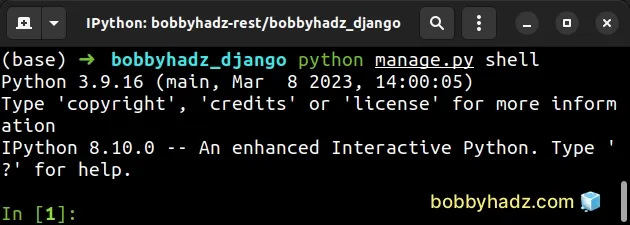
When you use the python manage.py shell command, it tells Django which
settings file to use before starting the interactive interpreter.
python manage.py shell command, it takes care of setting DJANGO_SETTINGS_MODULE for you.Make sure your terminal is opened in your project's root directory (right next
to your manage.py) file before you run the command.
# Update the contents of your manage.py file
If none of the suggestions worked, try to update the contents of your
manage.py file by adding the following lines at the top.
import os # ⛔️ Make sure to replace `mysite` with your project's name os.environ.setdefault( 'DJANGO_SETTINGS_MODULE', 'mysite.settings' ) import django django.setup()
mysite placeholder with the name of your project.Also note that the order in which the lines are added matters.
We first set the DJANGO_SETTINGS_MODULE environment variable and then import
django.
# Additional Resources
You can learn more about the related topics by checking out the following tutorials:

