Yarn ERROR: There are no scenarios; must have at least one
Last updated: Apr 5, 2024
Reading time·2 min
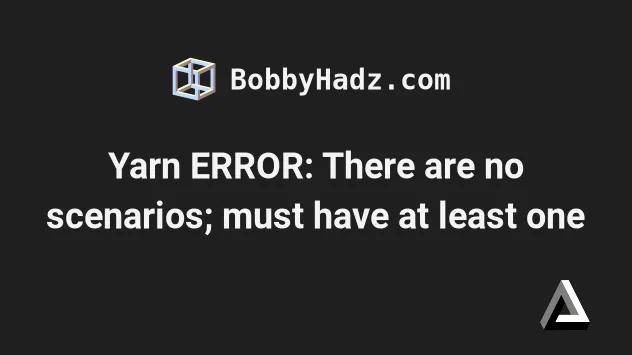
# Yarn ERROR: There are no scenarios; must have at least one
The Yarn error "There are no scenarios; must have at least one" occurs when
you use the yarn command from the cmdtest package.
To solve the error, uninstall cmdtest and add the yarn repository.
The cmdtest command is used to test non-interactive Unix command line tools.
You don't need to have the command installed, so you can uninstall it because it
shadows yarn.
Open your terminal and run the following commands to uninstall cmdtest and
install yarn correctly.
# Uninstall cmdtest sudo apt remove cmdtest # Uninstall yarn sudo apt remove yarn # Make sure curl is installed sudo apt install curl # Add yarn repository curl -sS https://dl.yarnpkg.com/debian/pubkey.gpg | sudo apt-key add - echo "deb https://dl.yarnpkg.com/debian/ stable main" | sudo tee /etc/apt/sources.list.d/yarn.list # Install yarn sudo apt update sudo apt install yarn
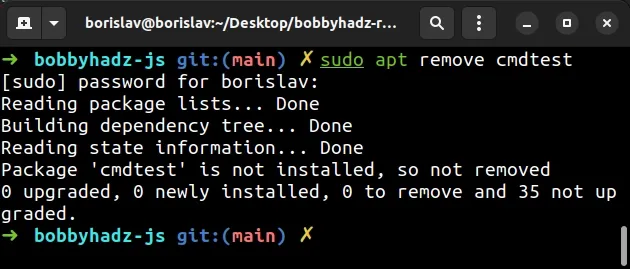
Make sure to add the yarn repository before you run the sudo apt install yarn
command.
sudo apt install yarn command will install cmdtest again.If the Debian-specific installation command fails, try to install yarn using
npm.
npm install --global yarn
If that didn't work either, try running the following commands.
sudo apt remove cmdtest sudo apt install npm sudo npm install --global yarn
I've also written guides on:
After you run the commands, try to rerun your yarn command.
yarn # or yarn install
You can also run the yarn install <YOUR_PACKAGE> if you need to install a
specific package, e.g. yarn add axios.
yarn add <YOUR_PACKAGE>
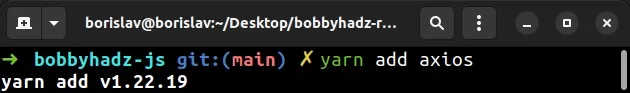
If you need to install a package as a development dependency, add the --dev
flag, e.g. yarn add jest --dev.
yarn add <YOUR_PACKAGE> --dev
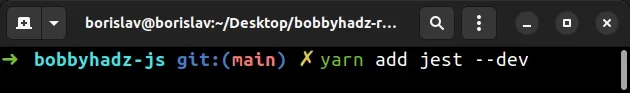
Make sure your terminal is opened in your project's root directory (where your
package.json file is) before running the yarn install commands.
If the yarn --version command runs successfully, then you've installed yarn
and not cmdtest
yarn --version
If you get a version number back, then the issue is resolved.
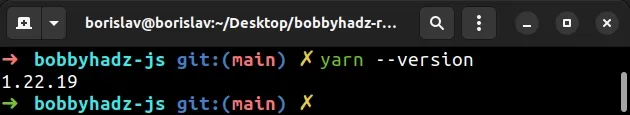
# Additional Resources
You can learn more about the related topics by checking out the following tutorials:

