Cannot write file because it would overwrite input file TS
Last updated: Feb 28, 2024
Reading time·2 min
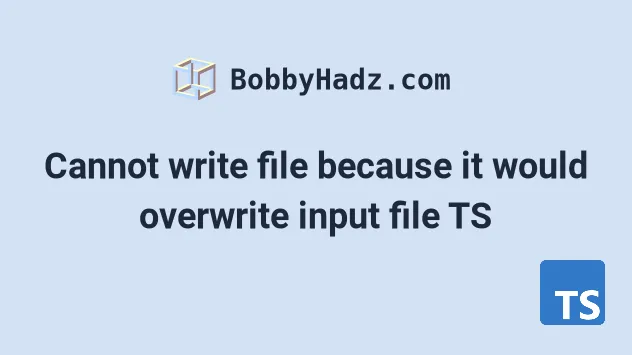
# Cannot write file because it would overwrite input file TS
The error "Cannot write file because it would overwrite input file" occurs
when we haven't specified the outDir directory in the exclude array in the
tsconfig.json file.
To solve the error, make sure to exclude your build directory from being type checked and compiled.
Other common reasons the error occurs:
- Importing from the build directory - Note that VSCode sometimes auto-completes from the wrong sources.
- Having circular dependencies, especially when using monorepos.
# Exclude your build directory from being type-checked
The first thing you should do is make sure the build directory of your project
is excluded. Open our tsconfig.json
file and look at your outDir setting.
{ "compilerOptions": { "outDir": "build", }, "include": ["src/**/*"], "exclude": ["node_modules", "build/**/*"] }
The build directory is where TypeScript will output the emitted files.
Make sure you have added the specified
outDir to the exclude array
like in the example.
You might want to restart your IDE as you troubleshoot because VSCode often glitches.
Once you have excluded your build directory, try deleting it and then rerunning your build step.
# Make sure you aren't importing anything from your build directory
The next thing you should make sure of is that you aren't importing anything from your build directory.
When using auto-imports, your IDE might have glitched and imported something
from your dist or build directory.
You can use the search functionality in your IDE, e.g. ctrl + shift + f to
look for imports that look like the following (depending on how your outDir is
named):
import {myFunction} from '../../../dist/my-folder/my-function' import {myFunction} from '../../../build/my-folder/my-function'
If you spot any imports from your build directory, update them and restart your IDE.
# Make sure you don't have circular dependencies
A circular dependency is when 2 files depend on one another. For example file
A imports from file B and file B imports from file A.
This is very problematic, especially when using monorepos. You might have 2 packages that depend on one another with mixed-up imports.
For example, make sure you don't have imports like -
import {myFunction} from '@same-package/my-function'.
Instead, you should use a relative import in the same package, e.g.
import {myFunction} from './my-function'.
# Set allowJs to false in your tsconfig.json file
If the error persists, try setting the allowJs option to false in your
tsconfig.json file.
{ "compilerOptions": { "allowJs": false, // ... other options }, }
The allowJs option allows
files with .js and .jsx extensions to be imported into your project.
This is often an issue when importing files from a build directory by mistake.
If the error persists, make sure you haven't imported your root index.ts file
by using a relative import like import {myFunction} from '../../../'.
Try changing the import to import {myFunction} from '../../../index'.
I've also written a detailed guide on how to import values from another file in TS.

