ReferenceError: primordials is not defined in Node.js [Fix]
Last updated: Apr 5, 2024
Reading time·4 min
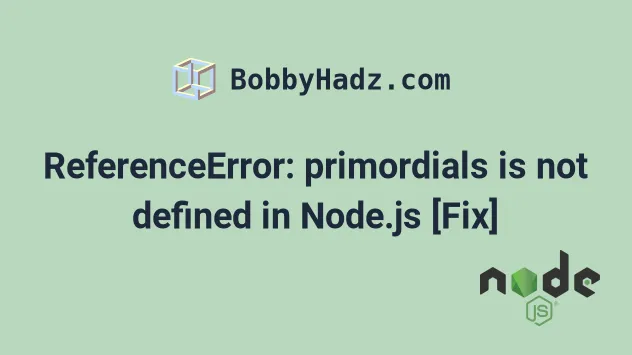
# Table of Contents
- ReferenceError: primordials is not defined in Node.js
- Pinning your version of
graceful-fsto4.2.11 - Upgrading Gulp to version 4
- Downgrading Node.js to version 11.X
# ReferenceError: primordials is not defined in Node.js
The error "ReferenceError: primordials is not defined" occurs when you use Gulp.js version 3 with Node.js version 12 or greater.
You can solve the error by:
- Pinning the version of the dependency that causes the issue (
graceful-fs). - Upgrading Gulp.js to version 4.
- Downgrading your Node.js version to 11.x.
Here is the complete stack trace.
ReferenceError: primordials is not defined at fs.js:35:5 at req_ (C:\Users\borislav\Desktop\project\node_modules\natives\index.js:143:24) at Object.req [as require] (C:\Users\borislav\Desktop\project\node_modules\natives\index.js:55:10) at Object.<anonymous> (C:\Users\borislav\Desktop\project\node_modules\graceful-fs\fs.js:1:37) at Module._compile (internal/modules/cjs/loader.js:1138:30) at Object.Module._extensions..js (internal/modules/cjs/loader.js:1158:10) at Module.load (internal/modules/cjs/loader.js:986:32) at Function.Module._load (internal/modules/cjs/loader.js:879:14) at Module.require (internal/modules/cjs/loader.js:1026:19) at require (internal/modules/cjs/helpers.js:72:18)
You can use the node -v command to check your version of Node.js.
node -v
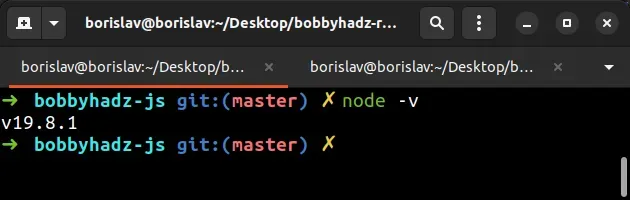
You can check your version of the Gulp.js package by issuing the following command.
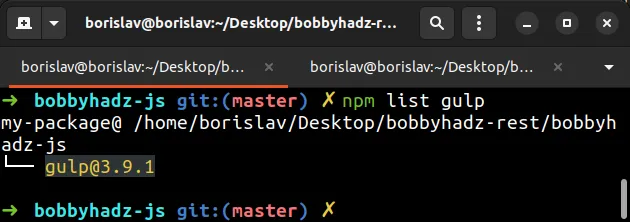
Gulp.js version 3 doesn't support Node.js version 12 and greater.
This is because gulp has graceful-fs@3.0.0 as a dependency and that version
of graceful-fs doesn't support Node.js version 12 and greater.
# Pinning your version of graceful-fs to 4.2.11
If you want to be able to use gulp version 3 with a Node.js version that is
greater than 12, you can pin your version of the graceful-fs package to
4.2.11.
- Issue the
node -vcommand to get your version of Node.js.
node -v
- Pin your version of the
graceful-fspackage to4.2.11.
# When using NPM with Node.js >= 16.14.0
If your version of Node.js is greater than or equal to 16.14.0, set the
overrides
property in your package.json file.
{ "overrides": { "graceful-fs": "^4.2.11" } }
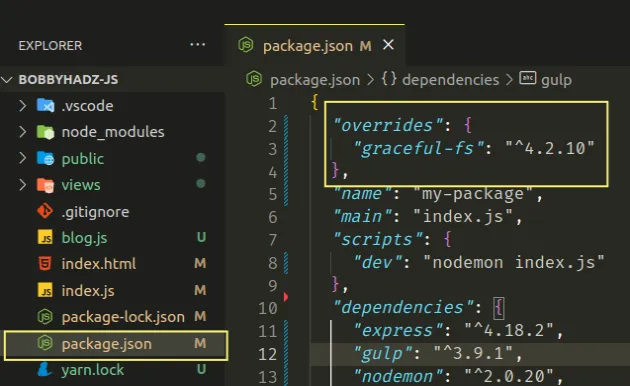
Rerun the npm install command after setting the property.
npm install
# When using NPM with Node.js < 16.14.0
If your Node.js version is less than 16.14.0, you have to use the
npm-force-resolutions
package.
{ "resolutions": { "graceful-fs": "^4.2.11" }, "scripts": { "preinstall": "npx npm-force-resolutions" } }
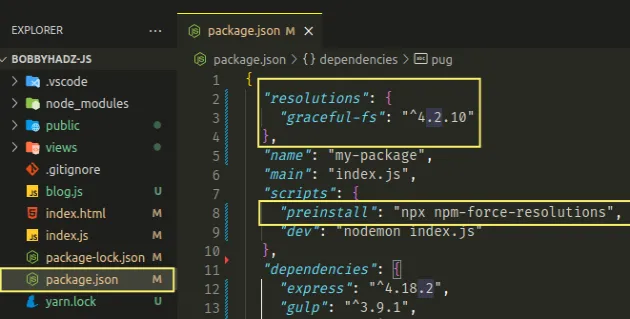
Rerun the npm install command after setting the properties.
npm install
Version 4.2.11 of the graceful-fs package supports more recent versions of
Node.js.
# When using YARN
If you use the yarn package manager, use the resolutions property in your
package.json file to pin the version of the graceful-fs module.
{ "resolutions": { "graceful-fs": "^4.2.11" } }

Rerun the yarn install command after setting the property.
yarn install
# When using pnpm
If you use the pnpm package manager, set the pnpm.overrides property in your
package.json file.
{ "pnpm": { "overrides": { "graceful-fs": "^4.2.11" } } }
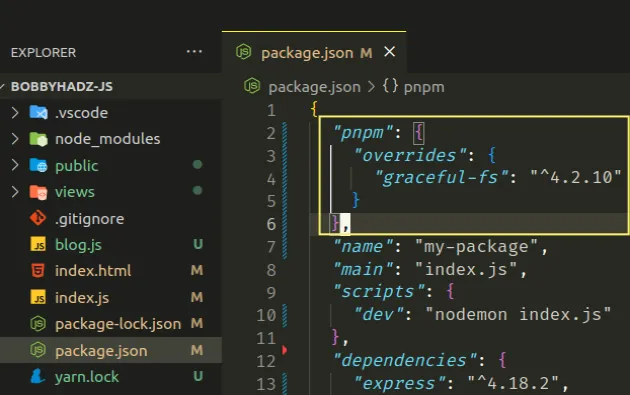
Rerun the pnpm install command after setting the property.
pnpm install
# Upgrading Gulp to version 4
An alternative way to solve the error is to upgrade your version of gulp to version 4 or the latest version.
# with NPM npm install gulp@latest

If you use YARN, issue the following command instead.
# with YARN yarn upgrade gulp@latest
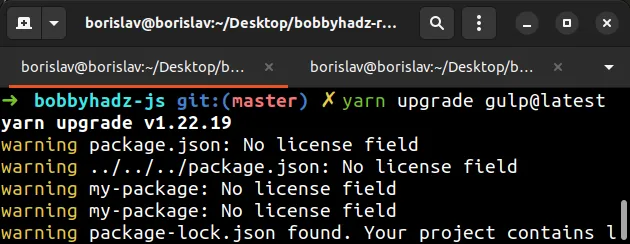
You can read about what's new in Gulp version 4 in this section of the package's NPM page.
If you need to familiarize yourself with the new API, follow the Quick Start guide.
Version 4 of gulp doesn't depend on version 3.0.0 of the graceful-fs module,
so it can be used with Node.js version 12 and greater.
If the error persists, try to delete your node_modules and reinstall your
dependencies.
# 👇️ (Windows) delete node_modules and package-lock.json rd /s /q "node_modules" del package-lock.json del -f yarn.lock # 👇️ (macOS/Linux) delete node_modules and package-lock.json rm -rf node_modules rm -f package-lock.json rm -f yarn.lock # 👇️ clean your npm cache npm cache clean --force npm install
Try to issue the gulp command after adapting your project to Gulp version 4.
# Downgrading Node.js to version 11.X
Another way to solve the error is to downgrade your version of Node.js to version 11.
Node.js version 11 can still be used with gulp version 3 without any issues.
However, it should be noted that version 11 is very out of date, so downgrading is not recommended.
There are 4 main packages you can use to downgrade your Node.js version.
Click on one of the links to view the installation instructions.
# With NVM for macOS and Linux
For example, if you install nvm for macOS and Linux or nvm for Windows, you can use the following commands to downgrade your Node.js version.
nvm install 11 nvm use 11

# With the n package
You can also use the n package to downgrade your Node.js version.
npm install -g n sudo n 11.15.0
# With the volta package
If you install the volta package, use the following command to downgrade your Node.js version.
volta install node@11.15.0
However, note that downgrading to version 11 is not generally recommended.
Instead, it is much better to pin the version of graceful-fs or upgrade gulp
to version 4.

