Solved: `value` prop on `input` should not be null in React
Last updated: Apr 6, 2024
Reading time·3 min
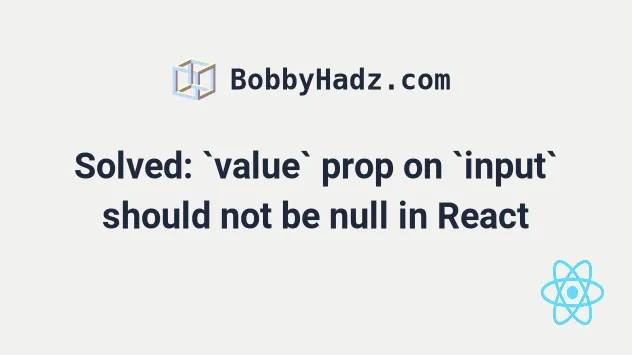
# Solved: value prop on input should not be null in React
The warning "value prop on input should not be null" is caused when we set
an initial value for an input to null or override the initial value setting it
to null, e.g. from an empty API response.
Use a fallback value to get around this.
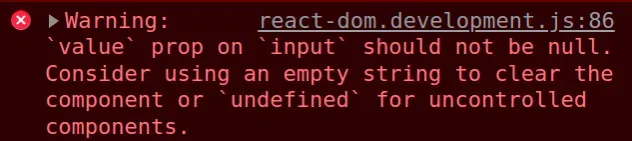
Here is an example of how the warning is caused.
export default function App() { // ⛔️ Warning: `value` prop on `input` should not be null. // Consider using an empty string to clear the component or `undefined` for uncontrolled components. return ( <div> <input value={null} /> </div> ); }
The issue is that we're setting the value prop of the input field to null
which is not allowed.
null.# Provide a fallback value to solve the error
To get around this, we have to make sure to never set the value prop on the
input to null by
providing a fallback value.
import {useState} from 'react'; const App = () => { // 👇️ Pass an empty string as the initial value const [message, setMessage] = useState(''); const handleChange = event => { setMessage(event.target.value); console.log(event.target.value); }; // ✅ Use fallback, e.g. // value={message || ''} return ( <div> <input type="text" id="message" name="message" onChange={handleChange} value={message || ''} /> </div> ); }; export default App;
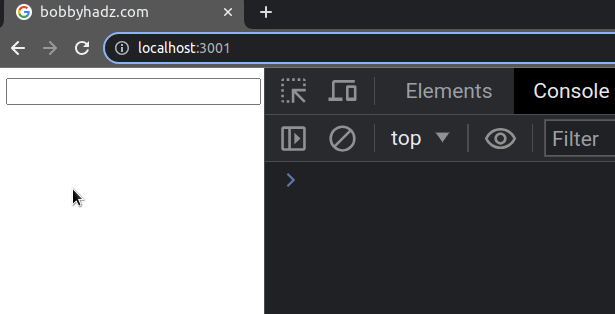
null.This gets rid of the warning unless you are setting the state variable to null
somewhere else in your code.
We used the
logical OR (||)
operator, which returns the value to the right if the value to the left is falsy
(e.g. null).
This helps us make sure that the value prop of the input field will never be
set to null.
# Using the defaultValue prop for uncontrolled components
If you use uncontrolled input fields with refs, don't set the value prop on
the input at all, use defaultValue instead.
import {useRef} from 'react'; const App = () => { const inputRef = useRef(null); function handleClick() { console.log(inputRef.current.value); } return ( <div> <input ref={inputRef} type="text" id="message" name="message" defaultValue="Initial value" /> <button onClick={handleClick}>Log message</button> </div> ); }; export default App;
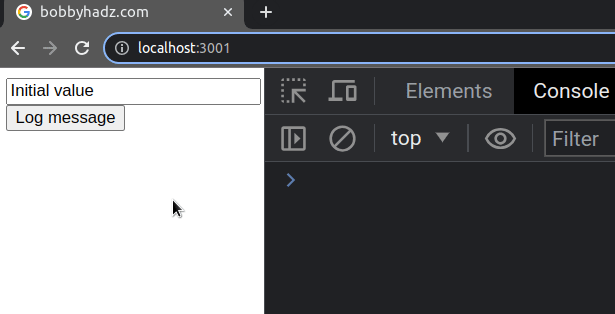
The example uses an uncontrolled input. Notice that the input field doesn't have
an onChange prop or value set.
defaultValue prop. However, this is not necessary and you can omit the prop if you don't want to set an initial value.When using uncontrolled input fields, we access the input using a ref.
Every time the user clicks on the button in the example, the value of the uncontrolled input gets logged.
You shouldn't set the value prop on an uncontrolled input (an input field that
doesn't have an onChange handler) because that would make the input field
immutable and you wouldn't be able to type in it.
I've also written an article on how to set an input field's value using a ref.

