How to pass a Function as a Prop in React
Last updated: Apr 6, 2024
Reading time·5 min
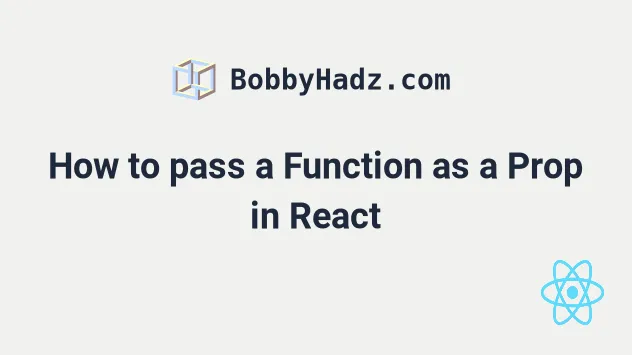
# Table of Contents
- How to pass a Function as props in React
- Pass a function with arguments as a Prop
- Pass a function as a Prop from the Child to the parent
- Adding extra functionality to the function in the Child component
- Pass onChange event handler to Child component in React
# How to pass a Function as props in React
To pass a function as props in React:
- Define the function in the parent component.
- Pass it as a prop to the child component.
- Use the function in the child component.
import {useState} from 'react'; function Child({handleClick}) { return <button onClick={handleClick}>Increment</button>; } export default function App() { const [count, setCount] = useState(0); function handleClick() { console.log('Function ran in Child component'); setCount(count + 1); } return ( <div> <h2>Count is: {count}</h2> <Child handleClick={handleClick} /> </div> ); }
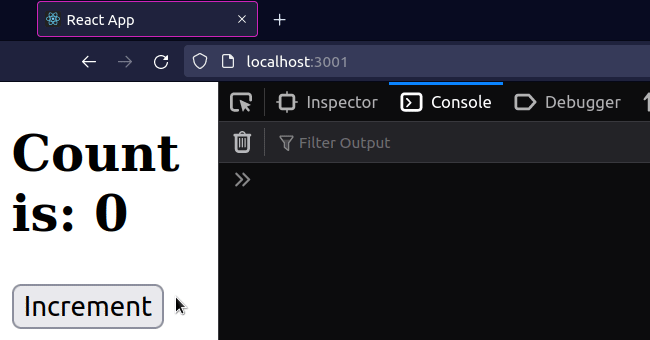
We passed a function as a prop to a child component in React.
<Child handleClick={handleClick} />
If you pass the result of calling the function, e.g.
handleClick={handleClick()}, then it would get invoked immediately when the
page loads, which is not what we want.
If you need to pass a function as props in React TypeScript, check out the following tutorial.
# Pass a function with arguments as a Prop
If you want to pass a parameter to the function that you are passing as a prop, use an inline arrow function.
import {useState} from 'react'; function Child({handleClick}) { return <button onClick={handleClick}>Increment</button>; } export default function App() { const [count, setCount] = useState(0); function handleClick(event, num) { console.log('Function ran in Child component'); setCount(count + num); } return ( <div> <h2>Count is: {count}</h2> <Child handleClick={event => handleClick(event, 100)} /> </div> ); }
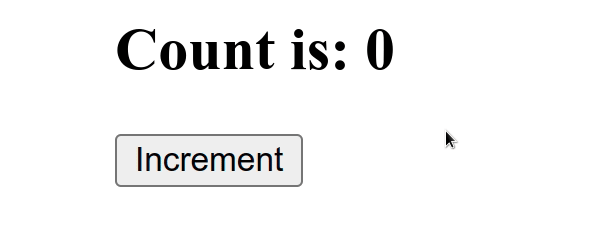
We passed a parameter to the handleClick function when passing it as a prop to
the Child component. However, note that we are still passing a function as a
prop, and not the result of calling one.
event parameter might not be needed for your use case. All event handlers get called with the event object as the first argument, so we had to pass it to the function in this example.# Pass a function as a Prop from the Child to the parent
If you need to pass a function as a prop from the Child to the Parent component:
- Define a function in the Parent component that takes a parameter.
- Call the function from the Child, passing it another function as a parameter.
- Call the function in the Parent component.
import {useState} from 'react'; function Child({handleClick}) { const logger = () => { console.log('Function defined in Child'); }; return ( <div> <button onClick={event => handleClick(logger)}>Click</button> </div> ); } export default function Parent() { const [count, setCount] = useState(0); const handleClick = func => { // 👇️ call the function the Child component passed func(); setCount(count => count + 1); }; return ( <div> <Child handleClick={handleClick} /> <h2>Count: {count}</h2> </div> ); }
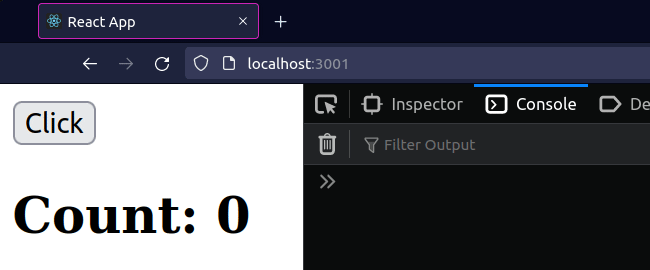
The handleClick function in the Parent component takes another function as a
parameter.
We passed the function as a prop to the Child component and called it, passing
it the logger() function.
Everything handleClick is invoked, we call the function from the Child
component and update the state.
I've also written a detailed guide on how to call a child function from a parent component.
# Adding extra functionality to the function in the Child component
You can also add extra functionality to the function you passed as a prop to the child component.
import {useState} from 'react'; function Child({handleClick}) { // 👇️ wrap passed in function function wrapHandleClick(event) { // 👉️ your logic before console.log('Child called handleClick'); handleClick(event); // 👉️ your logic after } return <button onClick={wrapHandleClick}>Increment</button>; } export default function App() { const [count, setCount] = useState(0); function handleClick(event, num) { setCount(count + num); } return ( <div> <h2>Count is: {count}</h2> <Child handleClick={event => handleClick(event, 100)} /> </div> ); }
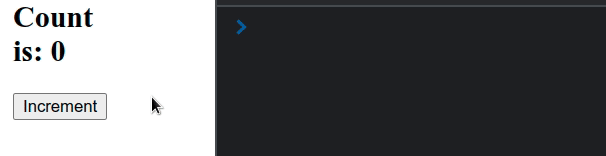
handleClick function into another function where we can run some extra logic before or after calling it.This is useful when you have to await the return value of a Promise or run some logic based on the return value of the passed function.
# Pass onChange event handler to Child component in React
To pass an onChange event handler to a child component:
- Define the event handler function in the parent component.
- Pass it as a prop to the child component.
- Set it to the
onChangeprop on the input field in the child.
import {useState} from 'react'; function Child({handleChange}) { return ( <input id="message" name="message" onChange={handleChange} /> ); } export default function App() { const [message, setMessage] = useState(''); function handleChange(event) { setMessage(event.target.value); } return ( <div> <Child handleChange={handleChange} /> <h2>Message is: {message}</h2> </div> ); }
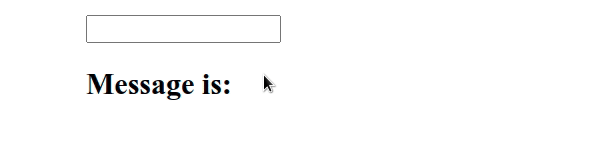
We passed a handleChange function to a child component.
If you pass the result of calling the function, e.g.
handleChange={handleChange()}, then it would get invoked immediately on page
load, which is not what we want.
# Pass onChange event handler with parameter to Child component
If you want to pass a parameter to the function that you are passing as a prop, use an inline arrow function.
import {useState} from 'react'; function Child({handleChange}) { return ( <input id="message" name="message" onChange={handleChange} /> ); } export default function App() { const [message, setMessage] = useState(''); function handleChange(event, anotherParam) { console.log(anotherParam); setMessage(event.target.value); } return ( <div> <Child handleChange={event => handleChange(event, 'another param')} /> <h2>Message is: {message}</h2> </div> ); }
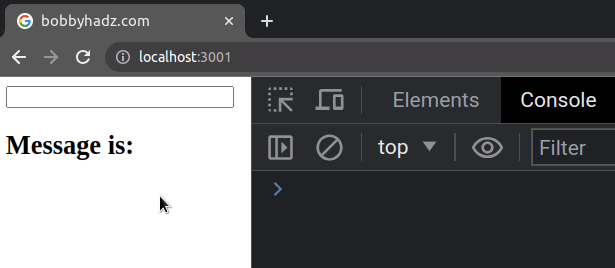
We passed a parameter to the handleChange function when passing it as a prop
to the Child component. However, note that we are still passing a function as
a prop, and not the result of calling one.
# Adding extra functionality to the handleChange function
You can also add extra functionality to the function you passed as a prop in the child component.
import {useState} from 'react'; function Child({handleChange}) { function wrapHandleChange(event) { console.log('Child triggered onChange'); // 👉️ your logic before handleChange(event); // 👉️ your logic after } return ( <input id="message" name="message" onChange={wrapHandleChange} autoComplete="off" /> ); } export default function App() { const [message, setMessage] = useState(''); function handleChange(event) { setMessage(event.target.value); } return ( <div> <Child handleChange={handleChange} /> <h2>Message is: {message}</h2> </div> ); }
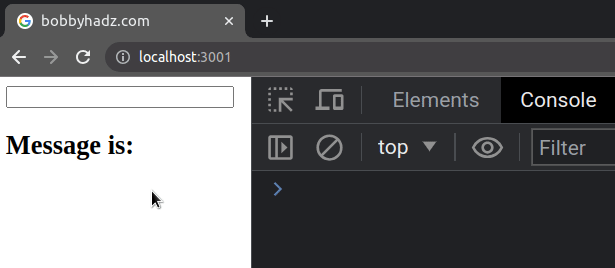
We wrapped the handleChange function into another function where we can run
some extra logic before calling it or after.
This is useful when you have to await the return value of a Promise or run some logic based on the value of the input field.

