How to Pass a Component as props in React
Last updated: Apr 6, 2024
Reading time·3 min

# Pass a Component as props using the children prop
You can pass a component as props in React by using the built-in children
prop.
All elements you pass between the opening and closing tags of a component get
assigned to the children prop.
function Center({children}) { return ( <div style={{ display: 'flex', alignItems: 'center', justifyContent: 'center', }} > {children} </div> ); } export default function App() { const CustomHeading = () => { return <h2>bobbyhadz.com</h2>; }; // 👇️ Pass children to the Center component return ( <div> <Center> <CustomHeading /> </Center> </div> ); }
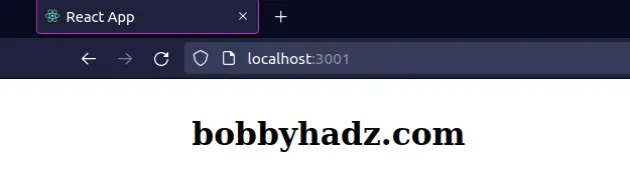
The example shows how everything we pass between the opening and closing tags of
a component gets assigned to the children prop in React.
children property from its props object and render it as we did in the Center component.# Directly passing a component as a prop to a child element
Alternatively, you can directly pass a component as a prop to a child component.
// 👇️ Rename button prop to Button (capital first letter) function Wrapper({button: Button}) { return ( <div style={{ display: 'flex', alignItems: 'center', justifyContent: 'center', }} > <Button /> </div> ); } export default function App() { const Button = () => { return <button onClick={() => console.log('bobbyhadz.com')}>Click</button>; }; // 👇️ Pass button as props to the Wrapper component return ( <div> <Wrapper button={Button} /> </div> ); }
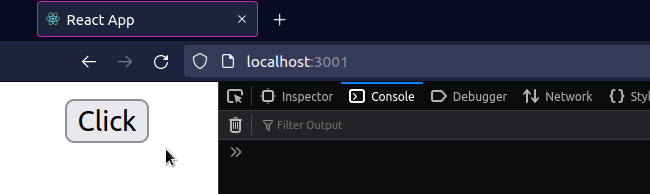
We passed the Button component as props to the Wrapper component.
Wrapper component had to rename the prop from button to Button (capital first letter), because all component names must start with a capital letter.If the Button component took props, we could pass them when using it in our
Wrapper component.
If you need to pass an object as props to a component, click on the link and follow the instructions.
# Pass a component with props as a prop
Alternatively, you can pass the component as a prop to a child component and directly set its props.
function Wrapper({button}) { return ( <div style={{ display: 'flex', alignItems: 'center', justifyContent: 'center', }} > {button} </div> ); } export default function App() { const Button = ({text}) => { return ( <button onClick={() => console.log('bobbyhadz.com')}>{text}</button> ); }; return ( <div> <Wrapper button={<Button text="Button text" />} /> </div> ); }
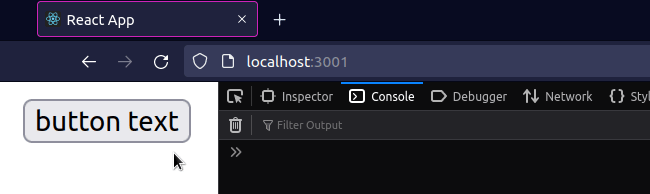
In this example, we directly set the props of the Button component when
passing it to the Wrapper component.
Button component.This means that we have to use the prop as {button}, instead of <Button/> in
our Wrapper component.
You can also mix and match. Here is an example of passing a Button component
that takes a children prop and renders its children.
function Wrapper({button: Button}) { return ( <div style={{ display: 'flex', alignItems: 'center', justifyContent: 'center', }} > <Button> <h2>Some text here</h2> </Button> </div> ); } export default function App() { const Button = ({children}) => { return ( <button onClick={() => console.log('button clicked')}> {children} </button> ); }; return ( <div> <Wrapper button={Button} /> </div> ); }
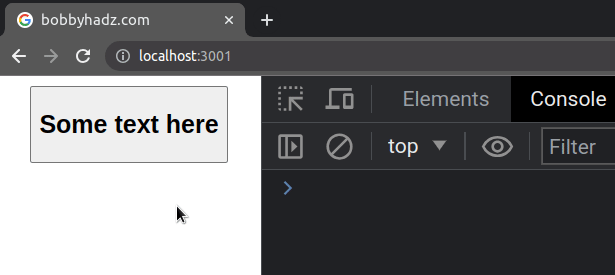
Whatever we pass between the opening and closing tags of the Button component
will get rendered.
When passing components as props, be mindful of when you pass the actual
function component, e.g. button={Button} vs when you pass what the function
component returns, e.g. button={<Button text="Some button text" />}.
This is important because when you pass the actual function component, it can be
used as <Button />. On the other hand, if you pass the return value of the
function, it has to be used as {button}.
If you need to pass an array as a prop, click on the link and follow the instructions.
# Additional Resources
You can learn more about the related topics by checking out the following tutorials:

