ValueError: dictionary update sequence element #0 has length N; 2 is required
Last updated: Apr 8, 2024
Reading time·5 min
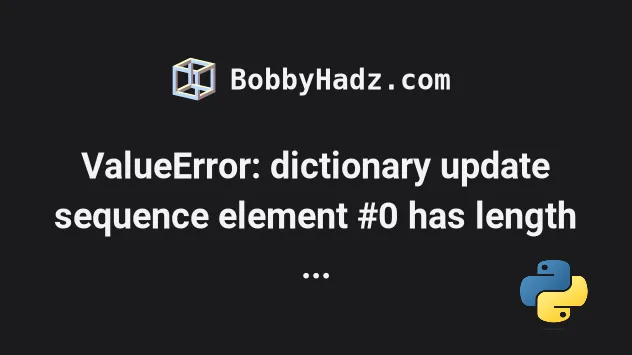
# ValueError: dictionary update sequence element #0 has length N; 2 is required
The Python "ValueError: dictionary update sequence element #0 has length N; 2
is required" occurs when we use the dict.update() method incorrectly.
To solve the error, pass another dictionary or an iterable of key-value pairs
to the dict.update() method.
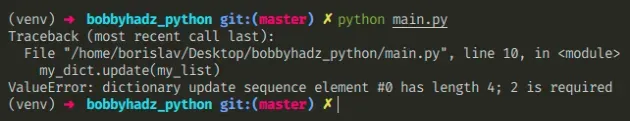
Here is an example of how the error occurs.
my_list = ['name'] my_dict = {'name': 'Alice'} # ⛔️ ValueError: dictionary update sequence element #0 has length 4; 2 is required my_dict.update(my_list)
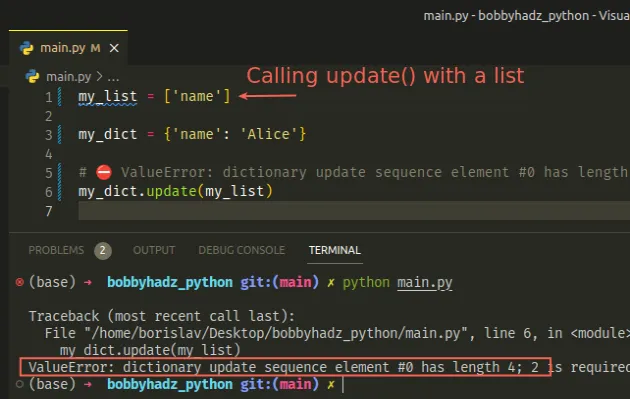
We called the dict.update() method with a one-dimensional list which caused
the error.
You can call the dict.update() method with:
- another dictionary containing key-value pairs.
my_dict = {'name': 'Alice'} # ✅ Passing a dict to update() my_dict.update({'name': 'Bobby'}) print(my_dict) # {'name': 'Bobby'}
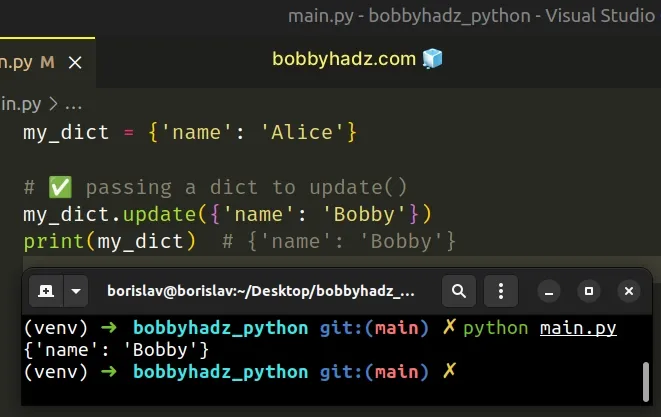
- an iterable (e.g. a list) containing key-value pairs where the first element of each sublist is the key and the second is the value.
my_dict = {'name': 'Alice'} # ✅ Passing a list of key-value pairs to update() a_list = [('name', 'Bobby'), ('age', 30)] my_dict.update(a_list) print(my_dict) # {'name': 'Bobby', 'age': 30}
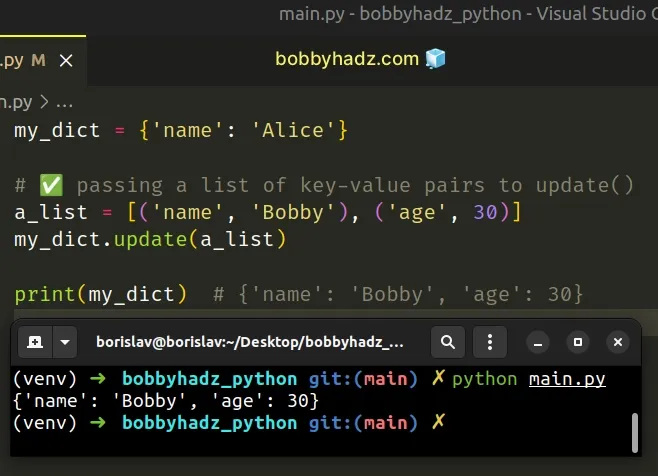
# Calling the dict.upate() method with a dictionary
The dict.update() method can be called with a dictionary or an iterable of
key/value pairs (e.g. a list of tuples containing 2 elements).
my_dict = {'name': 'Alice'} # ✅ Pass a dictionary to the update() method my_dict.update({'name': 'Bobby', 'age': 30}) print(my_dict) # 👉️ {'name': 'Bobby', 'age': 30}
The example above passes a dictionary argument to the update() method.
# Passing an iterable of key-value pairs to dict.update()
The method can also be called with an iterable of key/value pairs.
my_dict = {'name': 'Alice', 'age': 29} my_list = [('name', 'Bob'), ('age', 30)] my_dict.update(my_list) print(my_dict) # 👉️ {'name': 'Bob', 'age': 30}
We passed a list of tuples to the dict.update() method. Each tuple must
contain 2 elements - a key and a value.
# Use the zip() function to create a dictionary from 2 iterables
If you have 2 iterables (e.g. lists or tuples) of equal length and need to
create a dictionary, use the zip() function.
my_keys = ['name', 'age'] my_values = ['Bobby', 29] my_dict = dict(zip(my_keys, my_values)) print(my_dict) # 👉️ {'name': 'Bobby', 'age': 29}

The zip() function iterates over several iterables in parallel and produces tuples with an item from each iterable.
The zip function returns an iterator of tuples.
# Trying to convert an incompatible value to a dictionary
The error is also caused when we try to convert a bad value to a dictionary.
my_str = 'hello' # ⛔️ ValueError: dictionary update sequence element #0 has length 1; 2 is required my_dict = dict(my_str)
Here are all the different ways to create a dictionary.
a = dict(name='Alice', age=29) b = {'name': 'Alice', 'age': 29} c = dict(zip(['name', 'age'], ['Alice', 29])) d = dict([('name', 'Alice'), ('age', 29)]) e = dict({'name': 'Alice', 'age': 29}) f = dict({'name': 'Alice'}, age=29) print(a == b == c == d == e == f) # 👉️ True
All of the examples create the same dictionary - {'name': 'Alice', 'age': 29}.
The dict.update() method updates the dictionary with the key-value pairs from the provided value.
The method overrides the dictionary's existing keys and returns None.
The dict.update() method can either be called with another dictionary or an
iterable of key-value pairs (e.g. a list of tuples with 2 elements each).
# Converting the string representation of a dict to a dict
The error is also caused if you try to convert the string representation of a dictionary to a dictionary.
from ast import literal_eval my_str = '{"id": 1, "name": "Bobby Hadz", "salary": 30}' # ⛔️ ValueError: dictionary update sequence element #0 has length 1; 2 is required print(dict(my_str))
One way to resolve the issue is to use the ast.literal_eval() method.
from ast import literal_eval my_str = '{"id": 1, "name": "Bobby Hadz", "salary": 30}' my_dict = literal_eval(my_str) print(my_dict) # 👉️ {'id': 0, 'name': 'Bobby Hadz', 'salary': 30} print(type(my_dict)) # 👉️ <class 'dict'>
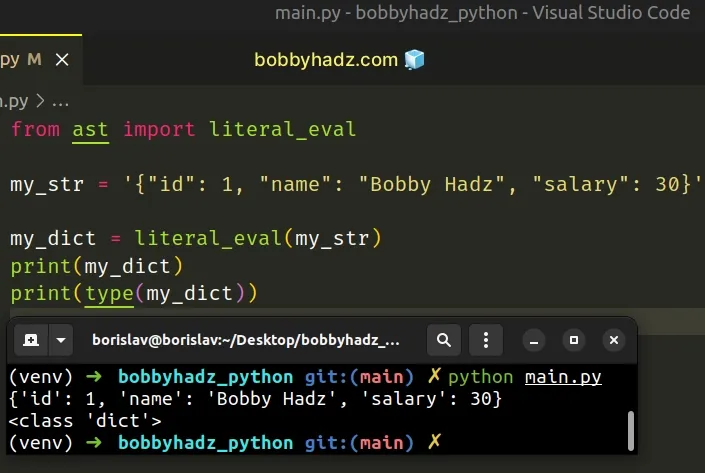
The ast.literal_eval method allows us to safely evaluate a string that contains a Python literal.
# Using the json.loads() method instead
Alternatively, you can use the json.loads() method.
import json my_str = '{"id": 1, "name": "Bobby Hadz", "salary": 30}' my_dict = json.loads(my_str) print(my_dict) # 👉️ {'id': 1, 'name': 'Bobby Hadz', 'salary': 30} print(type(my_dict)) # 👉️ <class 'dict'>
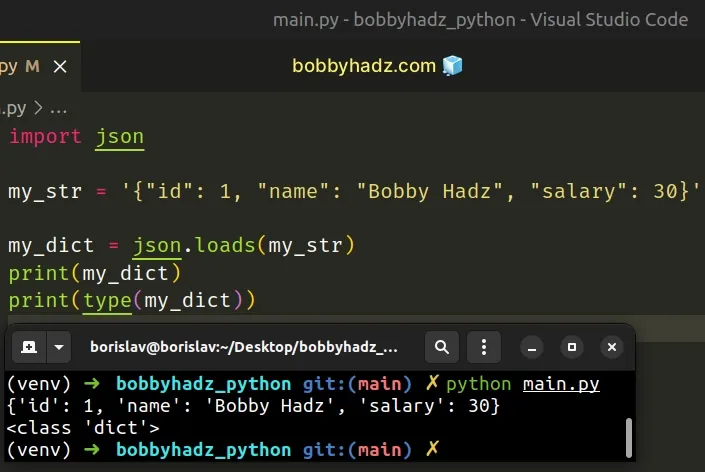
We used the json.loads() method to parse the string representation of a
dictionary to a native dict object.
json.loads() method can only be used if you have a valid JSON string.For example, the keys and values have to be double-quoted. This wouldn't work if the keys or values are wrapped in single quotes.
The json.loads() method parses a JSON string into a native Python object.
# Using the PyYAML module
If your string isn't valid JSON, you can use the PyYAML module.
First, install the module by running the pip install pyyaml command.
pip install pyyaml pip3 install pyyaml
Now you can import the module and use it to parse the string into a native Python dictionary.
import yaml my_str = "{'id': 1, 'name': 'Bobby Hadz', 'salary': 30}" my_dict = yaml.full_load(my_str) print(my_dict) # 👉️ {'id': 1, 'name': 'Bobby Hadz', 'salary': 30} print(type(my_dict)) # 👉️ <class 'dict'>
yaml.full_load() method takes a YAML document, parses it and produces the corresponding Python object.Note that using the full_load() method with untrusted input is not
recommended.
If you're working with untrusted data, use the yaml.safe_load() method
instead.
import yaml my_str = "{'id': 1, 'name': 'Bobby Hadz', 'salary': 30}" my_dict = yaml.safe_load(my_str) print(my_dict) # 👉️ {'id': 1, 'name': 'Bobby Hadz', 'salary': 30} print(type(my_dict)) # 👉️ <class 'dict'>
The yaml.safe_load() method loads a subset of the YAML language. This is
recommended for loading untrusted input.
# Solve the error when using Django
If you got the error when using Django,
make sure to specify the name keyword argument in your urlpatterns list.
from django.urls import include, path urlpatterns = [ path('', views.home, name='home'), path('index/', views.index, name='main-view'), path('bio/<username>/', views.bio, name='bio'), path('articles/<slug:title>/', views.article, name='article-detail'), path('articles/<slug:title>/<int:section>/', views.section, name='article-section'), path('blog/', include('blog.urls')), # ... ]
If you forget to set the name keyword argument, the error occurs.
# ⛔️ causes error path('', views.home, 'home') # -------------------------------- # ✅ doesn't cause the error path('', views.home, name='home')
# Passing keyword arguments to the dict.update() method
You can also pass keyword arguments to the dict.update() method.
my_dict = dict(name='Alice', age=29) my_dict.update(name='Bob', age=30) print(my_dict) # 👉️ {'name': 'Bob', 'age': 30}
The code sample calls the dict.update() method with name and age keyword
arguments.
The new values override the existing values for the specified properties.
I've also written an article on how to add items to a dictionary in a loop.
# Additional Resources
You can learn more about the related topics by checking out the following tutorials:
- How to Add user input to a Dictionary in Python
- How to Append a Dictionary to a List in Python
- Assign a dictionary Key or Value to variable in Python
- Creating class instances from a Dictionary in Python
- How to Replace values in a Dictionary in Python
- Join the Keys or Values of Dictionary into String in Python

