Comparing Enums or a String with an Enum in Python
Last updated: Apr 8, 2024
Reading time·3 min
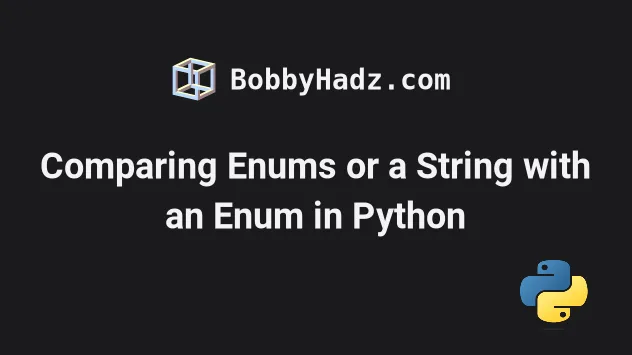
# Table of Contents
# Compare a string with an Enum in Python
To compare a string with an enum, extend from the str class when declaring
your enumeration class, e.g. class Color(str, Enum):.
You will then be able to compare a string to an enum member using the equality
operator ==.
from enum import Enum class Color(str, Enum): RED = 'stop' GREEN = 'go' YELLOW = 'get ready' my_str = 'go' if my_str == Color.GREEN: # 👇️ This runs print('success') print(my_str == Color.YELLOW) # 👉️ False
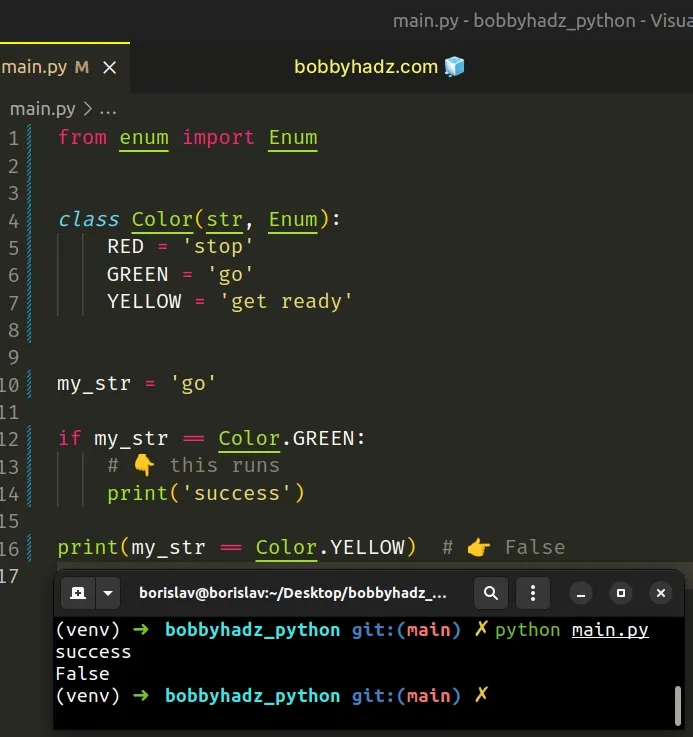
The Color class is a subclass of both str and Enum which makes comparing
strings to enum members possible.
Note that there are some rules when working with derived enumerations:
- When subclassing
Enum, specify mix-in types before theEnumclass. - While
Enumcan have members of any type, once additional types are mixed, all the members in the enum must have values of the specified type (e.g.str).
# Using the value attribute on the enum member
Alternatively, you can use the value attribute on the enum member and compare
the value to a string.
from enum import Enum class Color(Enum): RED = 'stop' GREEN = 'go' YELLOW = 'get ready' my_str = 'go' if my_str == Color.GREEN.value: # 👇️ This runs print('success') print(my_str == Color.YELLOW.value) # 👉️ False
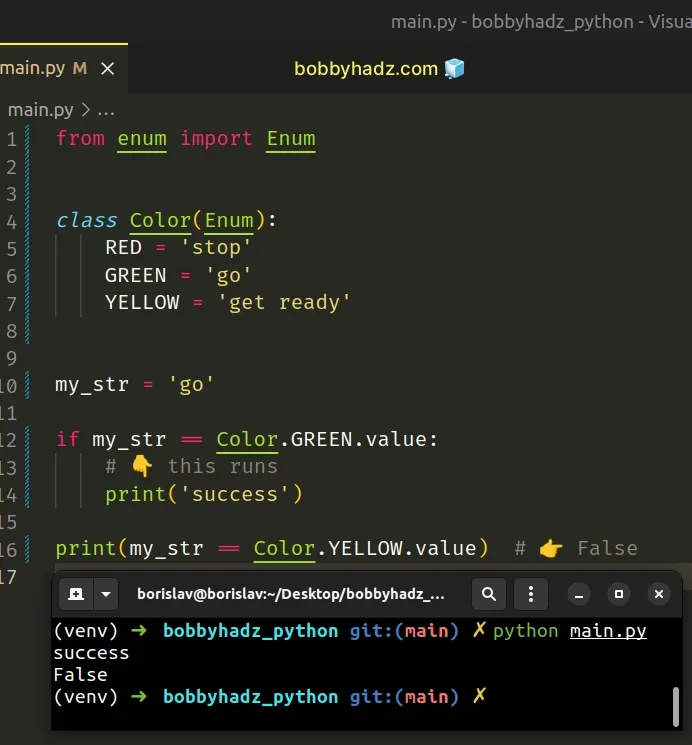
We used the value attribute on members of the enum to get string values that
we can safely compare.
from enum import Enum class Color(Enum): RED = 'stop' GREEN = 'go' YELLOW = 'get ready' print(Color.RED.value) # 👉️ 'stop' print(Color.GREEN.value) # 👉️ 'go' print(Color.YELLOW.value) # 👉️ 'get ready'
You can also use square brackets to access the enum member if you don't know its name ahead of time.
from enum import Enum class Color(Enum): RED = 'stop' GREEN = 'go' YELLOW = 'get ready' name_1 = 'RED' print(Color[name_1].value == 'stop') # 👉️ True
This is useful when you don't know the name of the enum member ahead of time (because it's read from a file or fetched from an API).
# Comparing Enums in Python
Use the value attribute on each enum member to compare enums in Python.
The value attribute on the enum member returns the literal that can be used to
safely compare enum values.
from enum import Enum class Sizes(Enum): SMALL = 1 MEDIUM = 2 LARGE = 3 # 👇️ True print(Sizes.LARGE.value > Sizes.MEDIUM.value) # 👇️ True print(Sizes.MEDIUM.value < Sizes.LARGE.value) # 👇️ False print(Sizes.SMALL.value == Sizes.LARGE.value)
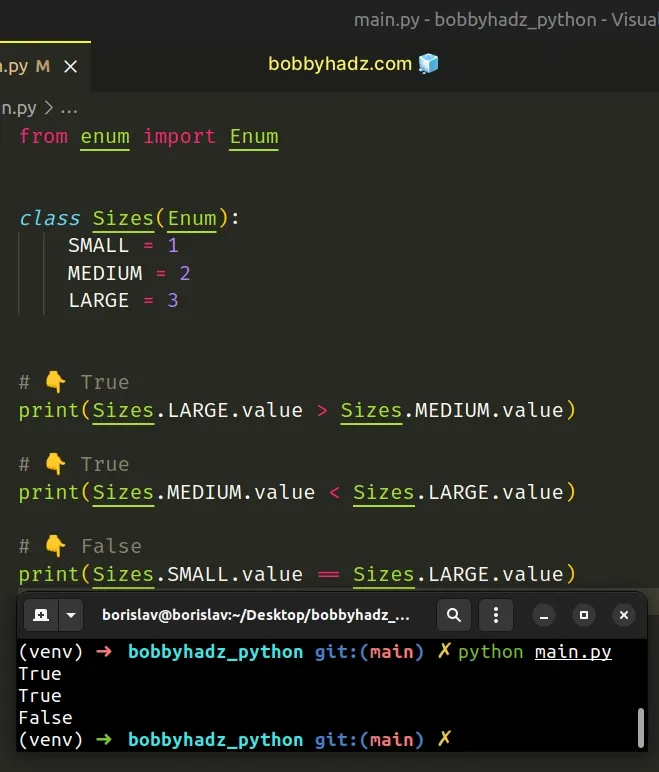
We used the value attribute on members of the enum to get integer values that
we can safely compare.
class Sizes(Enum): SMALL = 1 MEDIUM = 2 LARGE = 3 print(Sizes.SMALL.value) # 👉️ 1 print(Sizes.MEDIUM.value) # 👉️ 2 print(Sizes.LARGE.value) # 👉️ 3
You can also use square brackets to access the enum member if you don't know its name ahead of time.
class Sizes(Enum): SMALL = 1 MEDIUM = 2 LARGE = 3 name_1 = 'LARGE' name_2 = 'SMALL' # 👇️ True print(Sizes[name_1].value > Sizes[name_2].value)
# Comparing Enums by extending from OrderedEnum
An alternative approach is to extend from the OrderedEnum class from the official docs.
from enum import Enum class OrderedEnum(Enum): def __ge__(self, other): if self.__class__ is other.__class__: return self.value >= other.value return NotImplemented def __gt__(self, other): if self.__class__ is other.__class__: return self.value > other.value return NotImplemented def __le__(self, other): if self.__class__ is other.__class__: return self.value <= other.value return NotImplemented def __lt__(self, other): if self.__class__ is other.__class__: return self.value < other.value return NotImplemented # class Sizes(OrderedEnum): class Sizes(OrderedEnum): SMALL = 1 MEDIUM = 2 LARGE = 3 # 👇️ True print(Sizes.LARGE.value > Sizes.MEDIUM.value) # 👇️ True print(Sizes.MEDIUM.value < Sizes.LARGE.value) # 👇️ False print(Sizes.SMALL.value == Sizes.LARGE.value)
The OrderedEnum class example from the official docs is the recommended way to
compare enums (if you don't consider accessing the value attribute enum
comparison).
enum module, so we have to copy and paste it in order to use it.The class implements the comparison methods, so we don't have to.
# Additional Resources
You can learn more about the related topics by checking out the following tutorials:

