Check if an index exists in a List in Python
Last updated: Apr 10, 2024
Reading time·5 min
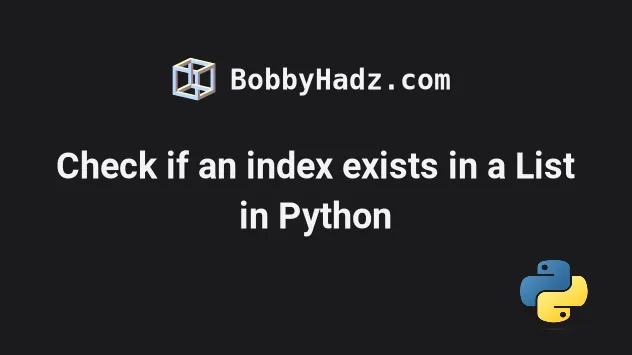
# Table of Contents
# Check if an index exists in a List in Python
To check if an index exists in a list:
- Check if the index is less than the list's length.
- If the condition is met, the index exists in the list.
- If the index is equal to or greater than the list's length, it doesn't exist.
my_list = ['bobby', 'hadz', 'com'] index = 2 if index < len(my_list): # 👇️ this runs print('The index exists in the list', my_list[index]) else: print('The index does NOT exist in the list') print(2 < len(my_list)) # 👉️ True print(3 < len(my_list)) # 👉️ False
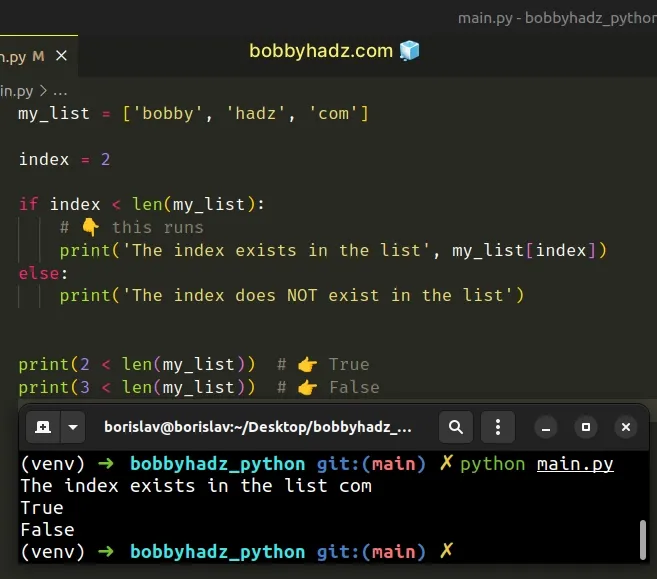
If the specified index is less than the list's length, then it exists.
If the list has a length of 3, then there are 3 elements in the list.
If there are 3 elements in the list, the last element has an index of 2.
0, and the last item has an index of -1 or len(my_list) - 1.Since indexes are zero-based, the last item in a list will always have an index
of len(my_list) - 1.
If the index is less than the list's length, it's safe to access the list at the specified index.
# Handling the case where the index might be negative
Here is an example that handles the scenario where the index might be negative.
my_list = ['bobby', 'hadz', 'com'] index = -30 if -len(my_list) <= index < len(my_list): print('The index exists in the list', my_list[index]) else: # 👇️ this runs print('The index does NOT exist in the list')
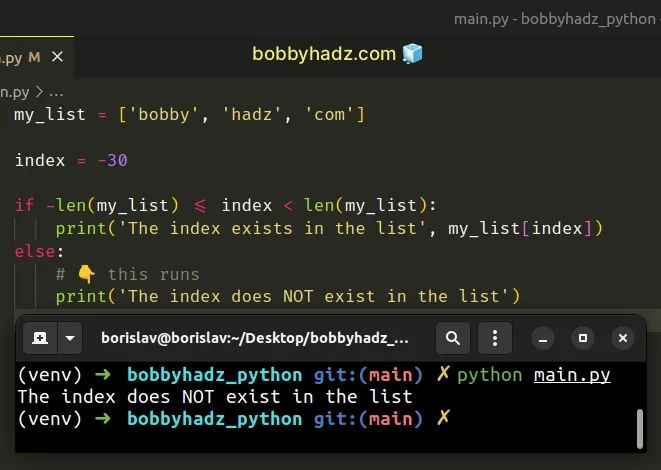
The if statement checks if the length of the list is greater than the
specified index.
We also check if the negated length of the list is less than or equal to the index.
This is necessary to handle negative indices, e.g. -30.
If the list has a length of 3, the largest negative index in the list is -3.
-len(my_list).Negative indices can be used to count backward, e.g. my_list[-1] returns the
last item in the list and my_list[-2] returns the second to last item.
my_list = ['bobby', 'hadz', 'com'] print(my_list[-1]) # 👉️ com print(my_list[-2]) # 👉️ hadz print(my_list[-3]) # 👉️ bobby
# Check if an index exists in a List using try/except
You can also use a try/except statement to check if an index exists in a list.
my_list = ['bobby', 'hadz', 'com'] try: index = 100 print(my_list[index]) print(f'index {index} exists in the list') except IndexError: # 👇️ this runs print('The specified index does NOT exist')
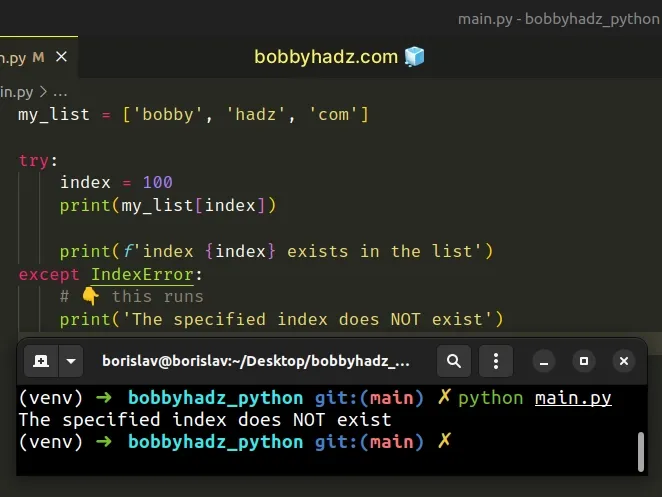
We try to access index 100 in the try block and if the index doesn't exist,
an IndexError exception is raised and is then handled by the except block.
If the try block completes successfully, the index exists in the list.
If the except block runs, the index doesn't exist in the list.
You don't have to worry about handling negative indices when you use this approach because it does that automatically.
# Get a default value on index out of range in Python
To get a default value on index out of range exception:
- Access the list at the specified index in a
try/exceptblock. - If the list index out of range exception is raised, return a default value.
- Otherwise, return the list item at the specified index.
def get_item(li, index, default=None): try: return li[index] except IndexError: return default my_list = ['bobby', 'hadz', 'com'] print(get_item(my_list, 1)) # 👉️ hadz print(get_item(my_list, 25)) # 👉️ None print(get_item(my_list, 25, 'default value')) # 👉️ default value print(get_item(my_list, -1)) # 👉️ com print(get_item(my_list, -25)) # 👉️ None print(get_item(my_list, -25, 'default value')) # 👉️ default value
We used a try/except block to return a default value on a 'list index out of
range' exception.
We access the list at the specified index in the try block and if the index is
out of range, an IndexError is raised.
my_list = ['bobby', 'hadz', 'com'] # ⛔️ IndexError: list index out of range print(my_list[25])
We handle the IndexError in the except block by returning a default value.
None unless the user provides a third argument in the call to the function.def get_item(li, index, default=None): try: return li[index] except IndexError: return default my_list = ['bobby', 'hadz', 'com'] print(get_item(my_list, 25)) # 👉️ None print(get_item(my_list, 25, 'default value')) # 👉️ default value
The function returns the list item at the specified index if it is in range, otherwise, a default value is returned.
This approach also handles negative indexes.
def get_item(li, index, default=None): try: return li[index] except IndexError: return default my_list = ['bobby', 'hadz', 'com'] print(get_item(my_list, -1)) # 👉️ com print(get_item(my_list, -25)) # 👉️ None print(get_item(my_list, -25, 'default value')) # 👉️ default value
my_list[-1] returns the last item in the list and my_list[-2] returns the second to last item.Alternatively, you can check the list's length.
# Get a default value on index out of range using len()
This is a three-step process:
- Check if the provided index is in range.
- If the index is in range, access the list item at the specified index.
- Otherwise, return a default value.
def get_item(li, index, default=None): return li[index] if -len(li) <= index < len(li) else default my_list = ['bobby', 'hadz', 'com'] print(get_item(my_list, 1)) # 👉️ hadz print(get_item(my_list, 25)) # 👉️ None print(get_item(my_list, 25, 'default value')) # 👉️ default value print(get_item(my_list, -1)) # 👉️ com print(get_item(my_list, -25)) # 👉️ None print(get_item(my_list, -25, 'default value')) # 👉️ default value
We used an inline if/else statement to check if the specified index is in
range.
The if statement first checks if the negated length of the list is less than
or equal to the index.
This is necessary to handle negative indexes, e.g. my_list[-25].
If the list has a length of 3, the largest negative index in the list is -3.
-len(my_list).The if statement also checks if the index is less than the list's length.
0, and the last item has an index of -1 or len(my_list) - 1.Indexes are zero-based, so the last item in the list will always have an index
of len(my_list) - 1.
If the two conditions are met, we access the list item at the specified index.
def get_item(li, index, default=None): return li[index] if -len(li) <= index < len(li) else default my_list = ['bobby', 'hadz', 'com'] print(get_item(my_list, 1)) # 👉️ hadz print(get_item(my_list, 25, 'default value')) # 👉️ default value print(get_item(my_list, -1)) # 👉️ com print(get_item(my_list, -25, 'default value')) # 👉️ default value
Otherwise, we return a default value.
# Additional Resources
You can learn more about the related topics by checking out the following tutorials:
- Check if any element in a List matches Regex in Python
- Check if all/any elements in List meet condition in Python
- Check if a Value exists in a Two-dimensional List in Python
- Check if multiple Values are in a List in Python
- Check if a String contains an Element from a List in Python
- Check if List contains a String case-insensitive in Python
- Check if String starts with any Element from List in Python

