Module collections has no attribute 'MutableMapping' [Fixed]
Last updated: Apr 9, 2024
Reading time·10 min
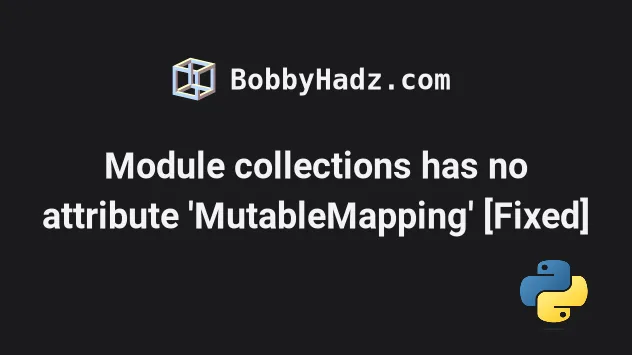
# Table of Contents
- Module collections has no attribute 'MutableMapping'
- Module collections has no attribute Callable
- Module collections has no attribute Mapping
- Module collections has no attribute Iterable
# Module collections has no attribute 'MutableMapping'
The Python "AttributeError: module 'collections' has no attribute 'MutableMapping'" occurs for multiple reasons:
- Trying to import the
MutableMappingclass from thecollectionsmodule in Python versions 3.10+. - Installing a module that imports the
MutableMappingclass from thecollectionsmodule using Python versions 3.10+.
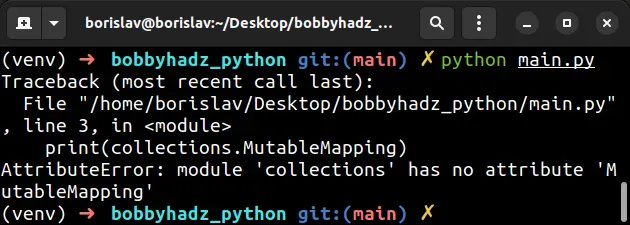
There was a change in Python 3.10 and the MutableMapping class has been moved
to the
collections.abc
module.
# Update your import statements for Python 3.10+
If you use Python version 3.10+, change your imports from the following.
import collections # 👇️ Old import for versions older than Python3.10 # ⛔️ AttributeError: module 'collections' has no attribute 'MutableMapping' print(collections.MutableMapping)
To import from the collections.abc module.
import collections.abc #👇️ New import for versions Python3.10+ # ✅ <class 'collections.abc.MutableMapping'> print(collections.abc.MutableMapping)
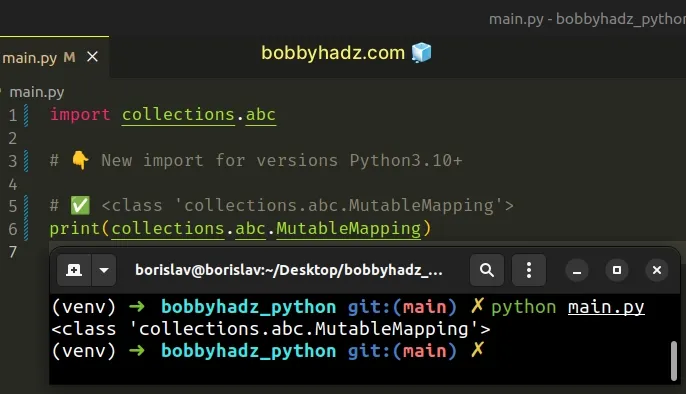
It's way more readable to import the MutableMapping class directly from
collections.abc.
from collections.abc import MutableMapping # 👇️ <class 'collections.abc.MutableMapping'> print(MutableMapping)
Your error message will contain the file and line where the error is raised.
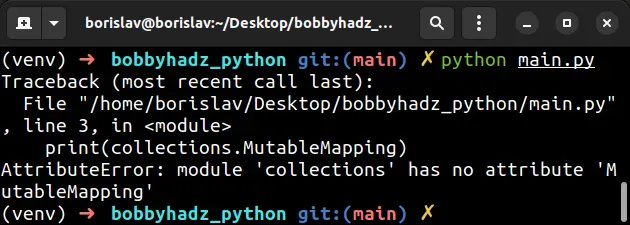
For example, the screenshot above shows that the error occurred in a main.py
file on line 3.
# If your code needs to run before and after Python 3.10
If your code needs to run in versions before and after Python 3.10, use a
try/except statement.
try: # 👇️ Using python 3.10+ from collections.abc import MutableMapping except ImportError: # 👇️ Using python 3.10- from collections import MutableMapping # 👇️ <class 'collections.abc.MutableMapping'> print(MutableMapping)
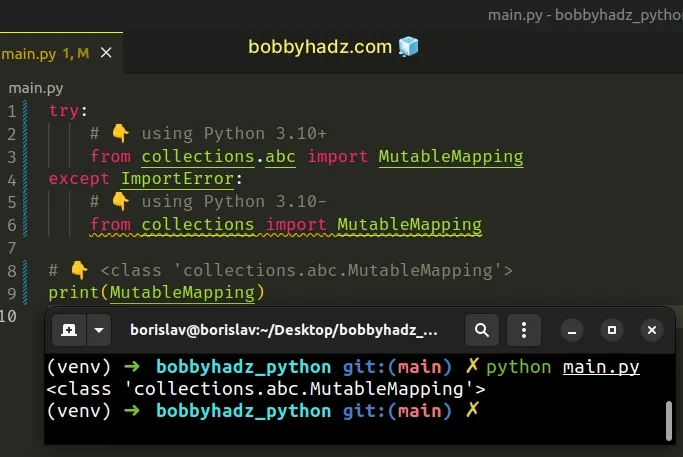
The try statement tries to import the MutableMapping class from the
collections.abc module and if an ImportError is raised, we know we are
running a version older than 3.10, so we import the class from the collections
module.
You can view all of the classes that are available in the collections.abc
module in
this section
of the docs.
# If you got the error when installing a third-party module
If you got the error when pip installing a third-party module, try upgrading
the module's version.
pip install requests --upgrade pip3 install requests --upgrade python3 -m pip install requests --upgrade
requests with the name of the package you are trying to install.If that didn't help, try running the pip install command with the --pre
option.
The --pre option makes it so pip includes pre-release and development
versions of the package. By default, pip only finds stable versions.
pip install requests --pre pip3 install requests --pre python -m pip install requests --pre python3 -m pip install requests --pre
Make sure to replace requests with the name of the actual package you are
trying to install.
--pre if you need to get access to a feature that is not yet available in the stable version.This helps sometimes because there might be a prerelease version where the
import statement has been updated to
from collections.abc import MutableMapping which is the correct import in
Python 3.10+.
# Patching the necessary attributes on the collections module
Alternatively, you can add attributes to
the collections module and point the attributes to the classes in
collections.abc.
import collections.abc # 👇️ Add attributes to `collections` module # Before you import the package that causes the issue collections.MutableMapping = collections.abc.MutableMapping collections.Mapping = collections.abc.Mapping collections.MutableSequence = collections.abc.MutableSequence collections.Sequence = collections.abc.Sequence collections.Iterable = collections.abc.Iterable collections.Iterator = collections.abc.Iterator collections.MutableSet = collections.abc.MutableSet collections.Callable = collections.abc.Callable # 👇️ import the problematic module below # import problematic_module
You only have to add the attributes for the classes the module imports.
Make sure to import the module that causes the issue after you have added the necessary attributes.
You can check your Python version with the python --version command.
python --version python3 --version
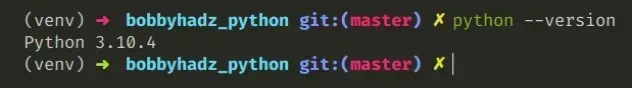
You can download a specific version (e.g. 3.9) from the official python.org website.
Different versions are available in the "Looking for a specific release" table.
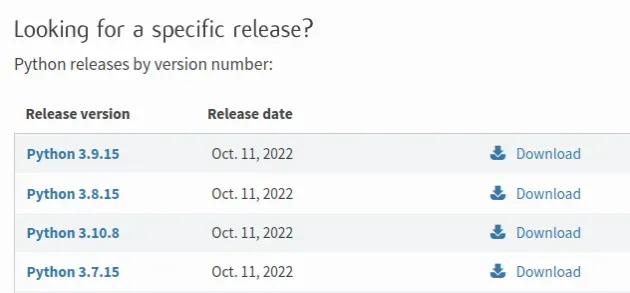
Make sure to tick the following options if you get prompted:
- Install launcher for all users (recommended)
- Add Python to PATH (this adds Python to your PATH environment variable)
To solve the "AttributeError: module collections has no attribute MutableMapping" error:
- Import the
MutableMappingclass fromcollections.abc, as a change was made in Python 3.10. - Update the versions of any modules that have old import statements.
- Alternatively, revert to Python 3.9 if you are unable to make corrections.
# Table of Contents
- Module collections has no attribute Callable
- Module collections has no attribute Mapping
- Module collections has no attribute Iterable
# AttributeError: module collections has no attribute Callable
The Python "AttributeError: module 'collections' has no attribute 'Callable'" occurs for multiple reasons:
- Trying to import the
Callableclass from thecollectionsmodule in Python versions 3.10+. - Installing a module that imports the
Callableclass from thecollectionsmodule using Python versions 3.10+.
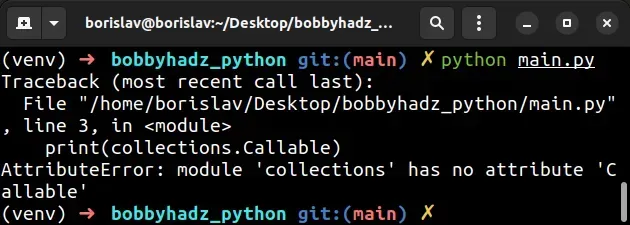
There was a change in Python 3.10 and the Callable class has been moved to the
collections.abc
module.
If you use Python version 3.10+, change your imports from the following.
import collections # 👇️ Old import for versions older than Python3.10 # ⛔️ AttributeError: module 'collections' has no attribute 'Callable' print(collections.Callable)
To import from the collections.abc module.
import collections.abc #👇️ New import for versions Python3.10+ # ✅ <class 'collections.abc.Callable'> print(collections.abc.Callable)
It's way more readable to import the Callable class directly from
collections.abc.
from collections.abc import Callable # 👇️ <class 'collections.abc.Callable'> print(Callable)
Your error message will contain the file and line where the error is raised.
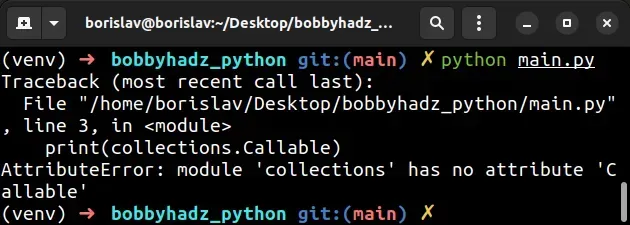
For example, the screenshot above shows that the error occurred in a main.py
file on line 3.
try/except statement.try: # 👇️ Using python 3.10+ from collections.abc import Callable except ImportError: # 👇️ Using python 3.10- from collections import Callable # 👇️ <class 'collections.abc.Callable'> print(Callable)
The try statement tries to import the Callable class from the
collections.abc module and if an ImportError is raised, we know we are
running a version older than 3.10, so we import the class from the collections
module.
If you got the error when pip installing a third-party module, try upgrading
the module's version.
pip install requests --upgrade pip3 install requests --upgrade python3 -m pip install requests --upgrade
requests with the name of the package you are trying to install.If that didn't help, try running the pip install command with the --pre
option.
The --pre option makes it so pip includes pre-release and development
versions of the package. By default pip only finds stable versions.
pip install requests --pre pip3 install requests --pre python -m pip install requests --pre python3 -m pip install requests --pre
Make sure to replace requests with the name of the actual package you are
trying to install.
--pre if you need to get access to a feature that is not yet available in the stable version.Alternatively, you can add attributes to the collections module and point the
attributes to the classes in collections.abc.
import collections.abc # 👇️ Add attributes to `collections` module # Before you import the package that causes the issue collections.Callable = collections.abc.Callable collections.Mapping = collections.abc.Mapping collections.MutableMapping = collections.abc.MutableMapping collections.Iterable = collections.abc.Iterable collections.MutableSet = collections.abc.MutableSet # 👇️ import the problematic module below # import problematic_module
You only have to add the attributes for the classes the module imports.
Make sure to import the module that causes the issue after you have added the necessary attributes.
To solve the "AttributeError: module collections has no attribute Callable" error:
- Import the
Callableclass fromcollections.abc, as a change was made in Python 3.10. - Update the versions of any modules that have old import statements.
- Alternatively, revert to Python 3.9 if you are unable to make corrections.
# Table of Contents
# AttributeError: module collections has no attribute Mapping
The Python "AttributeError: module 'collections' has no attribute 'Mapping'" occurs for multiple reasons:
- Trying to import the
Mappingclass from thecollectionsmodule in Python versions 3.10+. - Installing a module that imports the
Mappingclass from thecollectionsmodule using Python versions 3.10+.
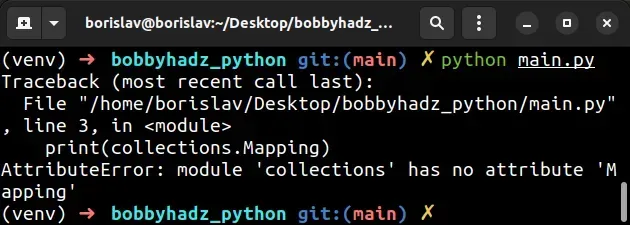
There was a change in Python 3.10 and the Mapping class has been moved to the
collections.abc
module.
If you use Python version 3.10+, change your imports from the following.
import collections # 👇️ Old import for versions older than Python3.10 # ⛔️ AttributeError: module 'collections' has no attribute 'Mapping' print(collections.Mapping)
To import from the collections.abc module.
import collections.abc #👇️ New import for versions Python3.10+ # ✅ <class 'collections.abc.Mapping'> print(collections.abc.Mapping)
It's way more readable to import the Mapping class directly from
collections.abc.
from collections.abc import Mapping # 👇️ <class 'collections.abc.Mapping'> print(Mapping)
Your error message will contain the file and line where the error is raised.
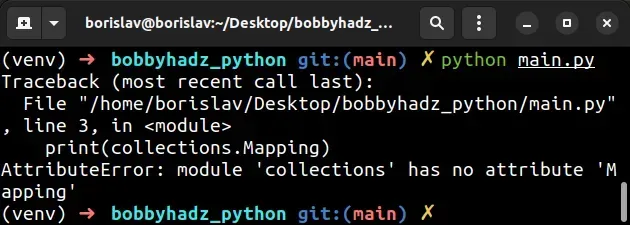
For example, the screenshot above shows that the error occurred in a main.py
file on line 3.
try/except statement.try: # 👇️ Using python 3.10+ from collections.abc import Mapping except ImportError: # 👇️ Using python 3.10- from collections import Mapping # 👇️ <class 'collections.abc.Mapping'> print(Mapping)
The try statement tries to import the Mapping class from the
collections.abc module and if an ImportError is raised, we know we are
running a version older than 3.10, so we import the class from the collections
module.
You can view all of the classes that are available in the collections.abc
module in
this section
of the docs.
If you got the error when pip installing a third-party module, try upgrading
the module's version.
pip install requests --upgrade pip3 install requests --upgrade python3 -m pip install requests --upgrade
requests with the name of the package you are trying to install.If that didn't help, try running the pip install command with the --pre
option.
The --pre option makes it so pip includes pre-release and development
versions of the package. By default pip only finds stable versions.
pip install requests --pre pip3 install requests --pre python -m pip install requests --pre python3 -m pip install requests --pre
Make sure to replace requests with the name of the actual package you are
trying to install.
--pre if you need to get access to a feature that is not yet available in the stable version.This helps sometimes because there might be a prerelease version where the
import statement has been updated to from collections.abc import Mapping which
is the correct import in Python 3.10+.
Alternatively, you can add attributes to the collections module and point the
attributes to the classes in collections.abc.
import collections.abc # 👇️ Add attributes to `collections` module # Before you import the package that causes the issue collections.Mapping = collections.abc.Mapping collections.MutableMapping = collections.abc.MutableMapping collections.Iterable = collections.abc.Iterable collections.MutableSet = collections.abc.MutableSet collections.Callable = collections.abc.Callable # 👇️ import the problematic module below # import problematic_module
You only have to add the attributes for the classes the module imports.
Make sure to import the module that causes the issue after you have added the necessary attributes.
To solve the "AttributeError: module collections has no attribute Mapping" error:
- Import the
Mappingclass fromcollections.abc, as a change was made in Python 3.10. - Update the versions of any modules that have old import statements.
- Alternatively, revert to Python 3.9 if you are unable to make corrections.
# AttributeError: module collections has no attribute Iterable
The Python "AttributeError: module 'collections' has no attribute 'Iterable'" occurs for multiple reasons:
- Trying to import the
Iterableclass from thecollectionsmodule in Python versions 3.10+. - Installing a module that imports the
Iterableclass from thecollectionsmodule using Python versions 3.10+.
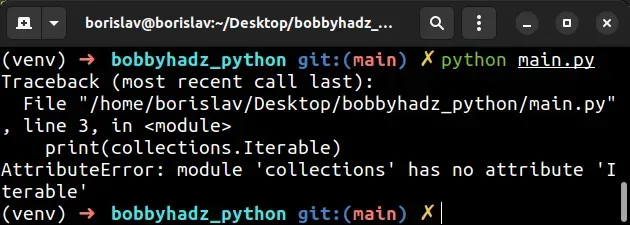
There was a change in Python 3.10 and the Iterable class has been moved to the
collections.abc
module.
If you use Python version 3.10+, change your imports from the following.
import collections # 👇️ Old import for versions older than Python3.10 # ⛔️ AttributeError: module 'collections' has no attribute 'Iterable' print(collections.Iterable)
To import from the collections.abc module.
import collections.abc #👇️ New import for versions Python3.10+ # ✅ <class 'collections.abc.Iterable'> print(collections.abc.Iterable)
It's way more readable to import the Iterable class directly from
collections.abc.
from collections.abc import Iterable # 👇️ <class 'collections.abc.Iterable'> print(Iterable)
Your error message will contain the file and line where the error is raised.
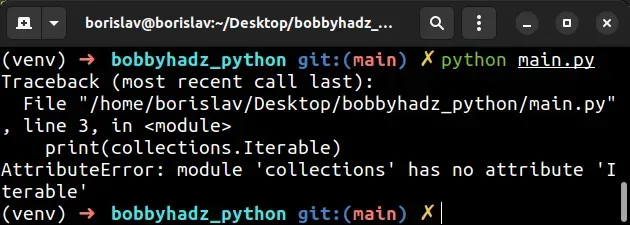
For example, the screenshot above shows that the error occurred in a main.py
file on line 3.
try/except statement.try: # 👇️ Using python 3.10+ from collections.abc import Iterable except ImportError: # 👇️ Using python 3.10- from collections import Iterable # 👇️ <class 'collections.abc.Iterable'> print(Iterable)
The try statement tries to import the Iterable class from the
collections.abc module and if an ImportError is raised, we know we are
running a version older than 3.10, so we import the class from the collections
module.
You can view all of the classes that are available in the collections.abc
module in
this section
of the docs.
If you got the error when pip installing a third-party module, try upgrading
the module's version.
pip install requests --upgrade pip3 install requests --upgrade python3 -m pip install requests --upgrade
requests with the name of the package you are trying to install.If that didn't help, try running the pip install command with the --pre
option.
The --pre option makes it so pip includes pre-release and development
versions of the package. By default pip only finds stable versions.
pip install requests --pre pip3 install requests --pre python -m pip install requests --pre python3 -m pip install requests --pre
Make sure to replace requests with the name of the actual package you are
trying to install.
--pre if you need to get access to a feature that is not yet available in the stable version.This helps sometimes because there might be a prerelease version where the
import statement has been updated to from collections.abc import Iterable
which is the correct import in Python 3.10+.
Alternatively, you can add attributes to the collections module and point the
attributes to the classes in collections.abc.
import collections.abc # 👇️ Add attributes to `collections` module # Before you import the package that causes the issue collections.Iterable = collections.abc.Iterable collections.Mapping = collections.abc.Mapping collections.MutableMapping = collections.abc.MutableMapping collections.MutableSet = collections.abc.MutableSet collections.Callable = collections.abc.Callable # 👇️ import the problematic module below # import problematic_module
You only have to add the attributes for the classes the module imports.
Make sure to import the module that causes the issue after you have added the necessary attributes.
To solve the "AttributeError: module collections has no attribute Iterable" error:
- Import the
Iterableclass fromcollections.abc, as a change was made in Python 3.10. - Update the versions of any modules that have old import statements.
- Alternatively, revert to Python 3.9 if you are unable to make corrections.

