Get protocol, domain, port, path, query & Hash using JS
Last updated: Apr 4, 2024
Reading time·5 min
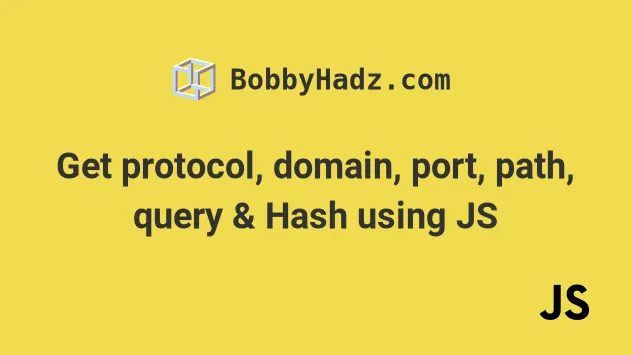
# Table of Contents
- Get protocol, domain, port, path, query & Hash using JS
- Using the URL interface to get the protocol, domain, port, path, query & Hash in JS
- Check if a URL is localhost in JavaScript
# Get protocol, domain, port, path, query & Hash using JS
You can use the window.location.protocol property to get the protocol from the
current URL.
// 👇️ Note: protocol contains the colon const protocol = window.location.protocol; console.log(protocol); // 👉️ http:
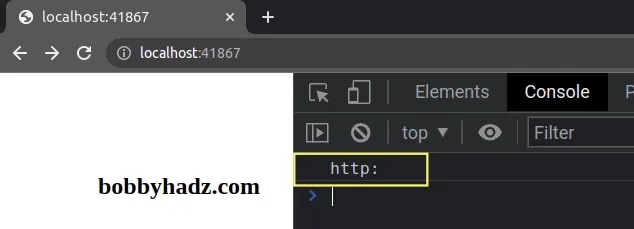
The
location.protocol
property returns a string that represents the protocol scheme of the URL,
including the final colon :, e.g. http: or https:.
You can also access the protocol property on an <a> element to get the
protocol of the link.
For example, if you have the following HTML.
<a id="my-anchor" href="https://bobbyhadz.com"> bobbyhadz.com </a>
You can access the protocol as follows.
const anchor = document.getElementById("my-anchor"); const result = anchor.protocol; // 👉️ 'https:'
If you need to get the port of the URL, use the window.location.port property.
console.log(window.location.port); // 👉️ 41867
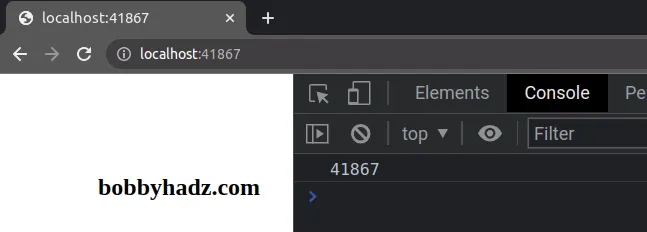
The window.location.port property returns a string that contains the port
number of the URL.
If the URL doesn't contain an explicit port number, the property returns an empty string.
# Getting the host and the full URL of the page using JavaScript
If you need to get the host, use the window.location.host property.
// 👇️ Note: protocol contains the colon const protocol = window.location.protocol; console.log(protocol); // http: const host = window.location.host; console.log(host); // localhost:41867 const fullURL = window.location.protocol + '//' + window.location.host; console.log(fullURL); // http://localhost:41867
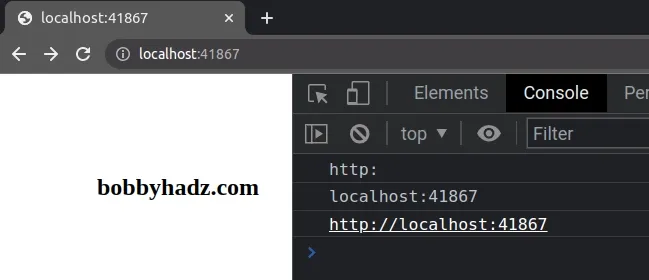
The
location.host
property returns a string that contains the hostname, and then if the port of
the URL is nonempty, a colon : and the port of the URL.
You can also get the full URL of the page by accessing window.location.href.
// 👇️ http://localhost:41867/ console.log(window.location.href);
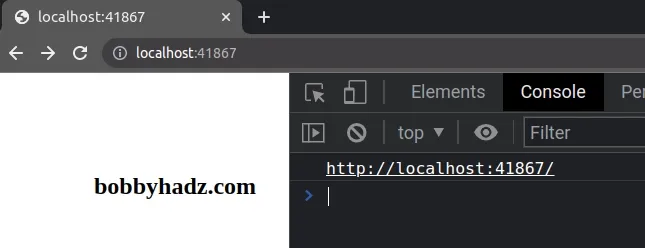
The window.location.href property returns a string containing the whole URL.
There is also a window.location.origin property that achieves a similar goal.
// 👇️ http://localhost:41867 console.log(window.location.origin);
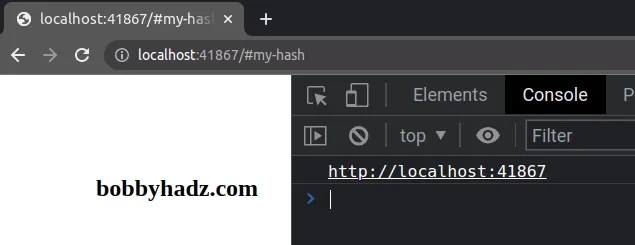
The window.location.origin property returns a string that contains the origin
of the URL.
This consists of:
- the scheme (
httporhttps), followed by://, followed by the domain, followed by:, followed by the port.
# Getting the query parameter string of the page using JavaScript
You can use the window.location.search property if you need to get the query parameter string of the page.
console.log(window.location.search); // 👉️ ?page=10&limit=5
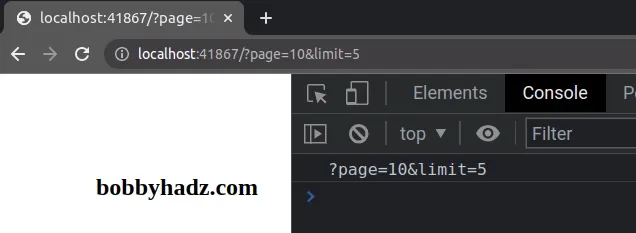
The window.location.search property returns the query string.
The query string starts with a question mark ? and is followed by key=value
pairs that are separated by ampersand & symbols.
# Getting the hash of the URL using JavaScript
If you need to get the hash # of the URL, use the
window.location.hash
property.
console.log(window.location.hash); // 👉️ #my-hash
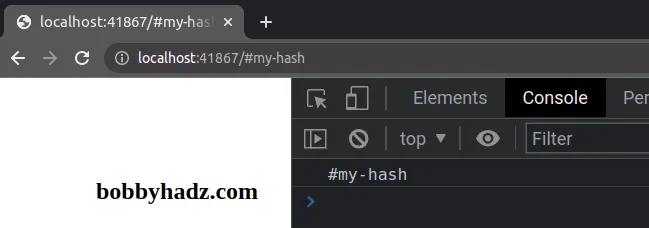
The window.location.hash property returns a string containing a hash symbol
# followed by the fragment identifier of the URL.
The fragment identifier is an ID on the page that the URL is trying to target.
# Getting the Path of the URL using JavaScript
If you need to get the path of the URL, use the window.location.pathname property.
// 👇️ '/blog/javascript-get-protocol-domain-port-path-query-hash' console.log(window.location.pathname);
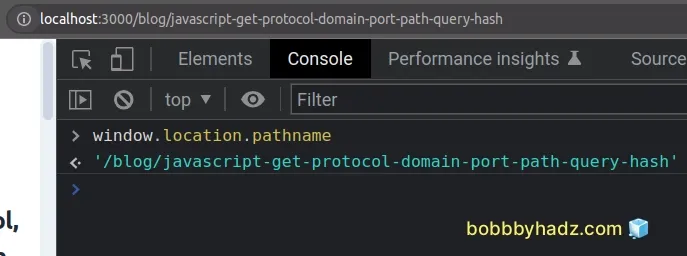
The property returns a string that contains the path of the URL for the location.
If there is no path, the pathname property returns an empty string "" or a
forward slash / depending on the browser's implementation.
Otherwise, a forward slash / followed by the path of the URL is returned.
Note that the query string or the hash is not included in the path.
# Using the URL interface to get the protocol, domain, port, path, query & Hash in JS
You can also use the URL interface to get the URL components.
The URL() constructor
takes a URL as a parameter and returns a URL object that represents the given
URL.
const fullURL = window.location.href; console.log(fullURL); // 👉️ http://localhost:41867/ const url = new URL(fullURL); const protocol = url.protocol; console.log(protocol); // 👉️ http: const port = url.port; console.log(port); // 👉️ 41867 const origin = url.origin; console.log(origin); // 👉️ http://localhost:41867
Notice that we passed the current URL to the new URL() constructor via
window.location.href.
You can also pass a different URL to the constructor.
const fullURL = 'https://bobbyhadz.com'; const url = new URL(fullURL); const protocol = url.protocol; console.log(protocol); // 👉️ https: const port = url.port; console.log(port); // 👉️ "" const origin = url.origin; console.log(origin); // 👉️ https://bobbyhadz.com
The available properties on the URL object are:
- the hash
#- a string containing a hash symbol#followed by the fragment identifier of the URL.
const fullURL = window.location.href; console.log(fullURL); // 👉️ http://localhost:41867#my-hash const url = new URL(fullURL); const hash = url.hash; console.log(hash); // 👉️ #my-hash
- the host - a string containing the domain followed by a
:and the port of the URL (if one exists).
const fullURL = window.location.href; console.log(fullURL); // 👉️ http://localhost:41867 const url = new URL(fullURL); const host = url.host; console.log(host); // 👉️ localhost:41867
- the
hostname- a string containing the domain of the URL.
const fullURL = window.location.href; console.log(fullURL); // 👉️ http://localhost:41867 const url = new URL(fullURL); const hostname = url.hostname; console.log(hostname); // 👉️ localhost
href- a stringifier that returns a string containing the whole URL.
const fullURL = window.location.href; console.log(fullURL); // 👉️ http://localhost:41867 const url = new URL(fullURL); const href = url.href; console.log(href); // 👉️ http://localhost:41867/
origin- a string containing the origin of the URL (the scheme, domain and port).
const fullURL = window.location.href; console.log(fullURL); // 👉️ http://localhost:41867 const url = new URL(fullURL); const origin = url.href; console.log(origin); // 👉️ http://localhost:41867/
pathname- a string containing a leading forward slash/and then the path of the URL (excluding the query string or the hash).
const fullURL = window.location.href; console.log(fullURL); // 👉️ http://localhost:41867/blog/reverse-a-string const url = new URL(fullURL); const path = url.pathname; console.log(path); // 👉️ /blog/reverse-a-string
port- a string containing the port number of the URL.
const fullURL = window.location.href; console.log(fullURL); // 👉️ http://localhost:41867 const url = new URL(fullURL); const port = url.port; console.log(port); // 👉️ 41867
protocol- a string containing the protocol scheme of the URL (httporhttps) followed by a colon:.
const fullURL = window.location.href; console.log(fullURL); // 👉️ http://localhost:41867 const url = new URL(fullURL); const protocol = url.protocol; console.log(protocol); // 👉️ http:
search- the URL's query string beginning with a leading question mark?character.
const fullURL = window.location.href; console.log(fullURL); // 👉️ http://localhost:41867?page=10&limit=5 const url = new URL(fullURL); const queryString = url.search; console.log(queryString); // 👉️ ?page=10&limit=5
searchParams- a URLSearchParams object that can be used to access individual query parameters found in thesearchproperty.
const fullURL = window.location.href; console.log(fullURL); // 👉️ http://localhost:41867?page=10&limit=5 const url = new URL(fullURL); console.log(url.searchParams.get('page')); // 10 console.log(url.searchParams.get('limit')); // 5
I've also written an article on how to remove http or https from a URL using JavaScript.
# Check if a URL is localhost in JavaScript
Use the includes() method to check if a URL is localhost.
The includes method will return true if the URL is localhost, otherwise
false is returned.
function isLocalhost(url) { return url.includes('localhost') || url.includes('127.0.0.1'); } // 👇️ true console.log(isLocalhost('http://localhost:3000/')); // 👇️ false console.log(isLocalhost('https://bobbyhadz.com'));
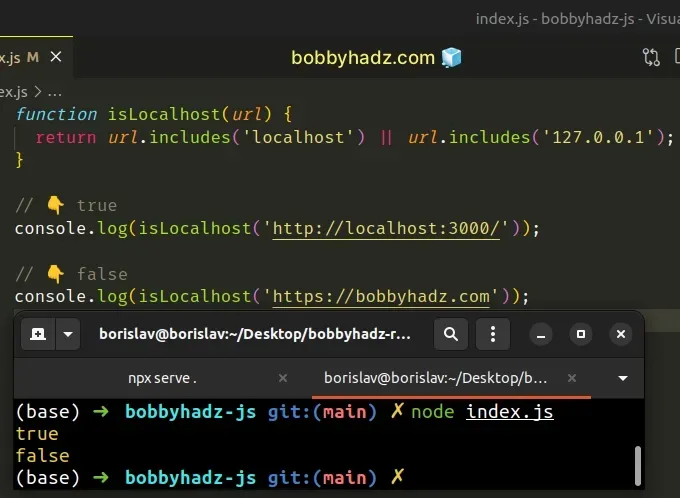
You can use window.location.href instead of the hardcoded URL to get the
current URL.
We created a reusable function that checks if a URL is localhost or not.
The String.includes()
method returns true if the supplied substring is contained in the string and
false otherwise.
We used the logical OR (||) operator,
so for the function to return true, either condition has to be met.
- The URL has to contain the string
localhost - Or it has to contain the string
127.0.0.1
# Check if a URL is localhost using indexOf()
Alternatively, you can use the String.indexOf() method.
If the indexOf() method returns -1 for the strings localhost and
127.0.0.1, the URL is not localhost.
function isLocalHost(url) { return ( url.indexOf('localhost') !== -1 || url.indexOf('127.0.0.1') !== -1 ); } // 👇️ true console.log(isLocalHost('http://localhost:3000/')); // 👇️ false console.log(isLocalHost('http://example.com'));tp://example.com'));
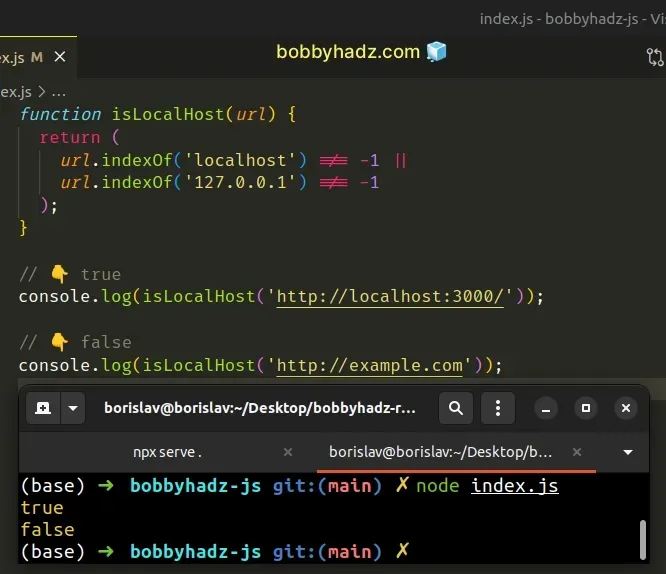
The String.indexOf() method returns the index of the first occurrence of a substring in a string.
If the substring is not contained in the string, the method returns -1.
If either of the calls to the indexOf() method returns an index that is not
equal to -1, then the URL is localhost.
# Additional Resources
You can learn more about the related topics by checking out the following tutorials:

