How to get the Class Name of an Object in JavaScript
Last updated: Mar 2, 2024
Reading time·3 min
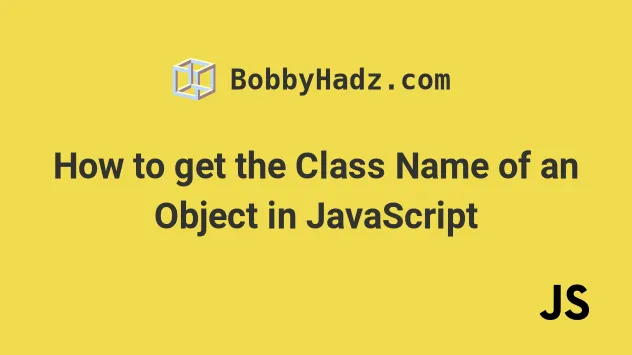
# Get the Class Name of an Object in JavaScript
Access the name property on the object's constructor to get the class name
of the object, e.g. obj.constructor.name.
The constructor property returns a reference to the constructor function
that created the instance object.
class Person {} const p1 = new Person(); console.log(p1.constructor.name); // 👉️ Person console.log(Person.name); // 👉️ Person
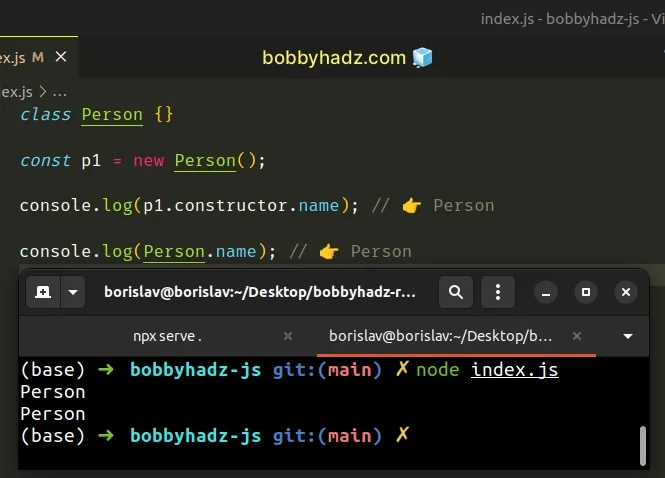
We accessed the name property on the
Object.constructor
property.
The Object.constructor property returns a reference to the constructor
function from which the object was created.
class Person {} const p1 = new Person(); // ✅ The function (class) that created the object console.log(p1.constructor); // 👉️ [class Person] // ✅ The class name of the object (string) console.log(p1.constructor.name); // 👉️ "Person"
# Get the Class Name of an Object by creating a method on the class
An alternative approach is to create a method on the class to get the class name of the object.
class Person { getClassName() { return this.constructor.name; } } const p1 = new Person(); const className = p1.getClassName(); console.log(className); // 👉️ Person
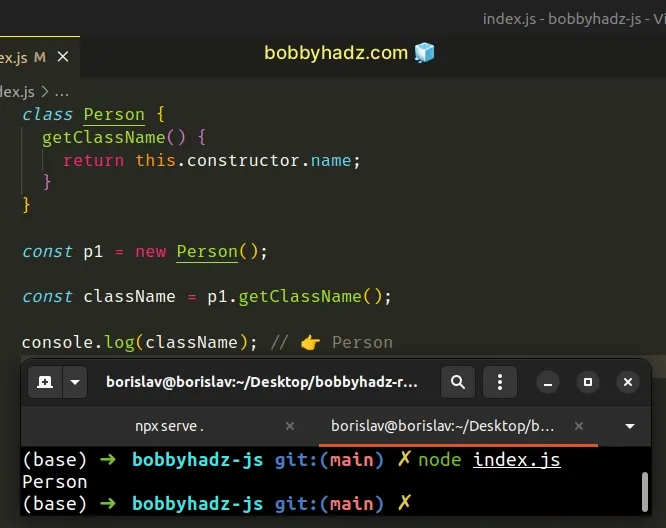
If you need to access the Object.constructor.name property often, create a
method that hides it.
Object.create(null)) have a constructor property.Objects that are created without a constructor function have a constructor
property that points to the main Object constructor for the specific type.
console.log({}.constructor.name); // 👉️ Object console.log([].constructor.name); // 👉️ Array
# Accessing the name property directly on the class
You can also access the name property directly on the class to get its name as
a string.
class Person {} console.log(Person.name); // 👉️ Person
# Checking if an object was created using a specific class
You can check if an object was created using a specific class in multiple ways.
The obj.constructor.name === Person.name option should be preferred when you
minify your code for production.
class Person {} const p1 = new Person(); if (p1.constructor.name === 'Person') { // 👇️ this runs console.log("The object's constructor is Person"); } // -------------------------------------------------- // ✅ If you minify your code for production, do this if (p1.constructor.name === Person.name) { // 👇️ this runs console.log("The object's constructor is Person"); }
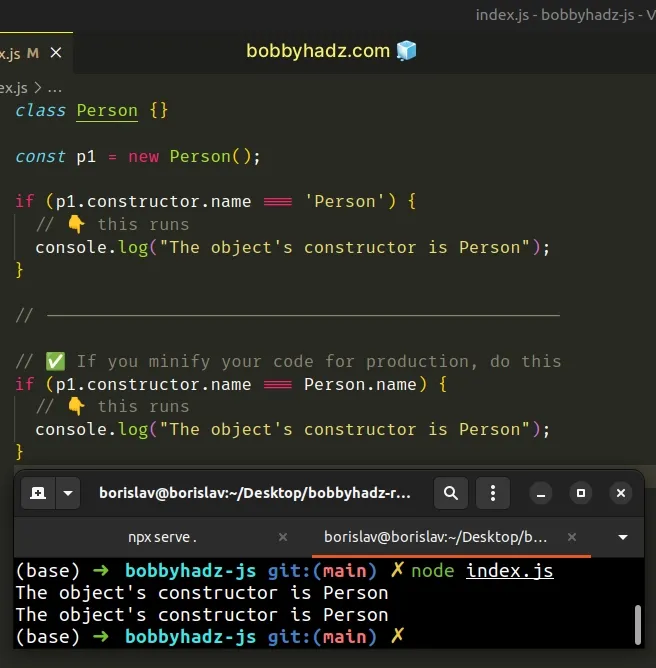
The first if statement accesses the constructor.name property to get the
class name of the object and compares it to the string "Person".
class Person {} const p1 = new Person(); if (p1.constructor.name === 'Person') { // 👇️ this runs console.log("The object's constructor is Person"); }
This would work most of the time, however, if possible, it is better to compare
the object's class name to Person.name.
class Person {} const p1 = new Person(); // ✅ If you minify your code for production, do this if (p1.constructor.name === Person.name) { // 👇️ this runs console.log("The object's constructor is Person"); }
If you minify your code for production, the name of the class might change. This
isn't an issue when you access the name property on the class in the
comparison.
# Get the class name of an object by defining a static method
You can also define a static method that you can access directly on the class
to get the class name of an object.
class Person { static getClassName() { return 'Person'; } getClassName() { return Person.getClassName(); } } const p1 = new Person(); const className = p1.getClassName(); console.log(className); // 👉️ Person console.log(Person.getClassName()); // 👉️ Person
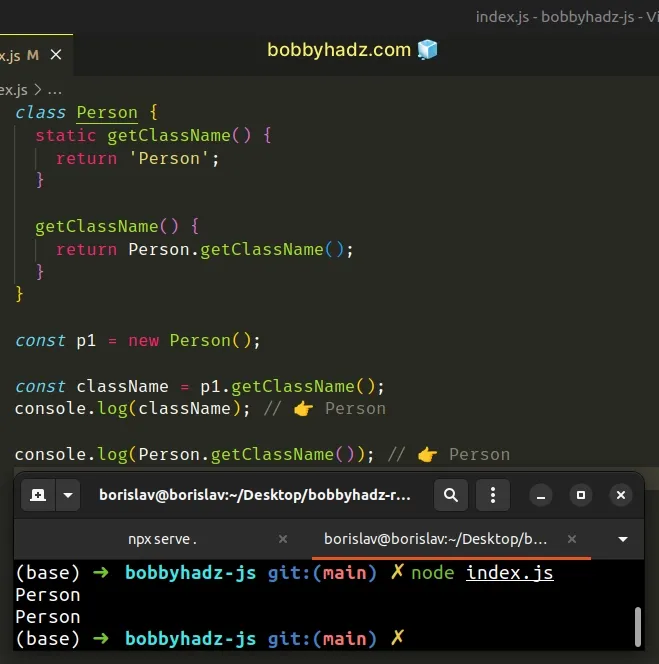
The static keyword defines a static method or field. Static methods cannot be
directly accessed on instances of the class and must be accessed on the class
itself.
Our static method returns the string Person and our instance method calls the
static method to return the same value.
If you need to check if an object is an instance of a class at runtime, use the
instanceof operator.
class Person {} const p1 = new Person(); class Animal {} console.log(p1 instanceof Person); // 👉️ true console.log(p1 instanceof Animal); // 👉️ false
The instanceof
returns true if the prototype property of a constructor appears in the
prototype chain of an object and false otherwise.
# Additional Resources
You can learn more about the related topics by checking out the following tutorials:

