Check if two Elements overlap using JavaScript
Last updated: Mar 5, 2024
Reading time·2 min
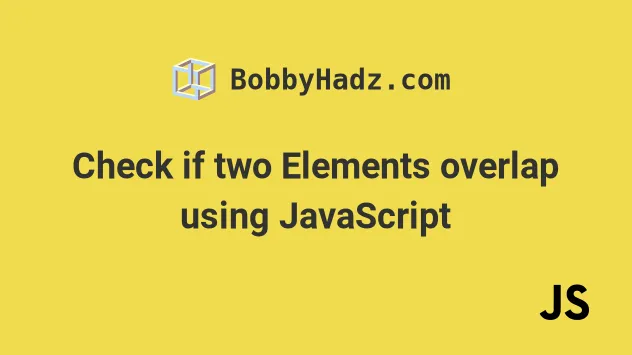
# Check if two Elements overlap using JavaScript
To check if two elements overlap, use the getBoundingClientRect() method to
get an object containing information about the relative position to the viewport
of the elements.
Then, compare the boundary edges (top, right, bottom, left) of the two rectangles.
Here is the HTML for the examples.
<!DOCTYPE html> <html lang="en"> <head> <title>bobbyhadz.com</title> <meta charset="UTF-8" /> </head> <body> <div id="box1" style=" width: 100px; height: 100px; background-color: salmon; position: absolute; " > Box 1 </div> <div id="box2" style="width: 100px; height: 100px; background-color: lime" > Box 2 </div> <div id="box3" style=" width: 100px; height: 100px; background-color: plum; margin-top: 150px; " > Box 3 </div> <script src="index.js"></script> </body> </html>
And here is the related JavaScript code.
function elementsOverlap(el1, el2) { const domRect1 = el1.getBoundingClientRect(); const domRect2 = el2.getBoundingClientRect(); return !( domRect1.top > domRect2.bottom || domRect1.right < domRect2.left || domRect1.bottom < domRect2.top || domRect1.left > domRect2.right ); } const el1 = document.getElementById('box1'); const el2 = document.getElementById('box2'); const el3 = document.getElementById('box3'); console.log(elementsOverlap(el1, el2)); // 👉️ true console.log(elementsOverlap(el1, el3)); // 👉️ false
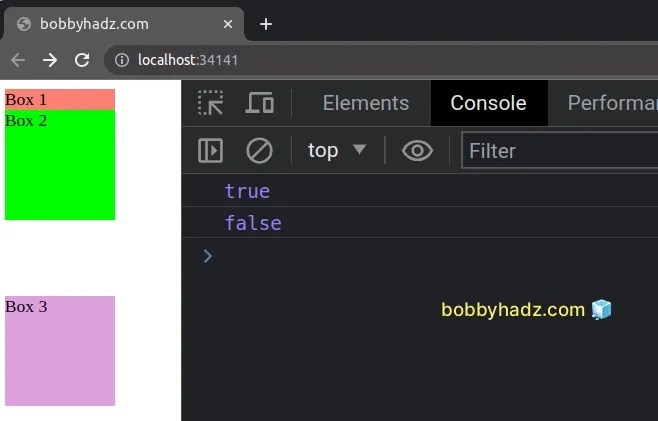
We created a reusable function that checks if two elements overlap and returns a boolean result:
trueif the elements overlap.falseif they don't.
We used the getBoundingClientRect method to get an object that contains information about the element's relative position to the viewport.
top, right, bottom and left properties describe the position of the element relative to the top-left of the viewport.Note that the rectangle's boundary edges (top, right, bottom and left)
change their values when the scrolling position changes because their values are
relative to the viewport.
false.On the other hand, if all of the conditions return false, then the elements
overlap.
When we invoked the elementsOverlap function with the elements with ids box1
and box2, the function returned true because the first element has a
position set to absolute and overlaps with the second.
When we invoked the function with the first and third elements, it returned
false because the third element has a margin-top of 150px and does not
overlap the first.
# Additional Resources
You can learn more about the related topics by checking out the following tutorials:

