Check if an img src is Valid or Empty in JavaScript
Last updated: Mar 5, 2024
Reading time·4 min
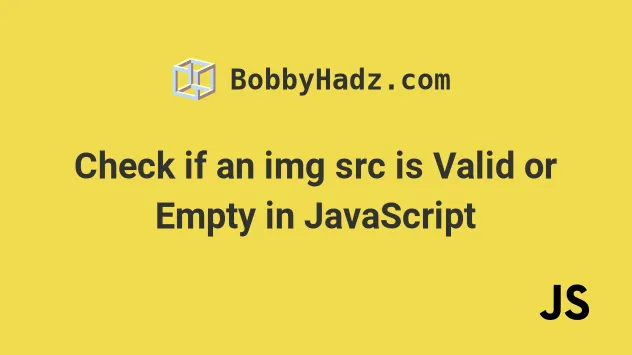
# Table of Contents
# Check if an img src is valid using JavaScript
To check if an img src is valid:
- Add an
errorevent listener on theimgelement. - If the
srcis invalid, set it to a backup image. - Alternatively, hide the image.
Here is the HTML for the examples.
<!DOCTYPE html> <html lang="en"> <head> <meta charset="UTF-8" /> <title>bobbyhadz.com</title> </head> <body> <img id="img" src="https://example.com/does-not-exist.jpg" alt="banner" /> <script src="index.js"></script> </body> </html>
And here is the related JavaScript code.
const img = document.getElementById('img'); img.addEventListener('error', function handleError() { console.log(img.src); // 👇️ if set to non-existent image, causes infinite loop // img.src = 'backup.webp'; // 👈️ must be a valid image });
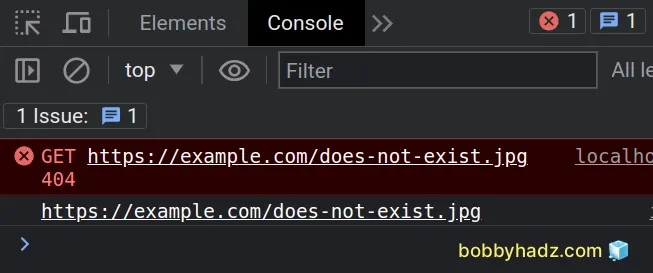
We set an error event listener on the image element.
When an image's source fails to load, an error event is fired at the element
that initiated the load.
When the error event is fired, the handleError function gets invoked.
You could set the image's src property to a backup image or hide the image.
src property to an invalid image, it will trigger the error event again and cause an infinite loop.# Hiding the image if it fails to load
An alternative approach is to hide the image if it fails to load.
img.addEventListener('error', function handleError() { console.log(img.src); img.style.display = 'none'; });
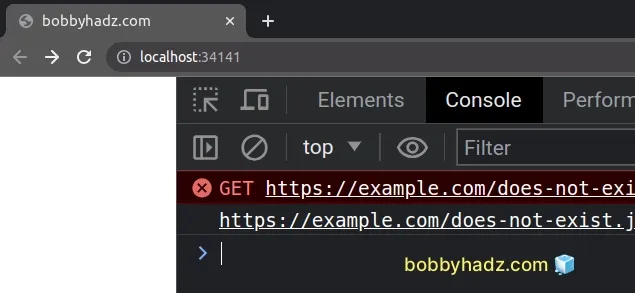
In this example, we set the image's
display property to none, which hides
the image.
Alternatively, you can set the image's
visibility
property to hidden, which makes the image invisible but it still takes up
space on the page.
const img = document.getElementById('img'); img.addEventListener('error', function handleError() { console.log(img.src); img.style.visibility = 'hidden'; });
When an element's visibility property is set to hidden, it still takes up
space on the page, however, the element is invisible (not drawn). It still
affects the layout of your page as normal.
# Check if an img src is empty using JavaScript
Use the getAttribute() method to check if an image src is empty.
If the src attribute doesn't exist, the method returns either null or an
empty string, depending on the browser's implementation.
Here is the HTML for the examples.
<!DOCTYPE html> <html lang="en"> <head> <meta charset="UTF-8" /> <title>bobbyhadz.com</title> </head> <body> <img id="img" alt="banner" /> <script src="index.js"></script> </body> </html>
And here is the related JavaScript code.
const img = document.getElementById('img'); const src = img.getAttribute('src'); if (!src) { console.log('img src is empty'); } else { console.log('img src is NOT empty'); }
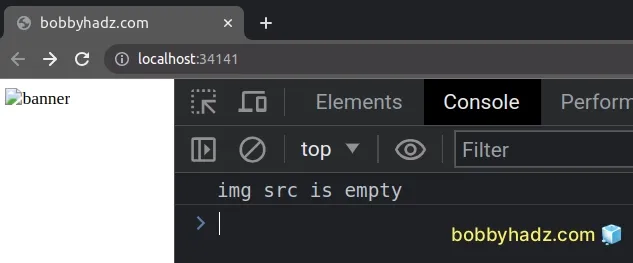
We used the
getAttribute()
method to get the value of the src attribute of the image element.
If the provided attribute is not set on the element, the method returns a null
or "" (empty string) value.
If the element's src attribute is not empty, the value of the attribute is
returned, here is an example.
<!DOCTYPE html> <html lang="en"> <head> <meta charset="UTF-8" /> </head> <body> <img id="img" src="http://bobbyhadz.com/images/blog/javascript-replace-all-child-nodes/banner.webp" alt="banner" /> <script src="index.js"></script> </body> </html>
And here is the related JavaScript code.
const img = document.getElementById('img'); const src = img.getAttribute('src'); console.log(src); // 👉️ "http://bobbyhadz.com/images/blog/javascript-replace-all-child-nodes/banner.webp" if (!src) { console.log('img src is empty'); } else { // 👇️ this runs console.log('img src is NOT empty'); }
If the src attribute is set on the image element, the else block runs.
# Checking if the src attribute of multiple images is empty
You can use the same approach to check if the src attribute of multiple images
is empty.
<!DOCTYPE html> <html lang="en"> <head> <meta charset="UTF-8" /> <title>bobbyhadz.com</title> </head> <body> <img id="img1" alt="banner" /> <img id="img2" alt="banner" /> <script src="index.js"></script> </body> </html>
And here is the related JavaScript code.
const img1 = document.getElementById('img1'); const src1 = img1.getAttribute('src'); const img2 = document.getElementById('img2'); const src2 = img2.getAttribute('src'); if (!src1 && !src2) { console.log('The src attributes of both images are empty'); } else { console.log('The src attribute of at least 1 image is set'); }
We used the logical AND (&&) operator so for the if block to run both
conditions have to be met.
If the src attribute of both images is empty, the if block runs, otherwise,
the else block runs.
You can use the logical OR (||) operator to check if the src attribute of at
least one image is empty.
const img1 = document.getElementById('img1'); const src1 = img1.getAttribute('src'); const img2 = document.getElementById('img2'); const src2 = img2.getAttribute('src'); if (!src1 || !src2) { console.log('The src attribute of at least 1 image is empty'); } else { console.log('The src attribute of the images is set'); }
The if block is run if the src attribute of at least 1 image is empty,
otherwise, the else block runs.
# Explicitly checking for null or empty string
You could also explicitly check if the src attribute of the image is set to
null or an empty string to check if it's empty.
const img = document.getElementById('img'); const src = img.getAttribute('src'); console.log(src); // 👉️ null if (src === null || src === '') { console.log('img src is empty'); } else { console.log('img src is NOT empty'); }
We used the logical OR (||) operator, so the if block is run if either
condition is met.
Note that the src attribute of the image might be set to either null or
empty string if the src attribute of the image is empty.
The value is not unified and is browser implementation dependent.
This is why checking if the property is falsy is a much better option.
const img = document.getElementById('img'); const src = img.getAttribute('src'); if (!src) { console.log('img src is empty'); } else { console.log('img src is NOT empty'); }
The if block will run if the src property is null or an empty string.

