TypeError: Cannot set Property which has only a Getter in JS
Last updated: Mar 4, 2024
Reading time·3 min
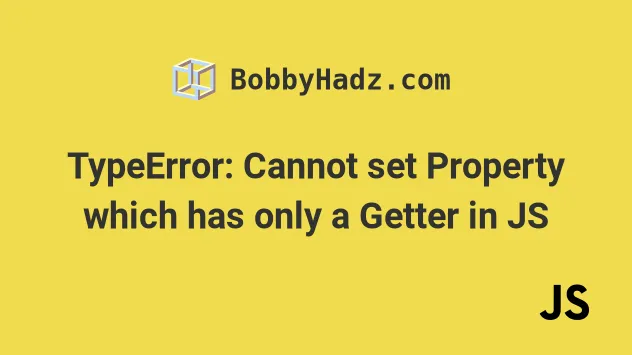
# TypeError: Cannot set Property which has only a Getter in JS
The "Cannot set property which has only a getter" error occurs when trying to set a new value to a property, for which only a getter is defined.
To solve the error, define a setter for the specific property.
class Person { constructor(first, last) { this.first = first; this.last = last; } // 👇️ getter get name() { return `${this.first} ${this.last}`; } } const p1 = new Person('John', 'Smith'); // ✅ Use getter console.log(p1.name); // ⛔️ TypeError: Cannot set property name of #<Person> which has only a getter p1.name = 'John Doe';
We created a class in which we defined a name
getter.
The getter allows us to get the full name by accessing the name property on an
instance of the class.
name property on an instance of the class, the name() getter method is run.We then attempt to update the value of the name property of the instance.
However, we haven't defined a setter for the property.
# Define a setter for the property you are trying to update
To solve the error, define a setter for the property you are trying to update.
The set syntax allows us to specify a function to be run when the specific
property is set.
class Person { constructor(first, last) { this.first = first; this.last = last; } get name() { return `${this.first} ${this.last}`; } // 👇️ Define setter set name(name) { this.first = name.split(' ')[0]; this.last = name.split(' ')[1]; } } const p1 = new Person('John', 'Smith'); // ✅ Use setter p1.name = 'Bobby Hadz'; console.log(p1.name); // 👉️ "Bobby Hadz"
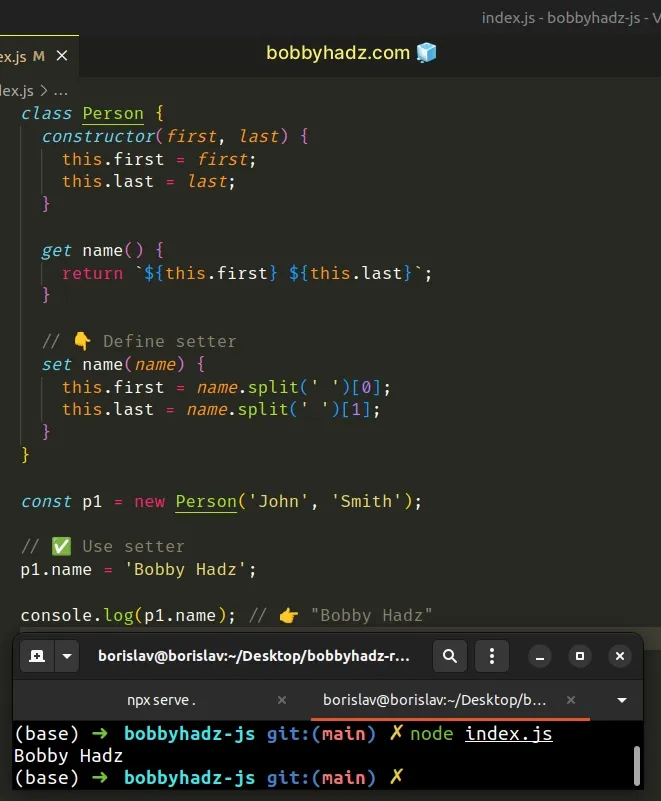
We defined a setter for the name property. This means that any time we try to
set the property on an instance, the setter method is run.
We updated the values of the first and last class properties in the method.
# Make sure you aren't trying to set a property by mistake
Here is another example of how the error occurs.
class Person { constructor(name) { // 👇️ this causes the error this.name = name; } // 👇️ getter get name() { return `Name: ${this.name}`; } } // ⛔️ TypeError: Cannot set property name of #<Person> which has only a getter const p1 = new Person('bobby hadz');
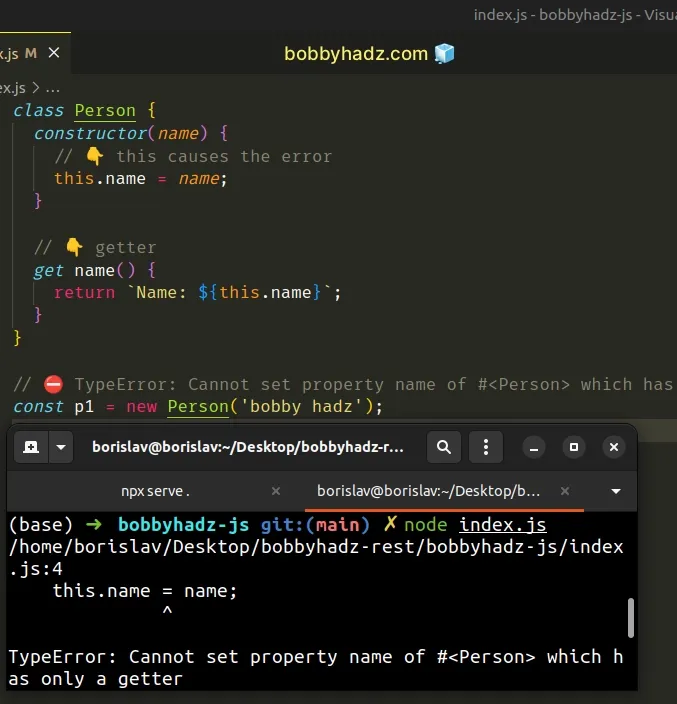
The code in the constructor() causes the error.
We defined a name() getter so when we run the this.name = name line in the
constructor, we are trying to use a setter for the name property.
You either have to rename your getter or you have to rename the property in the constructor.
Here is an example of renaming the getter function.
class Person { constructor(name) { this.name = name; } // 👇️ getter get get_name() { return `Name: ${this.name}`; } } const p1 = new Person('bobby hadz'); console.log(p1.get_name); // 👉️ Name: bobby hadz
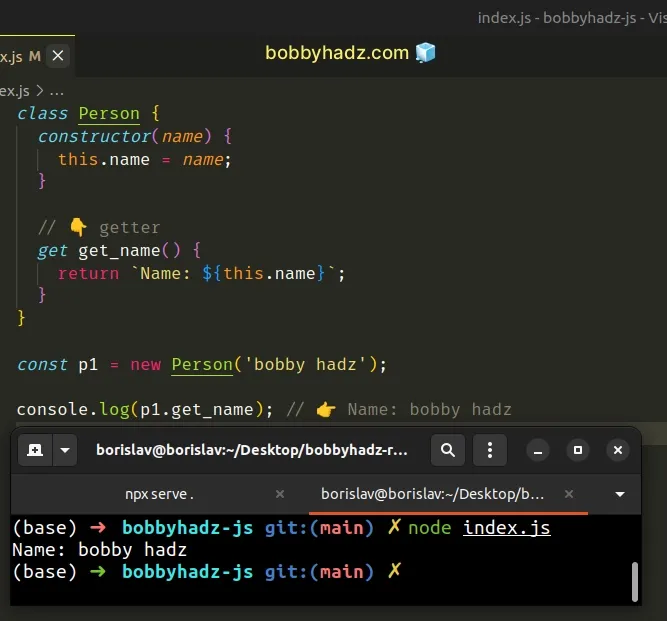
We renamed the getter to get_name so now the name instance variable doesn't
clash with the getter function.
When we access the get_name property on an instance of the class, the
get_name function is invoked.
You might also be interested in reading about private fields in JavaScript classes.
# Additional Resources
You can learn more about the related topics by checking out the following tutorials:

