Cannot read properties of undefined (reading 'split') in JS
Last updated: Mar 3, 2024
Reading time·6 min
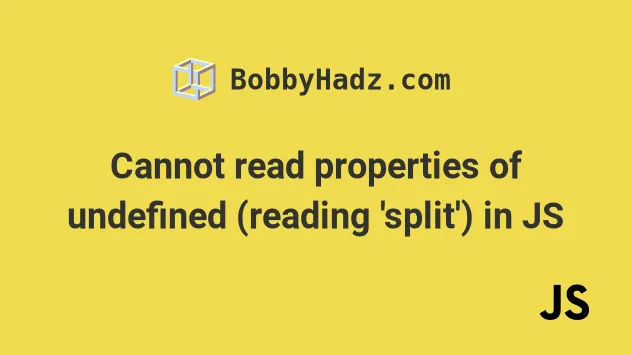
# Table of Contents
- Cannot read properties of undefined (reading 'split') in JS
- Cannot read properties of null (reading 'split') in JS
# Cannot read properties of undefined (reading 'split') in JS
The "Cannot read properties of undefined (reading 'split') in JS" error occurs
when trying to call the split() method on a variable that stores an
undefined value.
To solve the error, make sure to only call the split method on strings.
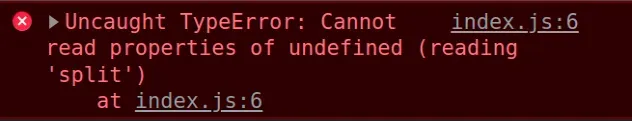
Here is an example of how the error occurs.
const str = undefined; // ⛔️ TypeError: Cannot read properties of undefined (reading 'split') str.split(',');
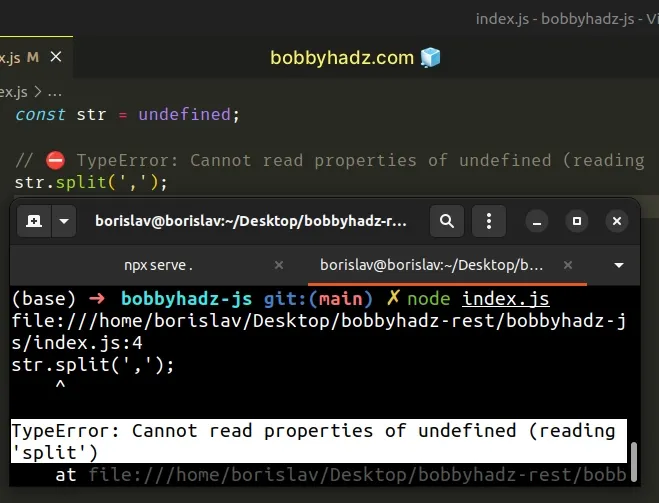
We attempted to call the String.split() method on an undefined value which
caused the error.
# Check if the variable is a string before calling split
You can use the typeof operator to
check if the variable stores a string
before calling the split() method.
const str = undefined; if (typeof str === 'string') { const result = str.split(','); console.log(result); } else { // 👇️ this runs console.log('The variable does NOT store a string'); }
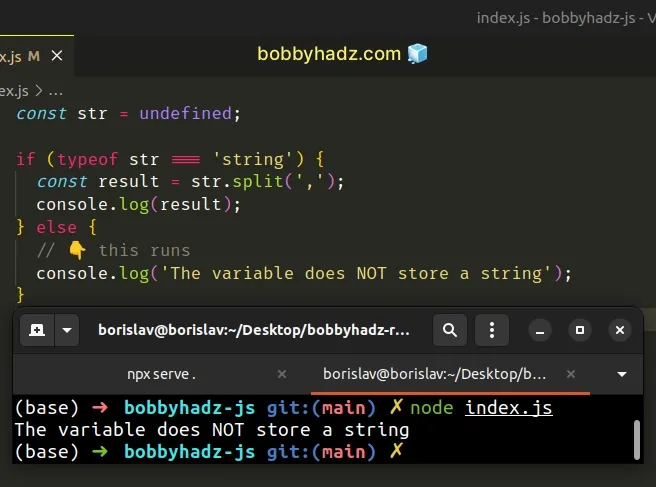
The if block is only run if the variable stores a string, otherwise, the
else block runs.
# Using optional chaining (?.) to solve the error
You can also use the optional chaining operator to short-circuit if the reference is nullish.
const str = undefined; const result = str?.split(',') || []; console.log(result); // 👉️ [] console.log(str?.split(',')); // 👉️ undefined
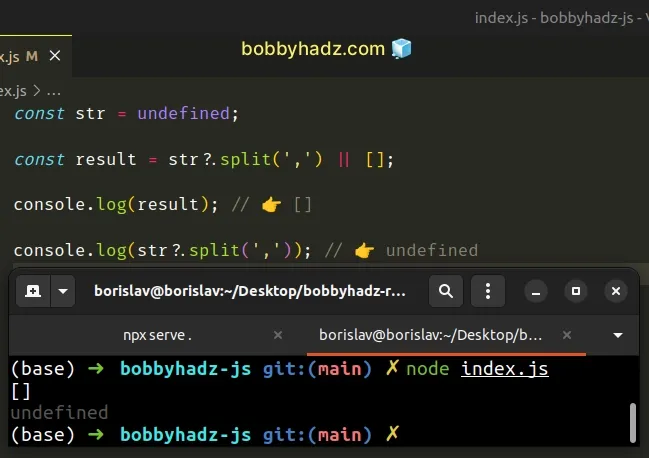
The optional chaining (?.) operator
short-circuits, instead of throwing an error, if the value on the left is
nullish (undefined or null).
# Check if the variable doesn't store undefined
You can also explicitly check if the variable doesn't store an undefined value
in an if statement.
const str = undefined; if (str !== undefined) { const result = str.split(',') console.log(result) } else { console.log('The variable has an undefined value') }
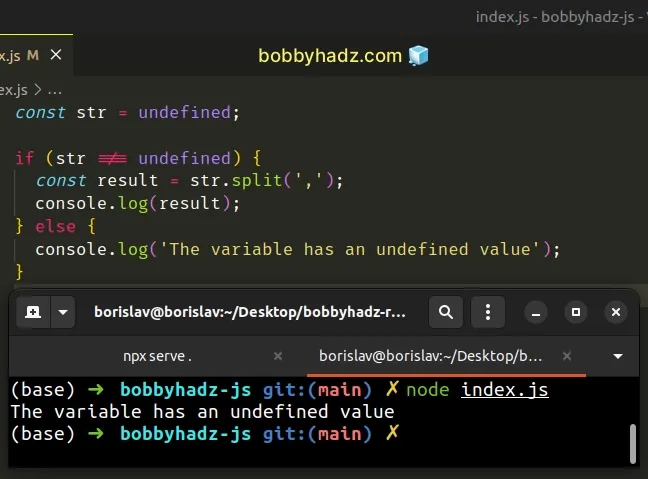
We explicitly check that the variable doesn't store an undefined value.
If the variable doesn't store an undefined value, the if block runs,
otherwise, the else block runs.
# Providing a fallback value if the variable stores undefined
You can use the logical OR (||) operator to provide a fallback value of an empty
string if the variable stores an undefined value.
const str = undefined; const result = (str || '').split(','); console.log(result); // 👉️ ['']
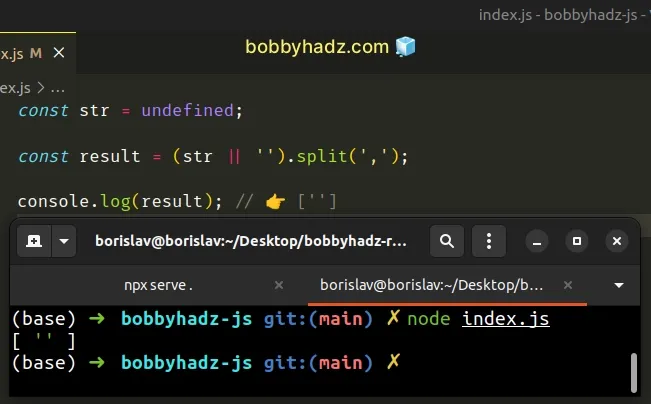
The logical OR (||) operator returns
the value to the right if the value to the left is falsy (e.g. undefined).
However, note that the split() method will return an array containing an empty
string in this case.
If the separator is not contained in the string, the split() method returns a
single element array containing the entire string.
const str = undefined; const result = (str || 'abc').split(','); console.log(result); // 👉️ [ 'abc' ]
# Use the ternary operator to solve the error
You can also use the ternary operator to solve the error.
const str = undefined; const result = typeof str === 'string' ? str.split(',') : []; console.log(result); // 👉️ []
The ternary operator is
very similar to an if/else statement.
If the expression before the question mark evaluates to a truthy value, the value to the left of the colon is returned, otherwise the value to the right of the colon is returned.
If the value stored in the str variable is falsy (e.g. undefined), we return
an empty array, otherwise, we return the result of calling the split() method.
# Other common reasons the error occurs
Common reasons the error occurs are:
- Calling the method on a class property that is not initialized to a string
- Calling the method on an array index that doesn't exist
# Solve the error when working with arrays
Here's an example that shows the error being thrown when using arrays.
const arr = []; // ⛔️ Cannot read properties of undefined (reading 'split') arr[0].split(',');
To solve this, you have to make sure the element at the index is available and of type string.
const arr = []; const result = typeof arr?.[0] === 'string' ? arr[0].split(',') : []; console.log(result); // 👉️ []
Before calling the split() method, we check if the array element at the
specified index is a string.
# Solve the error when working with classes
If using classes, you have to declare the class property and set it to an empty string before accessing it.
class Person { // ✅ Initialize from parameters constructor(name) { this.name = name; } splitName() { return this.name.split(' '); } } const p1 = new Person('James Doe'); console.log(p1.splitName()); // 👉️ [ 'James', 'Doe' ]
We initialized the value of the name class property. Had we not done that, we
would get the error when trying to access the property.
# Track down where the variable got assigned an undefined value
If the error persists, you have to track down where the variable got assigned an
undefined value.
undefined values is assigning the output of a function that doesn't return anything to a variable.Many built-in methods that mutate an object in place return undefined.
All JavaScript functions that don't return a value return undefined.
You might be accessing an array at an index that doesn't exist or a non-existent property in an object.
# Cannot read properties of null (reading 'split') in JS
The "Cannot read properties of null (reading 'split')" error occurs when the
split() method is called on a variable that stores a null value.
To resolve the error, make sure to only call the split() method on
strings.
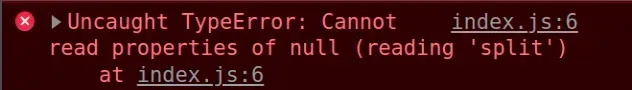
Here is an example of how the error occurs.
const str = null; // ⛔️ TypeError: Cannot read properties of null (reading 'split') console.log(str.split(','));
We tried to call the split() method on a null value which caused the error.
# Check if the variable is a string before calling split
You can use the typeof operator to check if the variable stores a string
before calling the split() method.
const str = null; if (typeof str === 'string') { const result = str.split(','); console.log(result); } else { // 👇️ this runs console.log('The variable does NOT store a string'); }
The if block is only run if the variable stores a string, otherwise, the
else block runs.
# Using optional chaining (?.) to solve the error
You can also use the optional chaining operator to short-circuit if the reference is nullish.
const str = null; const result = str?.split(',') || []; console.log(result); // 👉️ [] console.log(str?.split(',')); // 👉️ undefined
The optional chaining (?.) operator
short-circuits, instead of throwing an error, if the value on the left is
nullish (null or undefined).
# Check if the variable doesn't store null
You can also explicitly
check if the variable doesn't store a null value
in an if statement.
const str = null; if (str !== null) { const result = str.split(',') console.log(result) } else { console.log('The variable has a null value') }
We explicitly check that the variable doesn't store a null value.
If the variable doesn't store a null value, the if block runs, otherwise,
the else block runs.
# Providing a fallback value if the variable stores null
You can use the logical OR (||) operator to provide a fallback value of an empty
string if the variable stores a null value.
const str = null; const result = (str || '').split(','); console.log(result); // 👉️ ['']
The logical OR (||) operator returns
the value to the right if the value to the left is falsy (e.g. null).
However, note that the split() method will return an array containing an empty
string in this case.
If the separator is not contained in the string, the split() method returns a
single element array containing the entire string.
const str = null; const result = (str || 'abc').split(','); console.log(result); // 👉️ [ 'abc' ]
# Use the ternary operator to solve the error
You can also use the ternary operator to solve the error.
const str = null; const result = typeof str === 'string' ? str.split(',') : []; console.log(result); // 👉️ []
The ternary operator is
very similar to an if/else statement.
If the expression before the question mark evaluates to a truthy value, the value to the left of the colon is returned, otherwise the value to the right of the colon is returned.
If the value stored in the str variable is falsy (e.g. null), we return an
empty array, otherwise, we return the result of calling the split() method.

