Email Address is not Verified AWS SES Error [Solved]
Last updated: Feb 26, 2024
Reading time·3 min
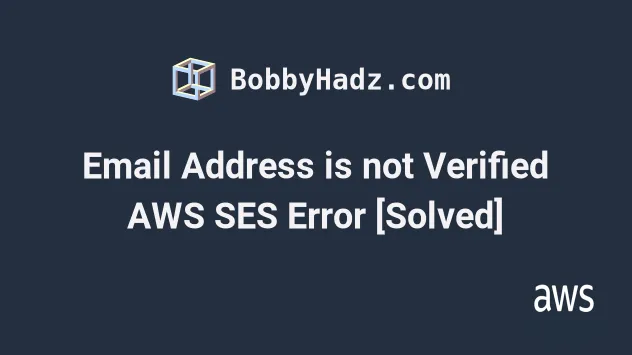
# Email Address is not Verified AWS SES Error [Solved]
The "Email address is not verified" error occurs for 2 reasons:
- We are trying to send emails, from identities (email or domain) that are not verified in AWS SES.
- The AWS SES account is in
sandboxmode in that particular region.
sandbox mode can only send emails from and to verified email addresses or domains.To solve the "Email address is not verified" error in AWS SES:
Verify whether your SES account is in the
sandboxmode. You can do that by opening the AWS SES console in the specific region and clicking onAccount dashboard. If you are insandboxmode, click onRequest production access, fill out and submit the form.It usually takes a few hours/days for AWS to review your request and grant you production access to SES. Once in production mode, you can send emails to any email address, from your verified identities (email or domain).
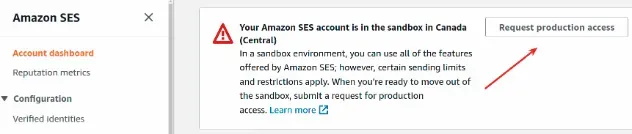
Click on
Verified Identitiesin the left sidebar menu and make sure the email address/domain you are using to send emails is verified.If your email/domain is not verified click on the
Create identitybutton and add the email address or domain you will use to send emails.If you add an email address, you will receive an email with a verification link. Click the link to change the status to verified.
If you add a domain you will receive a record you have to add in your domain registrar. Add the record, e.g. in
namecheaporroute53orgodaddyto change the status to verified.It might take a few hours until the DNS records are propagated and your domain is verified.
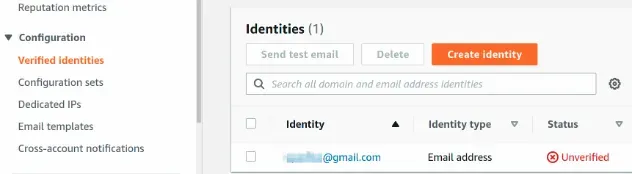
sandbox and the identity you use to send emails is verified, you will be able to send emails to any address.Once your account is out of the sandbox, the alert in your account's dashboard
will disappear and your Sending limits will be increased:
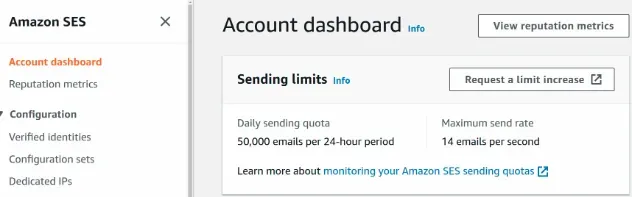
The status in the Verified Identities tab should be Verified:
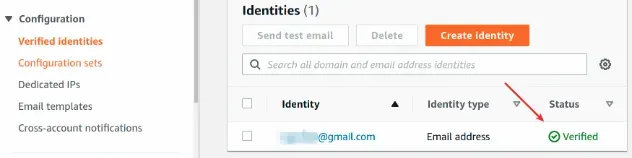
I've also written an article on how to send emails in AWS CDK.
# Additional Resources
You can learn more about the related topics by checking out the following tutorials:

