Get the id of the element on Click in React
Last updated: Apr 7, 2024
Reading time·2 min
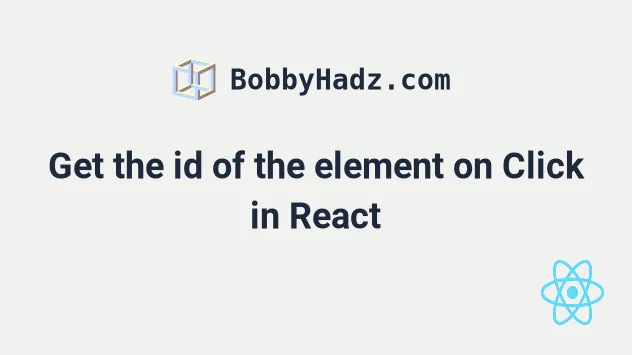
# Table of Contents
# Get the id of the element on Click in React
To get the id of the element on click in React:
- Set the
onClickprop on the element to a function. - Access the
idof the element on thecurrentTargetproperty of theevent. - For example,
event.currentTarget.idreturns the element'sid.
const App = () => { const handleClick = event => { console.log(event.currentTarget.id); }; return ( <div> <button id="my-btn" onClick={handleClick}> Click </button> </div> ); }; export default App;
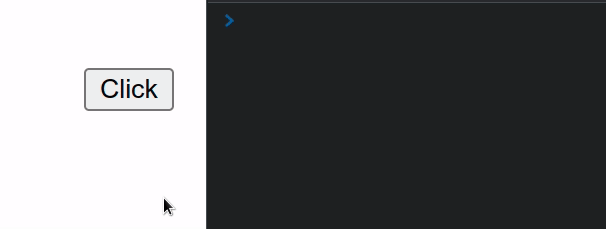
We set the onClick prop on the button element, so every time the element is
clicked, the handleClick function is invoked.
<button id="my-btn" onClick={handleClick}> Click </button>
currentTarget property on the event to get a reference to the button and get the value of its id prop.const handleClick = event => { console.log(event.currentTarget.id); };
The currentTarget property on the event gives us access to the element that
the event listener is attached to.
Whereas the target property on the event gives us a reference to the element
that triggered the event (could be a descendant).
You can access the button element as event.currentTarget and access any of its
properties.
Alternatively, you can set the ref prop on the element and get its id using
the ref object.
# Get the id of the element on Click using a ref
To get the id of an element on click using a ref:
- Use the
useRefhook to create arefobject. - Set the
refprop on the element. - Set the
onClickprop on the element. - Access the
idof the element asref.current.id.
import {useRef} from 'react'; const App = () => { const ref = useRef(null); const handleClick = event => { console.log(event.currentTarget.id); console.log(ref.current.id); }; return ( <div> <button ref={ref} id="my-btn" onClick={handleClick}> Click </button> </div> ); }; export default App;
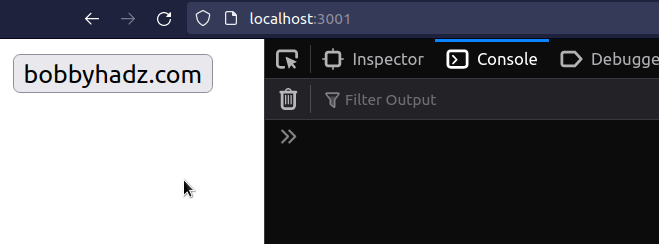
The useRef() hook can be passed an initial value as an argument.
const ref = useRef(null);
The hook returns a mutable ref object whose .current property is initialized
to the passed argument.
current property on the ref object to get access to the button element on which we set the ref prop.const handleClick = event => { console.log(event.currentTarget.id); console.log(ref.current.id); };
When we pass a ref prop to an element, e.g. <button ref={myRef}>, React sets
the .current property of the ref object to the corresponding DOM node.

