TypeError: cli.init is not a function in React Native
Last updated: Apr 7, 2024
Reading time·2 min
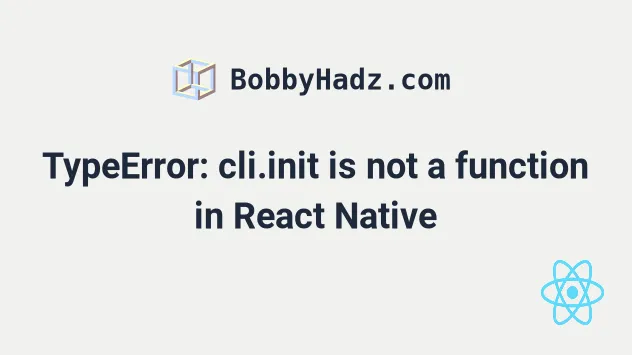
# TypeError: cli.init is not a function in React Native
The error "TypeError: cli.init is not a function" occurs when you have an outdated, globally installed version of the React native CLI.
To solve the error, uninstall the globally installed version of the package
and use the npx react-native init AwesomeProject command instead.
TypeError: cli.init is not a function at run (/Users/bobbyhadz/.config/yarn/global/node_modules/react-native-cli/index.js:302:7) at createProject (/Users/bobbyhadz/.config/yarn/global/node_modules/react-native-cli/index.js:249:3)
# Update your version of the react-native-cli
Open your terminal and make sure you don't have a globally installed version of
the react-native-cli installed.
# 👇️ NPM - Uninstall the React native CLI globally npm uninstall -g react-native-cli @react-native-community/cli react-native npm -g list # 👇️ YARN - Uninstall the React native CLI globally yarn global remove react-native-cli @react-native-community/cli react-native yarn global list
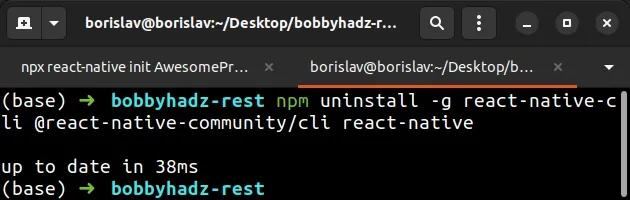
If you get a permissions error when uninstalling the CLI, prefix the command
with sudo (macOS and Linux) or open CMD as an administrator and rerun the
command (Windows).
You shouldn't see a global version of the react native CLI installed when you
issue the npm -g list command.
npm -g list
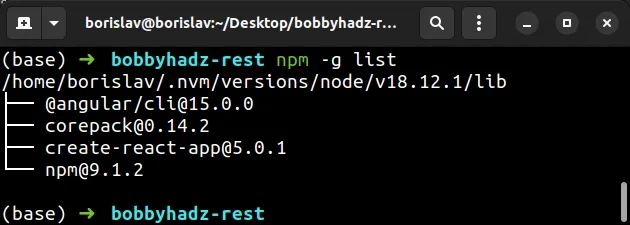
Once the React native CLI has been uninstalled, issue the following command to create a new project.
# 👇️ Create a new React Native project called "AwesomeProject" npx react-native init AwesomeProject # 👇️ Create a new TypeScript-based React Native project npx react-native init AwesomeTSProject --template react-native-template-typescript
If you use TypeScript, issue the second command in your terminal.
# Using npx instead of a global install
If you use the npx prefix, without installing react-native globally (which
is the recommended approach), you would have to prefix any react-native
command with npx.
npx react-native start npx react-native run-android
If the error persists, try to run the react-native init command scoped to
version 0.68.2.
npx react-native init AwesomeProject --version 0.68.2 # 👇️ For TypeScript projects npx react-native init AwesomeTSProject --template react-native-template-typescript --version 0.68.2
# Installing react-native globally
If you still want to install react-native globally to be able to use the
command without the npx prefix, run the following command.
react-native globally is not recommended. The recommended approach is to use npx react-native without having the package globally installed.# 👇️ If you use NPM npm install -g react-native npm install -g react-native-cli # 👇️ If you use YARN yarn global add react-native yarn global add react-native-cli # 👇️ Create a React Native project npx react-native init AwesomeProject # 👇️ Create a new TypeScript-based React Native project npx react-native init AwesomeTSProject --template react-native-template-typescript
# Additional Resources
You can learn more about the related topics by checking out the following tutorials:

