Expected `onClick` listener to be a function error
Last updated: Apr 6, 2024
Reading time·2 min
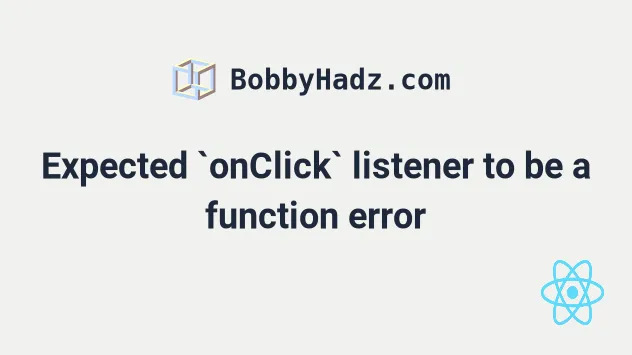
# Expected onClick listener to be a function error
The error "Expected onClick listener to be a function" occurs when we pass a
value that is not a function to the onClick prop of an element.
To solve the error, make sure to only pass functions to an element's onClick
prop.
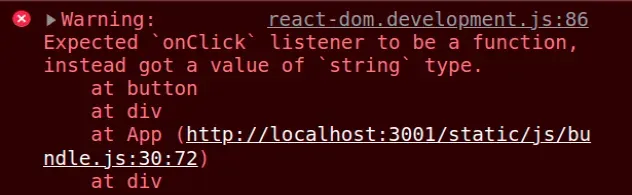
Here is an example of how the error occurs.
const App = () => { // ⛔️ Warning: Expected `onClick` listener to be a function // instead got a value of `string` type. return ( <div> <button onClick="console.log('Click')">Click</button> </div> ); }; export default App;
We passed a string to the button's onClick prop when a
function is expected.
# Pass a function to the element's onClick prop
To solve the error, make sure to pass a function to the element's onClick
prop.
const App = () => { const handleClick = () => { console.log('button clicked'); }; return ( <div> <button onClick={handleClick}>Click</button> </div> ); }; export default App;
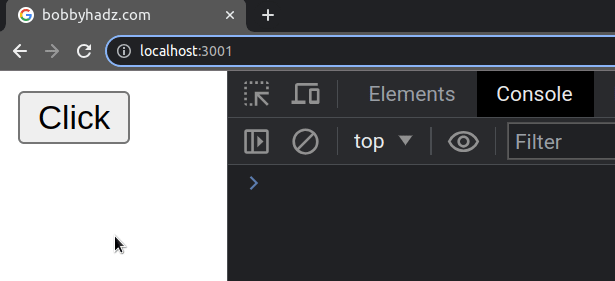
We passed a function to the element's onClick prop which resolved the error.
However, notice that we aren't calling the function when passing it to the prop.
We are passing a reference to the function, not the result of calling the function.
# Passing a function with an argument to the element's onClick prop
A common thing you have to do is pass an argument to the event handler. You can do that by using an inline arrow function.
import {useState} from 'react'; const App = () => { const [count, setCount] = useState(0); const handleClick = (event, num) => { console.log(event.target); console.log('button clicked'); setCount(count + num); }; return ( <div> <h2>{count}</h2> <button onClick={event => handleClick(event, 100)}>Click</button> </div> ); }; export default App;
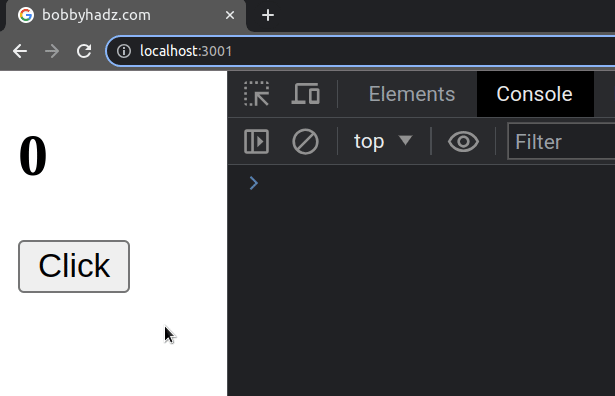
The handleClick function is called with the event object and a number
parameter.
Notice that we aren't passing the result of calling the handleClick function
to the onClick prop.
We are actually passing it a function that takes an event object as a
parameter and returns the result of calling the handleClick function with the
event and the number 100 as arguments.
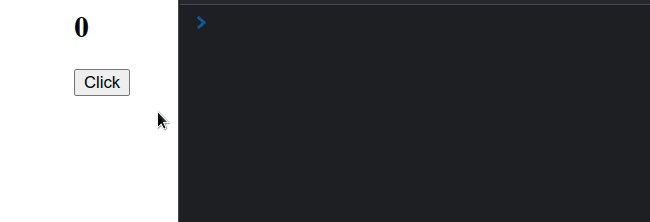
It is very important to not pass the result of calling the handleClick
function to the onClick prop because then the function would get invoked
immediately as the page loads and that
could cause an infinite re-render loop.

