Check if an Array or a String is Empty in React
Last updated: Apr 7, 2024
Reading time·4 min
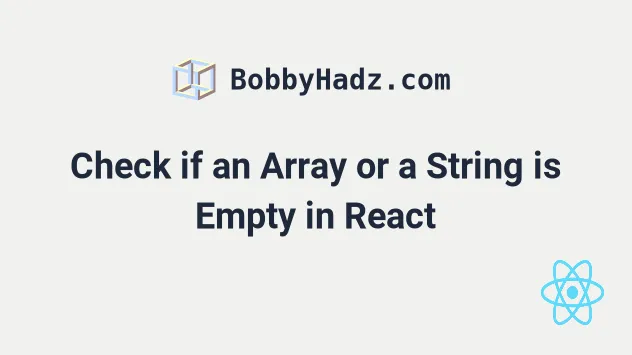
# Table of Contents
If you need to check if a string is empty in React, click on the second subheading.
# Check if an Array is Empty in React
To check if an array is empty in React, access its length property, e.g.
arr.length. If an array's length is equal to 0, then it is empty.
If the array's length is greater than 0, it isn't empty.
import {useEffect, useState} from 'react'; export default function App() { const [messages, setMessages] = useState([]); useEffect(() => { if (messages.length > 0) { console.log('array is NOT empty'); } if (messages?.length > 0) { console.log('array is NOT empty'); } if (messages.length === 0) { console.log('array is empty'); } }, [messages]); return ( <div> <h2>Array: {JSON.stringify(messages)}</h2> <button onClick={() => setMessages(current => [...current, 'hello'])}> Add message </button> </div> ); }
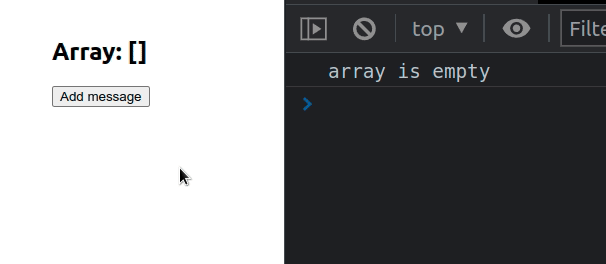
The first if statement checks whether the array's
length
is greater than 0.
if (messages.length > 0) { console.log('array is NOT empty'); }
The if block will only run if the array isn't empty.
We set an onClick prop on the button element, so every time it's clicked a
function is invoked.
<button onClick={() => setMessages(current => [...current, 'hello'])}> Add message </button>
The function
adds an element to the state array each time
the button is clicked.
Every time the state array changes, the useEffect hook is run.
useEffect(() => { if (messages.length > 0) { console.log('array is NOT empty'); } if (messages?.length > 0) { console.log('array is NOT empty'); } if (messages.length === 0) { console.log('array is empty'); } }, [messages]);
In our useEffect hook, we use the array's length to check if the array is
empty or not.
If the length of the array is equal to 0, it's empty, otherwise, it contains
at least 1 element.
# Check if an Array is Empty using optional chaining (?.)
The second if statement uses the
optional chaining (?.) operator to avoid
an error if the reference is nullish (null or undefined).
const arr = ['hi']; if (arr?.length > 0) { console.log('array is not empty'); }
The optional chaining (?.) operator short-circuits if the reference is nullish
(null or undefined).
In other words, if the arr variable stores a null or undefined value, the
operator will return undefined instead of trying to access the length
property on a null value and cause a runtime error.
const arr = null; if (arr?.length > 0) { console.log('array is not empty'); }
If you need to check if an array is empty, check if its length property
returns 0.
const arr = []; if (arr.length === 0) { console.log('array is empty'); }
If you're unsure whether the variable stores an array, check for the type of its
value before accessing its length property.
let arr = ['bobbyhadz.com']; if (Array.isArray(arr) && arr.length > 0) { // if this code block runs // 👉️ arr is not empty console.log('arr is not empty') }
We have 2 conditions in the if statement. We used the && (and) operator to
signify that both conditions have to be met for the if block to run.
We first check if the arr variable stores an array and then check if the
array's length is greater than 0.
This approach is similar to the optional chaining one, but I prefer it because
the optional chaining approach doesn't account for the case when arr is set to
a string. Strings in JavaScript also have a length property.
# Check if a String is Empty in React
To check if a string is empty in React, access its length property and check
if it's equal to 0.
If the string's length is equal to 0, then the string is empty, otherwise it
isn't empty.
import {useEffect, useState} from 'react'; export default function App() { const [message, setMessage] = useState(''); useEffect(() => { if (message.length === 0) { console.log('string is empty'); } else { console.log('string is NOT empty'); } // 👇️ trim leading and trailing whitespace if (message.trim().length === 0) { console.log('string is empty'); } else { console.log('string is NOT empty'); } }, [message]); return ( <div> <h2>String: {message}</h2> <button onClick={() => setMessage('Hello world')}> Set state </button> </div> ); }
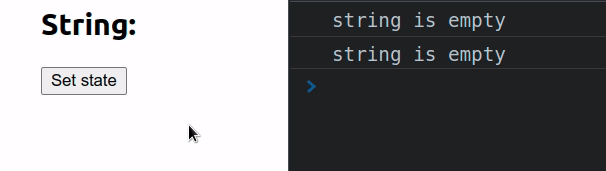
The first if statement checks if the message variable stores an empty
string.
if (message.length === 0) { console.log('string is empty'); } else { console.log('string is NOT empty'); }
We set the onClick prop on the button element, so every time the button is
clicked, a function is invoked.
<button onClick={() => setMessage('Hello world')}> Set state </button>
On each click, we set the setMessage state variable to a string and the
useEffect hook runs.
# Check if a String is empty in React using trim()
If you consider an empty string one that
contains only spaces, you can use the trim() method to remove any leading or
trailing whitespace before checking if the string is empty.
const str = ' '; if (str.trim().length === 0) { console.log('string is empty'); } else { console.log('string is NOT empty'); }
The
trim()
method removes the leading and trailing spaces from a string. If the string
contains only spaces, trim() returns an empty string.
// 👇️ "bobbyhadz.com" console.dir(' bobbyhadz.com ');
# Checking if a String is truthy in react
To check if a string is truthy and contains one or more characters, add the
string to an if statement.
const str = 'bobbyhadz.com'; if (str) { // If this code block runs // 👉️ str is NOT "", undefined, null, 0, false, NaN console.log('string is truthy'); }
The code in the if block wouldn't run if the str variable is set to an empty
string, undefined, null, 0, false or NaN.

