ValueError: Sample larger than population or is negative
Last updated: Feb 22, 2023
Reading time·3 min
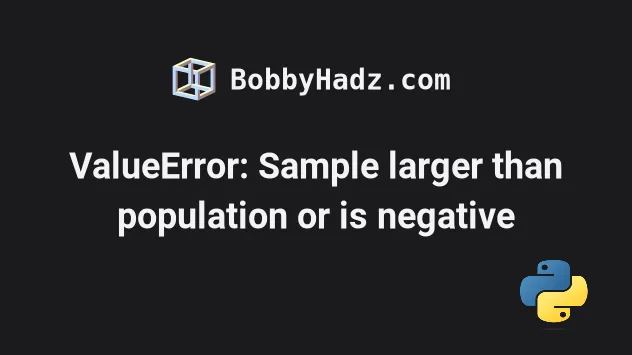
# ValueError: Sample larger than population or is negative
The "ValueError: Sample larger than population or is negative" occurs when we
use the random.sample() method to select more unique random elements than
there are values in the list.
To solve the error, use the random.choices() method instead.
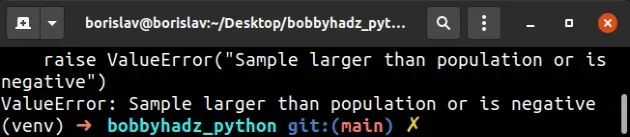
Here is an example of how the error occurs.
import random a_list = ['bobby', 'hadz', 'com'] # ⛔️ ValueError: Sample larger than population or is negative random_elements = random.sample(a_list, 4)
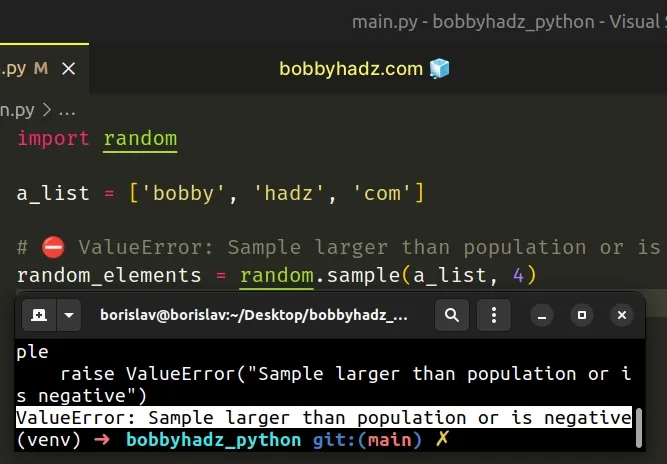
The list only contains 3 elements, but we tried to select 4 random elements.
The random.sample() method returns a list of N unique elements chosen from the provided sequence.
# Using the min() function to solve the error
One way to solve the error is to use the min() function.
import random a_list = ['bobby', 'hadz', 'com'] random_elements = random.sample(a_list, min(4, len(a_list))) print(random_elements) # 👉️ ['com', 'bobby', 'hadz']
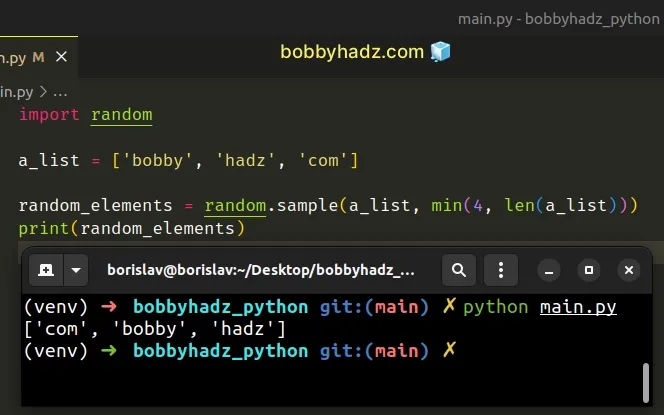
The min function returns the smallest item in an iterable or the smallest of two or more arguments.
result = min(10, 5, 20) print(result) # 👉️ 5
We used the function to return the list's length if N exceeds the list's
length.
When using this approach at most len(list) random element can be selected.
# Using random.choices() method to solve the error
You can also use the random.choices() method to solve the error.
import random a_list = ['bobby', 'hadz', 'com'] random_elements = random.choices(a_list, k=4) print(random_elements) # 👉️ ['bobby', 'com', 'bobby', 'hadz']
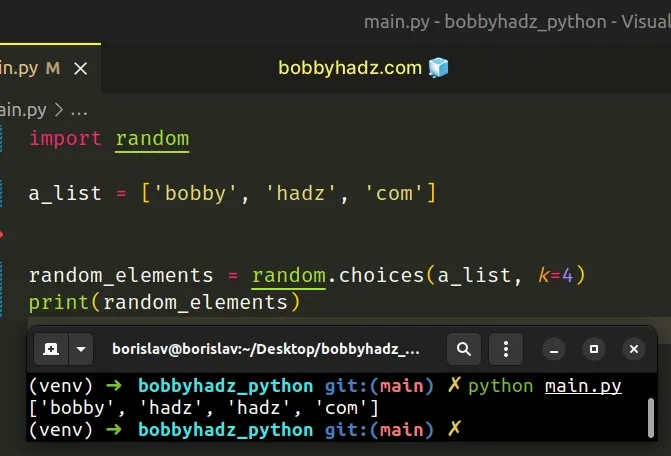
The
random.choices()
method returns a k sized list of elements chosen from the provided iterable
with replacement.
If the iterable is empty, the method raises an IndexError exception.
On the other hand, the random.sample() method is used for random sampling
without replacement.
# Getting a single random element from a sequence
If you need to get a single random element from a sequence, use the random.choice() method.
import random a_list = ['bobby', 'hadz', 'com'] random_element = random.choice(a_list) print(random_element) # 👉️ hadz
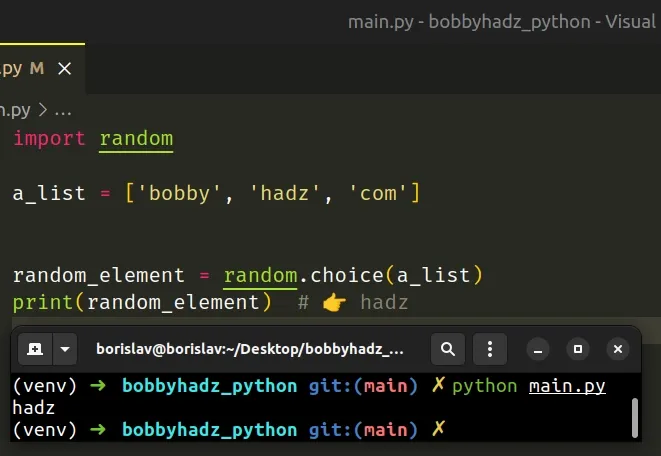
The random.choice() method returns a random element from a non-empty sequence.
If the provided sequence is empty, an IndexError exception is raised.
# Using a try/except statement to handle the IndexError
If you need to handle a potential IndexError exception, use a
try/except statement.
import random a_list = [] try: random_element = random.choice(a_list) print(random_element) # 👉️ hadz except IndexError: print('The sequence is empty')
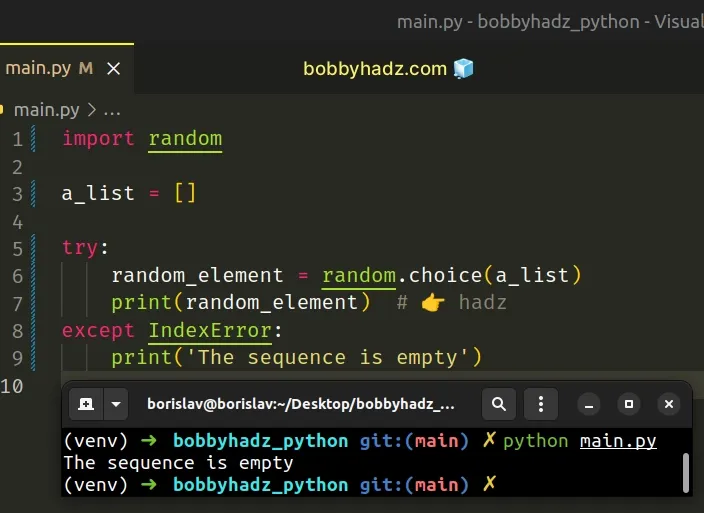
The list in the example is empty so an IndexError is raised and is then
handled by the except block.
# Additional Resources
You can learn more about the related topics by checking out the following tutorials:
- Generate N unique Random numbers within a Range in Python
- Generate a random alphanumeric String in Python
- Generate random Boolean (True or False) values in Python
- Generate random bytes of length N in Python
- How to generate a random IP address in Python
- How to generate random Words or Letters in Python
- NameError: name 'random' is not defined in Python [Solved]

