SyntaxError: cannot assign to function call here in Python
Last updated: Apr 8, 2024
Reading time·3 min
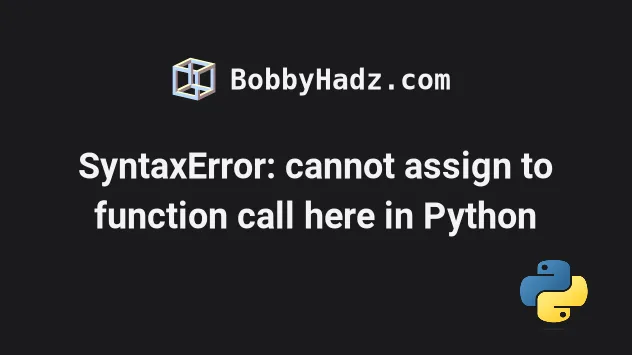
# SyntaxError: cannot assign to function call here (Python)
The Python "SyntaxError: cannot assign to function call here. Maybe you meant '==' instead of '='?" occurs when we try to assign to a function call.
To solve the error, specify the variable name on the left, and the function call on the right-hand side of the assignment.
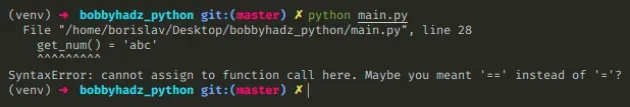
Here is an example of how the error occurs.
def get_num(): return 100 # ⛔️ SyntaxError: cannot assign to function call here. Maybe you meant '==' instead of '='? get_num() = 'abc'
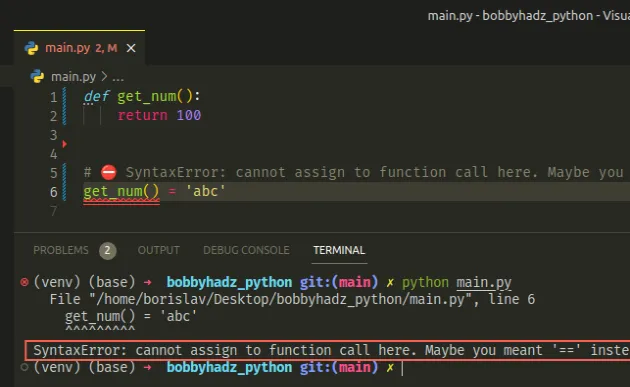
The error is caused because we are trying to assign a value to a function call.
# Specify the function call on the right-hand side
To solve the error, make sure to specify the function call on the right-hand side of the assignment.
def get_num(): return 100 # ✅ Call the function on the right-hand side of the assignment my_num = get_num() print(my_num) # 👉️ 100
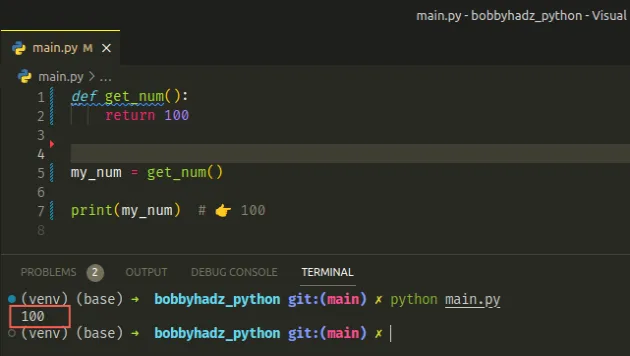
Make sure the function returns what you expect because functions that don't
explicitly return a value return None.
=).You can think of a variable as a container that stores a specific value (e.g. the value that the function returns).
The parentheses are used to invoke the function.
If your function takes parameters, make sure to specify them.
def greet(first, last): return 'hello ' + first + ' ' + last result = greet('bobby', 'hadz') print(result) # 👉️ hello bobby hadz
# Use double equals when performing an equality comparison
If you meant to perform an equality comparison, use double equals.
def get_num(): return 100 # ✅ Using double equals when comparing values if 100 == get_num(): # 👇️ This runs print('success') else: print('failure')
We use double equals == for comparison and single equals = for assignment.
# ✅ Assignment (single equals) name = 'bobby' # ✅ Equality comparison (double equals) if name == 'bobby': print('success')
# Use square brackets when adding keys to a Dictionary
You might also get the error when working with a dictionary.
my_dict = {} # ⛔️ SyntaxError: cannot assign to function call here. Maybe you meant '==' instead of '='? my_dict('name') = 'Bobby'
The error is caused because we used parentheses instead of square brackets to add a new key-value pair to the dict.
Make sure to use square brackets if you have to access a key-value pair in a dictionary.
my_dict = {} my_dict['name'] = 'Bobby' print(my_dict['name']) # 👉️ 'Bobby'
Square brackets are used to add key-value pairs to a dictionary and to access keys in a dictionary.
# Use square brackets when updating or accessing elements in a list
You should also use square brackets when updating or accessing elements in a list.
Here is an example of how the error occurs when parentheses are used.
my_list = ['bobby', 'hadz', 'com'] # ⛔️ SyntaxError: cannot assign to function call here. Maybe you meant '==' instead of '='? my_list(0) = 'abc'
To resolve the issue, use square brackets [] instead.
my_list = ['bobby', 'hadz', 'com'] my_list[0] = 'abc' print(my_list) # 👉️ ['abc', 'hadz', 'com'] print(my_list[0]) # 👉️ abc
We used square brackets to update the value of the list element at index 0 and
then accessed the element using square brackets.
# Valid names for variables and functions in Python
The name of a variable must start with a letter or an underscore.
A variable name can contain alpha-numeric characters (a-z, A-Z, 0-9) and
underscores _.
def get_num(): return 100 my_num = get_num() print(my_num) # 👉️ 100
Note that variable names cannot start with numbers or be wrapped in quotes.
Variable names in Python are case-sensitive.
def get_num(): return 100 def get_num_2(): return 200 my_num = get_num() print(my_num) # 👉️ 100 MY_NUM = get_num_2() print(MY_NUM) # 👉️ 200
The 2 variables in the example are completely different and are stored in different locations in memory.
# Incorrect syntax when looping
You might also get the error when you have syntax errors in list comprehensions or generator expressions.
def get_name(): return 'bobby' result = [char for get_name() in char] # ⛔️ SyntaxError: cannot assign to function call print(result)
Notice that the order in the list comprehension is incorrect.
Instead, it should be [char for char in get_name()].
def get_name(): return 'bobby' result = [char for char in get_name()] # ['b', 'o', 'b', 'b', 'y'] print(result)
Make sure the order of operations in your for loops, generator expressions and list comprehensions is correct.
We iterate over the result of calling the function, not over a character or element of the return value of the function.
# Additional Resources
You can learn more about the related topics by checking out the following tutorials:

