NameError: name 'time' or 'datetime' is not defined in Python
Last updated: Apr 8, 2024
Reading time·10 min
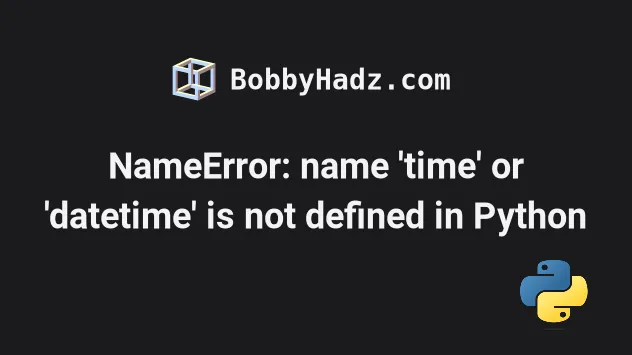
# Table of Contents
- NameError: name 'TIME' is not defined in Python
- NameError: name 'DATETIME' is not defined in Python
- NameError: name 'TIMEDELTA' is not defined in Python
- NameError: name 'RE' is not defined in Python
- NameError: name 'CSV' is not defined in Python
Make sure to click on the correct subheading depending on your error message.
# NameError: name 'time' is not defined in Python
The Python "NameError: name 'time' is not defined" occurs when we use the
time module without importing it first.
To solve the error, import the time module before using it -
import time.

Here is an example of how the error occurs.
# ⛔️ NameError: name 'time' is not defined time.sleep(1) print( time.strftime( "%a, %d %b %Y %H:%M:%S +0000", time.gmtime() ) )
# Import the time module before using it
To solve the error, we have to import the time module.
# 👇️ First import time module import time time.sleep(1) print( time.strftime( "%a, %d %b %Y %H:%M:%S +0000", time.gmtime() ) )

Even though the time module is in the Python standard library, we still have
to import it before using it.
t when importing time because module names are case-sensitive.# Make sure to not import the time module in a nested scope
Also, make sure you haven't imported time in a nested scope, e.g. a function.
def get_time(): import time time.sleep(1) print( time.strftime( "%a, %d %b %Y %H:%M:%S +0000", time.gmtime() ) ) # ⛔️ NameError: name 'time' is not defined time.sleep(1)
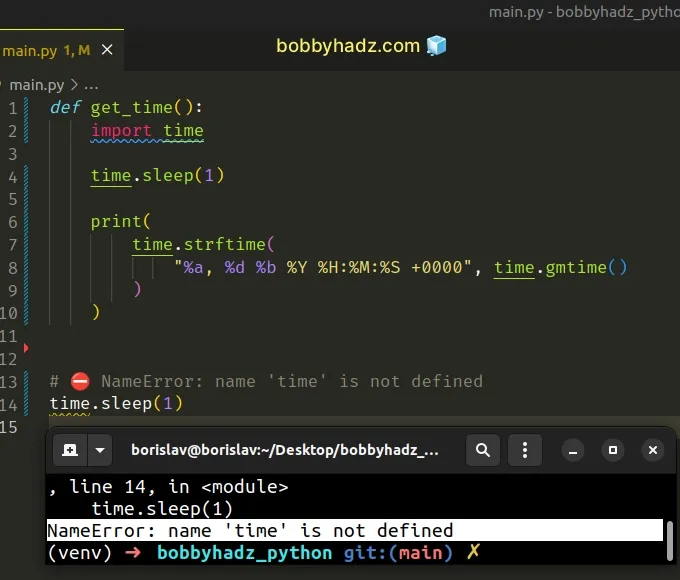
We imported the time module in a function, so we aren't able to use it outside
of the function.
Import the module at the top level to be able to use it throughout your code.
# ✅ Moved import to the top level import time def get_time(): time.sleep(1) print( time.strftime( "%a, %d %b %Y %H:%M:%S +0000", time.gmtime() ) ) time.sleep(1)
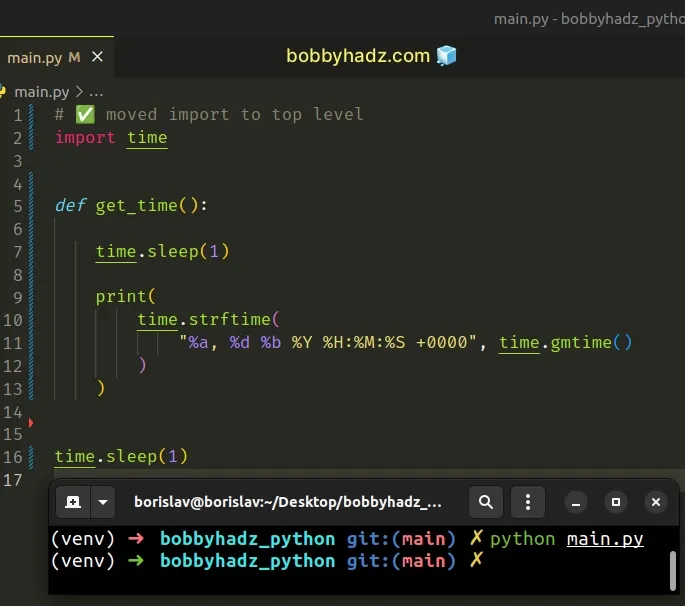
The import statement for the time module has to come at the top of the file
before any code that makes use of it.
# Make sure to not import the time module in a try/except statement
You also should be importing the time module in a
try/except statement.
try: import time time.sleep(1) print( time.strftime( "%a, %d %b %Y %H:%M:%S +0000", time.gmtime() ) ) except ImportError: time.sleep(1) time.sleep(1)
The code sample works, however, if the code in the try statement raises an
error, the time module won't get imported successfully.
This would cause the error because we are trying to access properties on the
time module in the outer scope and the except block.
Instead, move the import statement to the top of the file.
# ✅ Moved import statement to the top of the file import time try: time.sleep(1) print( time.strftime( "%a, %d %b %Y %H:%M:%S +0000", time.gmtime() ) ) except ImportError: time.sleep(1) time.sleep(1)
# Only importing the functions you need from the time module
Alternatively, you can make your code a little more concise by only importing the functions that you use in your code.
from time import sleep, strftime, gmtime sleep(1) print( strftime( "%a, %d %b %Y %H:%M:%S +0000", gmtime() ) )
The example shows how to import the sleep() and strftime() and gmtime
functions from the time module.
Instead of accessing the members on the module, e.g. time.sleep(), we now
access them directly.
This should be your preferred approach because it makes your code easier to read.
import time, it is much harder to see which functions from the time module are used in the file.Conversely, when we import specific functions, it is much easier to see which
functions from the time module are used.
The time module provides many time-related functions.
You can view all of the functions and constants the module provides by visiting the official docs.
# NameError: name 'sleep' is not defined in Python
If you get an error message such as "NameError: name 'sleep' is not defined",
then you have forgotten to import the sleep function from the time module.
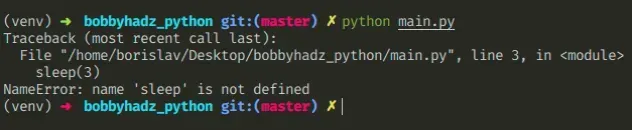
Here is an example of how the error occurs.
# ⛔️ NameError: name 'sleep' is not defined sleep(3) print('After 3 seconds')
To solve the error, we have to import the sleep function from the time
module.
# 👇️ import the sleep function from time import sleep sleep(3) # 👈️ time in seconds print('After 3 seconds')
Alternatively, you can import the time module and access the sleep function
as time.sleep(N).
import time time.sleep(3) print('After 3 seconds')
The sleep function takes a number of seconds as a parameter and suspends execution for the given number of seconds.
If you need to call a function or run some logic every N seconds, use a while
loop.
import time while True: print('Runs every 3 seconds') time.sleep(3)
The code in the body of the while loop is run every 3 seconds.
You can also pass a floating point number as an argument to sleep if you need
to suspend execution for X.Y seconds.
import time time.sleep(2.5) print('After 2.5 seconds')
Note that the sleep() function suspends execution at least for the provided
number of seconds, except in the case when an exception is raised.
# NameError: name 'datetime' is not defined in Python
The Python "NameError: name 'datetime' is not defined" occurs when we use the
datetime module without importing it first.
To solve the error, import the datetime module before using it -
import datetime.
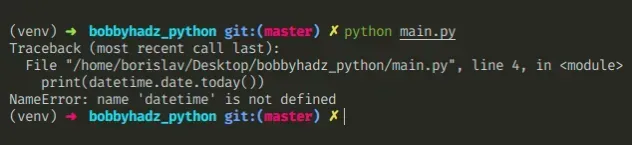
Here is an example of how the error occurs.
# ⛔️ NameError: name 'datetime' is not defined print(datetime.date.today()) d = datetime.date(2022, 9, 24) print(d) t = datetime.time(9, 30) print(t)
# Import the datetime module before using it
To solve the error, we have to import the datetime module before using it.
import datetime print(datetime.date.today()) d = datetime.date(2022, 9, 24) print(d) # 👉️ "2022-09-24" t = datetime.time(9, 30) print(t) # 👉️ 09:30:00
Even though the datetime module is in the Python standard library, we still
have to import it before using it.
d when importing datetime because module names are case-sensitive.# Make sure to not import the datetime module in a nested scope
Also, make sure you haven't imported datetime in a nested scope, e.g. a
function.
def get_datetime(): import datetime print(datetime.date(2023, 9, 24)) # ⛔️ NameError: name 'datetime' is not defined print(datetime.date(2023, 9, 24))
We imported the datetime module in a function, so we aren't able to use it
outside of the function.
Import the module at the top level to be able to use it throughout your code.
# ✅ Moved the import to the top level of the file import datetime def get_datetime(): print(datetime.date(2023, 9, 24)) print(datetime.date(2023, 9, 24))
The import statement for the datetime module has to come at the top of the
file before any code that makes use of it.
# Don't import the datetime module in a try/except statement
You also should be importing the datetime module in a try/except statement.
try: # 👉️ Code here could raise an error import datetime print(datetime.date(2023, 9, 24)) except ImportError: print(datetime.date(2023, 9, 24)) print(datetime.date(2023, 9, 24))
The code sample works, however, if the code in the try statement raises an
error, the datetime module won't get imported successfully.
This would cause the error because we are trying to access properties on the
datetime module in the outer scope and the except block.
Instead, move the import statement to the top of the file.
# ✅ Moved the import statement to the top of the file import datetime try: print(datetime.date(2023, 9, 24)) except ImportError: print(datetime.date(2023, 9, 24)) print(datetime.date(2023, 9, 24))
# Importing functions directly from the datetime module
Alternatively, you can make your code a little more concise by only importing the classes that you use in your code.
from datetime import date, time print(date.today()) d = date(2022, 9, 24) print(d) # "2022-09-24" t = time(9, 30) print(t) # 👉️ 09:30:00
The example shows how to import the date() and time() classes from the
datetime module.
Instead of accessing the members on the module, e.g. datetime.date(), we now
access them directly.
This should be your preferred approach because it makes your code easier to read.
import datetime, it is much harder to see which classes from the datetime module are being used in the file.Conversely, when we import specific functions or classes, it is much easier to
see which classes from the datetime module are being used.
The datetime module provides classes for manipulating dates and times.
You can view all of the classes and constants the datetime module provides by
visiting the official docs.
# NameError: name 'timedelta' is not defined in Python
The Python "NameError: name 'timedelta' is not defined" occurs when we use the
timedelta class without importing it first.
To solve the error, import the timedelta class before using it -
from datetime import timedelta.
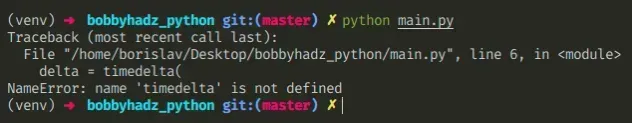
Here is an example of how the error occurs.
# ⛔️ NameError: name 'timedelta' is not defined delta = timedelta( days=30, seconds=45, microseconds=10, milliseconds=29000, minutes=3, hours=7, weeks=2, ) print(delta) print(delta.max) print(delta.min)
To solve the error, import the timedelta class from the datetime module.
# ✅ Import the `timedelta` class first from datetime import timedelta delta = timedelta( days=30, seconds=45, microseconds=10, milliseconds=29000, minutes=3, hours=7, weeks=2, ) print(delta) print(delta.max) print(delta.min)
Even though the datetime module is in the Python standard library, we still
have to import it before using it.
timedelta in the import statement as the names of classes are case-sensitive.Also, make sure you haven't imported timedelta in a nested scope, e.g. a
function.
Import the function at the top level of the file to be able to use it throughout your code.
A timedelta object represents a duration - the difference between two dates or
times.
All of the arguments we passed to the class in the example above are optional
and default to 0.
You can read more about timedelta objects by visiting the
official docs.
# NameError: name 're' is not defined in Python
The Python "NameError: name 're' is not defined" occurs when we use the re
module without importing it first.
To solve the error, import the re module before using it - import re.
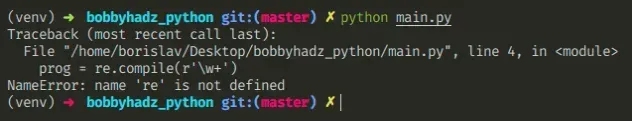
Here is an example of how the error occurs.
# ⛔️ NameError: name 're' is not defined prog = re.compile(r'\w+') result = prog.match('hello world 123') print(result)
# Import the re module before using it
To solve the error, we have to import the re module.
# ✅ import the `re` module first import re prog = re.compile(r'\w+') result = prog.match('hello world 123') print(result)
Even though the re module is in the Python standard library, we still have to
import it before using it.
r when importing re because module names are case-sensitive.# Make sure to not import the re module in a nested scope
Make sure you haven't imported re in a nested scope, e.g. a function.
def example(): import re prog = re.compile(r'\w+') result = prog.match('hello world 123') print(result) # ⛔️ NameError: name 're' is not defined prog = re.compile(r'\w+')
We imported the re module in a function, so we aren't able to use it outside
of the function.
Import the module at the top level to be able to use it throughout your code.
# ✅ import at the top level of the module import re def example(): prog = re.compile(r'\w+') result = prog.match('hello world 123') print(result) # ⛔️ NameError: name 're' is not defined prog = re.compile(r'\w+')
The import statement for the re module has to come at the top of the file
before any code that makes use of it.
# Only importing the functions you need from the re module
An alternative to importing the entire re module is to import only the
functions and constants that your code uses.
# 👇️ Import only compile function from re module from re import compile prog = compile(r'\w+') result = prog.match('hello world 123') print(result)
The example shows how to only import the compile function from the re
module.
Instead of accessing the members on the module, e.g. re.compile, we now access
them directly.
This should be your preferred approach because it makes your code easier to read.
import re, it is much harder to see which functions from the re module are being used in the file.Conversely, when we import specific functions, it is much easier to see which
functions from the re module are being used.
The re module provides regular expression matching operations.
You can view all of the functions the re module provides by visiting the
official docs.
# NameError: name 'csv' is not defined in Python
The Python "NameError: name 'csv' is not defined" occurs when we use the csv
module without importing it first.
To solve the error, import the csv module before using it - import csv.
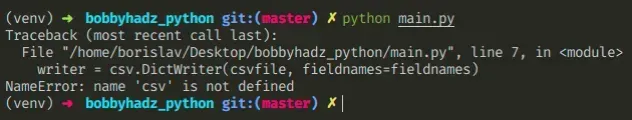
Here is an example of how the error occurs.
with open('employees.csv', 'w', newline='', encoding='utf-8') as csvfile: fieldnames = ['first_name', 'last_name'] # ⛔️ NameError: name 'csv' is not defined writer = csv.DictWriter(csvfile, fieldnames=fieldnames) writer.writeheader() writer.writerow({'first_name': 'Alice', 'last_name': 'Smith'}) writer.writerow({'first_name': 'Bob', 'last_name': 'Smith'}) writer.writerow({'first_name': 'Carl', 'last_name': 'Smith'})
To solve the error, we have to import the csv module.
# ✅ import the `csv` module first import csv with open('employees.csv', 'w', newline='', encoding='utf-8') as csvfile: fieldnames = ['first_name', 'last_name'] writer = csv.DictWriter(csvfile, fieldnames=fieldnames) writer.writeheader() writer.writerow({'first_name': 'Alice', 'last_name': 'Smith'}) writer.writerow({'first_name': 'Bob', 'last_name': 'Smith'}) writer.writerow({'first_name': 'Carl', 'last_name': 'Smith'})
Even though the csv module is in the Python standard library, we still have to
import it before using it.
c when importing csv because module names are case-sensitive.Also, make sure you haven't imported csv in a nested scope, e.g. a function.
Import the module at the top level to be able to use it throughout your code.
An alternative to importing the entire csv module is to import only the
functions and classes that your code uses.
from csv import DictWriter with open('employees.csv', 'w', newline='', encoding='utf-8') as csvfile: fieldnames = ['first_name', 'last_name'] writer = DictWriter(csvfile, fieldnames=fieldnames) writer.writeheader() writer.writerow({'first_name': 'Alice', 'last_name': 'Smith'}) writer.writerow({'first_name': 'Bob', 'last_name': 'Smith'}) writer.writerow({'first_name': 'Carl', 'last_name': 'Smith'})
The example shows how to import the DictWriter class from the csv module.
Instead of accessing the members on the module, e.g. csv.DictWriter, we now
access them directly.
This should be your preferred approach because it makes your code easier to read.
import csv, it is much harder to see which classes or functions from the csv module are being used in the file.Conversely, when we import specific classes, it is much easier to see which
classes and methods from the csv module are being used.
The csv module implements classes to read and write tabular data in CSV
format.
You can view all of the classes and methods the csv module provides by
visiting the official docs.

