AttributeError: 'NoneType' object has no attribute 'shape'
Last updated: Apr 8, 2024
Reading time·3 min
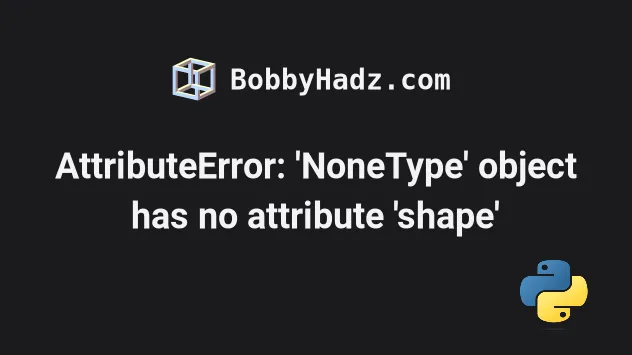
# AttributeError: 'NoneType' object has no attribute 'shape'
The Python "AttributeError: 'NoneType' object has no attribute 'shape'" occurs
when we access the shape attribute on a None value, e.g. after passing an
incorrect path to cv2.imread().
To solve the error, make sure to specify the correct path.
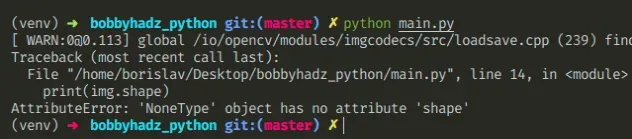
Here is a very simple example of how the error occurs.
import cv2 # 👇️ None img = cv2.imread('bad-path.png') # ⛔️ AttributeError: 'NoneType' object has no attribute 'shape' print(img.shape)
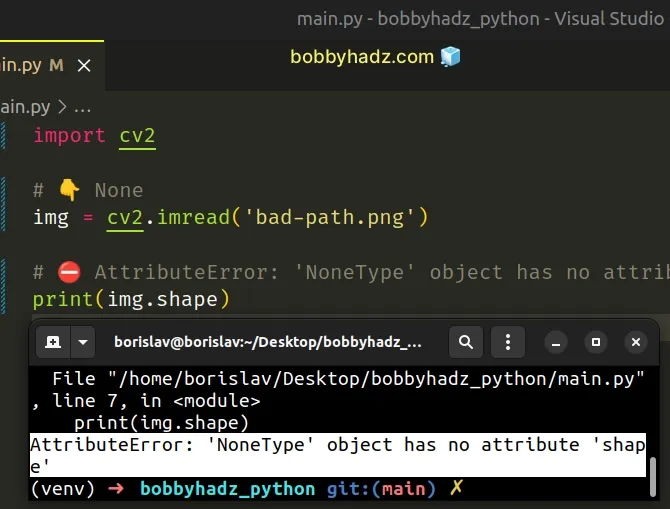
The imread method returns None when passed an
incorrect path.
Trying to access the shape attribute on a None value causes the error.
# Checking if the variable is not None before accessing shape
You can use an if statement to
check if the variable is not None before accessing
the shape attribute but you'd still have to correct the path.
import cv2 img = cv2.imread('thumbnail.webp') if img is not None: print('variable is not None') print(img.shape) else: print('variable is None')
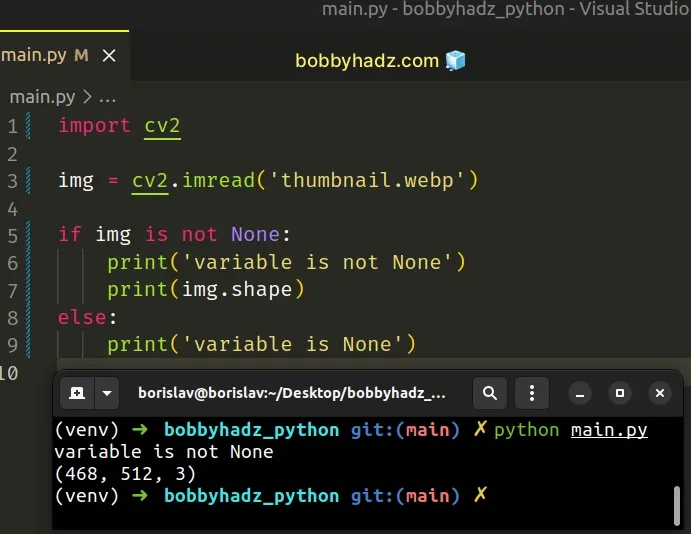
The if block is only run if the img variable doesn't store a None value,
otherwise, the else block runs.
You can also pass an absolute path to the cv2.imread() method.
import cv2 img = cv2.imread(r'/home/borislav/Desktop/bobbyhadz_python/thumbnail.webp') if img is not None: print('variable is not None') print(img.shape) else: print('variable is None')
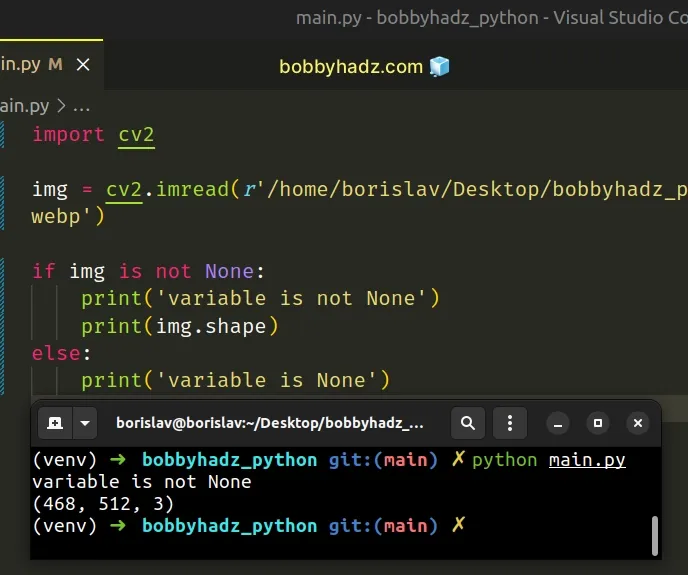
I'm on Linux, so my absolute path starts with /home/user.
If you are on Windows, your absolute path will look something similar to the following.
import cv2 img = cv2.imread(r'C:\Users\bobby_hadz\Desktop\thumbnail.webp') if img is not None: print('variable is not None') print(img.shape) else: print('variable is None')
Make sure to prefix the path with an r to have it treated as a
raw string.
# Using a try/except statement to handle the error
You can also use a try/except statement to handle the error.
import cv2 img = cv2.imread('thumbnail.webp') try: print(img.shape) except AttributeError: print('AttributeError: value is', img)
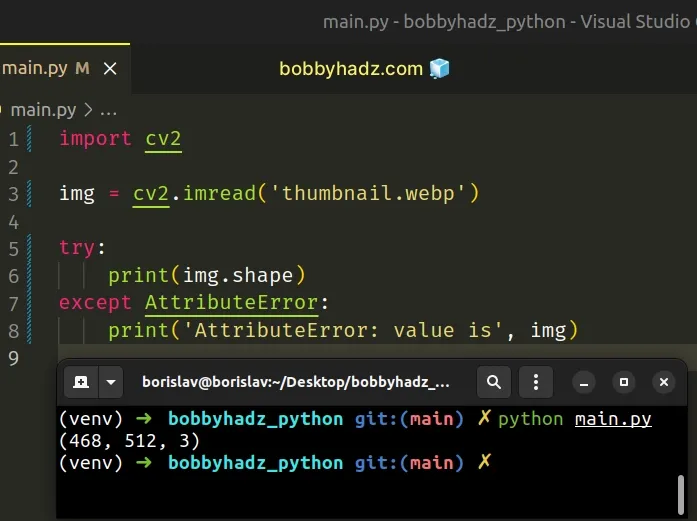
If accessing the shape attribute on the image causes an AttributeError, the
except block runs.
# Checking if a path exists before calling cv2.imread()
You can pass a path to the os.path.exists() method to check if the path
exists.
import os # 👇️ Check if the path exists print(os.path.exists('thumbnail.webp')) # 👇️ Returns the current working directory print(os.getcwd()) # 👉️ /home/borislav/Desktop/bobbyhadz_python
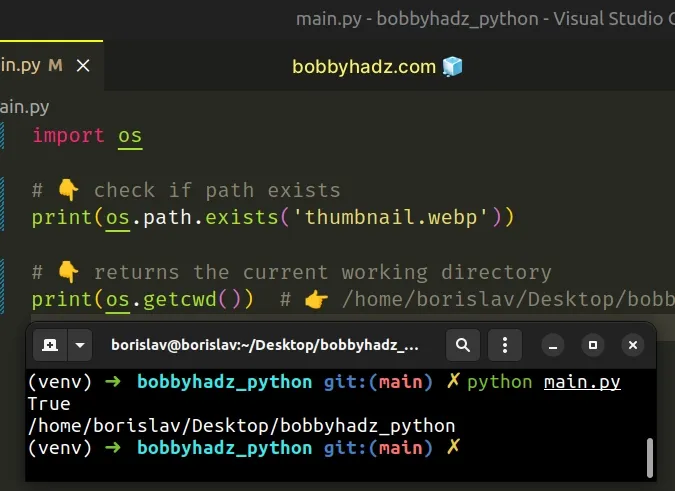
The os.getcwd() method returns the current working directory and can be used
when constructing a path.
# Common sources of None values
The most common sources of None values are:
- Having a function that doesn't return anything (returns
Noneimplicitly). - Explicitly setting a variable to
None. - Assigning a variable to the result of calling a built-in function that doesn't return anything.
- Having a function that only returns a value if a certain condition is met.
Note that all functions that don't explicitly return a value, implicitly return
None.
# A function that doesn't return anything returns None
Here is another example of how the error occurs.
import cv2 def get_path(): print('thumbnail.webp') # 👇️ None img = cv2.imread(get_path()) # ⛔️ AttributeError: 'NoneType' object has no attribute 'shape' print(img.shape)
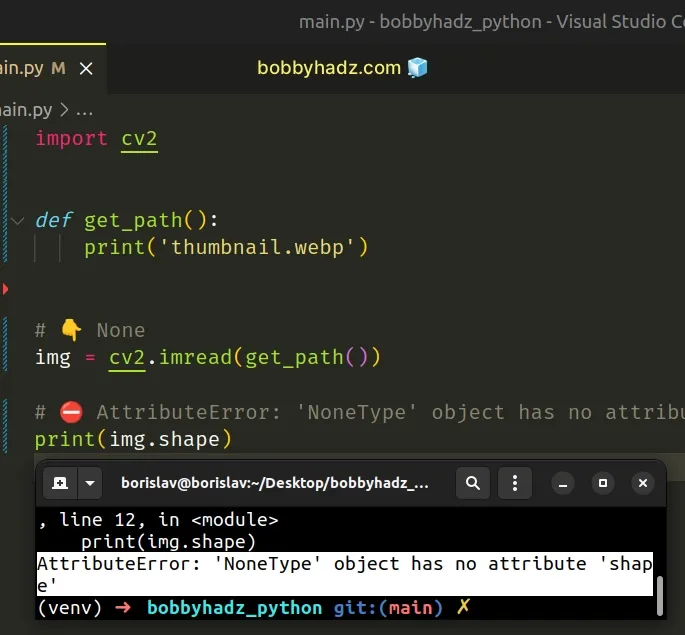
The get_path function doesn't return anything, so it
returns None.
We ended up passing None to the cv2.imread method, so the error occurred
when we accessed the shape property on a None value.
To solve the error, make sure to return a value from the function.
import cv2 def get_path(): return 'thumbnail.webp' # 👇️ None img = cv2.imread(get_path()) print(img.shape) # 👉️ (120, 632, 3)
We used the return statement to return
a string from the get_path function, so everything works as expected.
You might also get a None value from a function if the function returns a
value only if a certain condition is met.
You have to make sure to return a value from the function in all cases.
Otherwise, the function will return None if the given condition is not met.
# Reassigning a variable to None by mistake
Make sure you haven't reassigned a variable that stores a string to None by
mistake.
import cv2 path = 'thumbnail.webp' # 👇️ Reassign to None by mistake path = None img = cv2.imread(path) # ⛔️ AttributeError: 'NoneType' object has no attribute 'shape' print(img.shape)
We initially set the path variable to a string but later reassigned it to a
None value which caused the error.
In this case, you have to track down where the variable got set to None and
correct the assignment.
sort() and append()) return None.If the error persists, follow the instructions in my AttributeError: 'NoneType' object has no attribute 'X' article.
# Additional Resources
You can learn more about the related topics by checking out the following tutorials:

