AttributeError: 'NoneType' object has no attribute 'group'
Last updated: Apr 8, 2024
Reading time·3 min
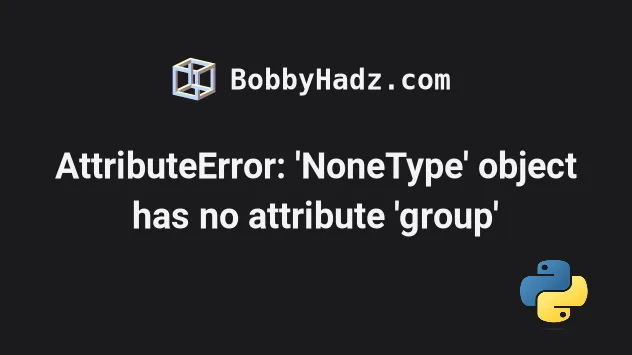
# AttributeError: 'NoneType' object has no attribute 'group'
The Python "AttributeError: 'NoneType' object has no attribute" occurs when we
try to call the group() method on a None value, e.g. after calling match()
or search() with no matches.
To solve the error, use an if statement before calling group.
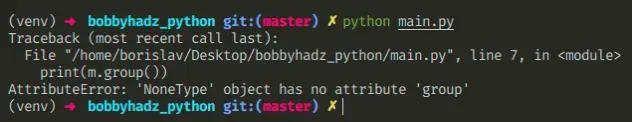
Here is a very simple example of how the error occurs.
example = None # ⛔️ AttributeError: 'NoneType' object has no attribute 'group' example.group()
Trying to access or set an attribute on a None value causes the error.
None, so you have to track down where the variable gets assigned a None value and correct the assignment.# A function that doesn't return anything returns None
The most common source of a None value (other than an explicit assignment) is
a function that doesn't return anything.
For example, the
re.match() and
re.search() methods return None
if there are no matches.
import re # 👇️ None m = re.match(r"(\w+) (\w+)", "hello") # ⛔️ AttributeError: 'NoneType' object has no attribute 'group' print(m.group())
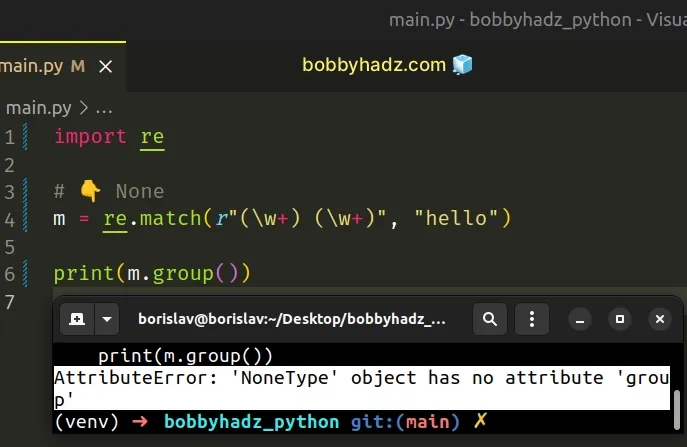
Since the string does not match the pattern, the match() method returns
None.
# Using a try/except statement to avoid getting the error
One way to solve the error is to use a try/except statement.
import re a_string = 'bobby hadz com' try: matches = re.match(r"(\w+) (\w+)", a_string).group() except AttributeError: matches = re.match(r"(\w+) (\w+)", a_string) print(matches) # 👉️ bobby hadz
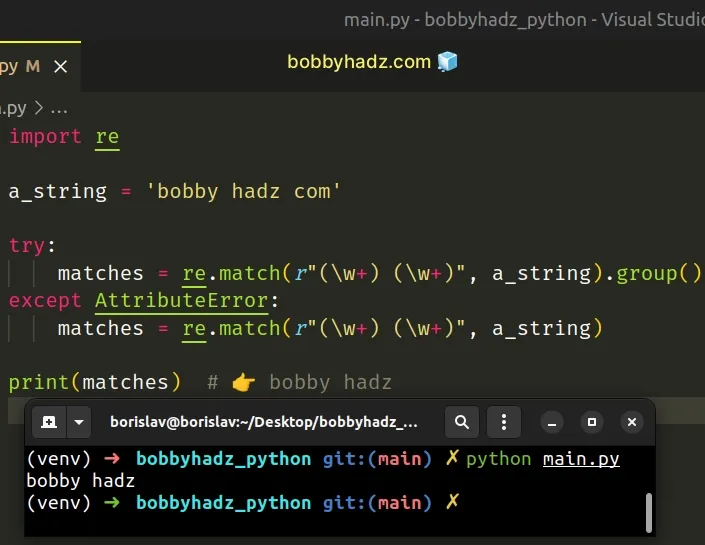
If the string doesn't match the pattern, the re.match() method
returns None and accessing the group() method on
a None value causes an AttributeError exception.
In this case, the except block runs where we don't call the group() method.
# Check if the value is not None before calling group()
You can get around this by using an if statement to check if there are matches
before calling group().
import re m = re.match(r"(\w+) (\w+)", "hello") if m: print(m.group()) else: print('There are no matches') # 👉️ this runs
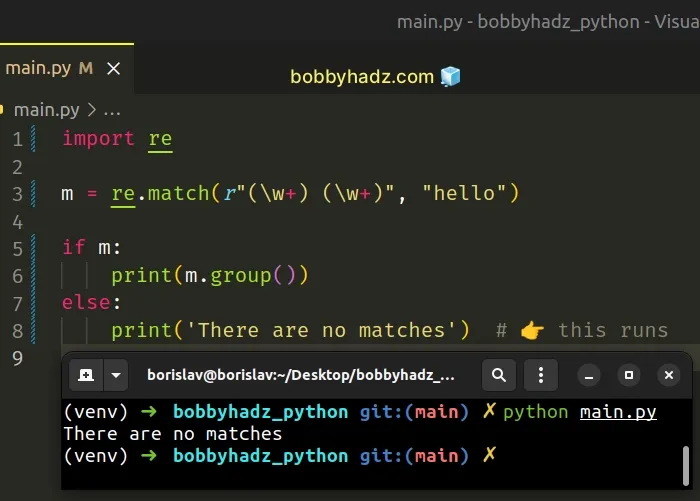
You could also be more explicit in the if statement and check that the m
variable is not None.
import re m = re.match(r"(\w+) (\w+)", "hello") if m is not None: print(m.group()) else: print('There are no matches')
# The re.search() method possibly returns None
The re.search() method also returns None if no position in the string
matches the pattern.
import re # 👇️ None m = re.search('(?<=abc)def', 'xyz') # ⛔️ AttributeError: 'NoneType' object has no attribute 'group' print(m.group(0))
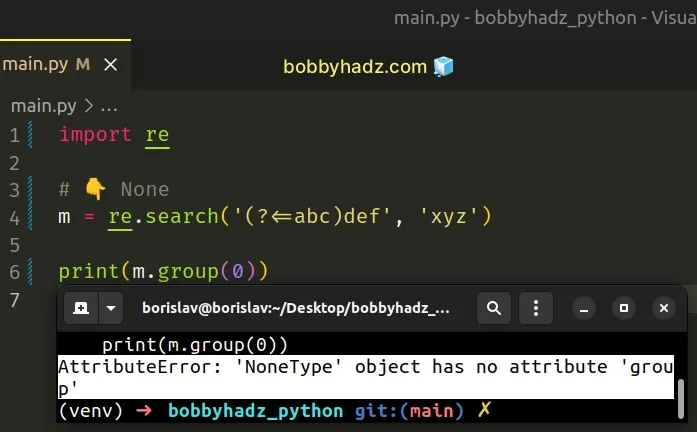
You can use the same approach to only call the group method if there was a
match.
import re m = re.search('(?<=abc)def', 'abcdef') if m is not None: print(m.group()) # 👉️ def else: print('There are no matches')
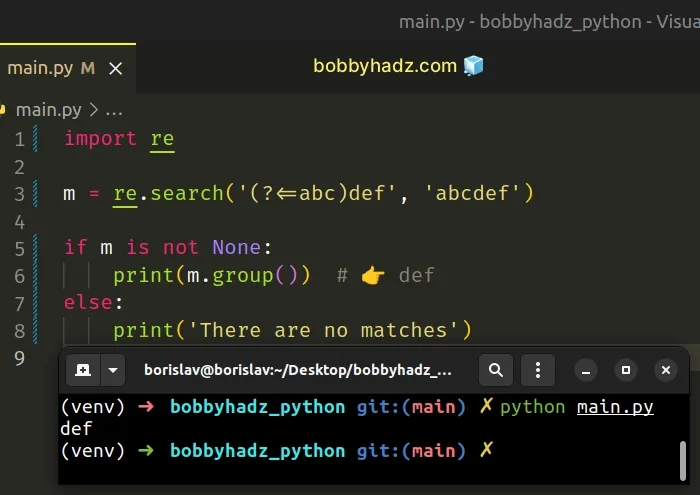
The if block is only run if the m variable is not None, otherwise the
else block runs.
# The Match.groups() method possibly returns None
The same is the case when using the Match.groups method.
import re # 👇️ none m = re.match(r"(\d+)\.(\d+)", "hello") # ⛔️ AttributeError: 'NoneType' object has no attribute 'groups' print(m.groups())
The Match.groups method returns None if there are no matches and a default
argument is not provided.
To get around the error, use a simple if statement.
import re # 👇️ none m = re.match(r"(\d+)\.(\d+)", "123.456") if m is not None: print(m.groups()) # 👉️ ('123', '456') else: print('There are no matches')
The "AttributeError: 'NoneType' object has no attribute 'group'" occurs for multiple reasons:
- Having a function that doesn't return anything (returns
Noneimplicitly). - Explicitly setting a variable to
None. - Assigning a variable to the result of calling a built-in function that doesn't return anything.
- Having a function that only returns a value if a certain condition is met.

