AttributeError: __enter__ exception in Python [Solved]
Last updated: Apr 10, 2024
Reading time·6 min
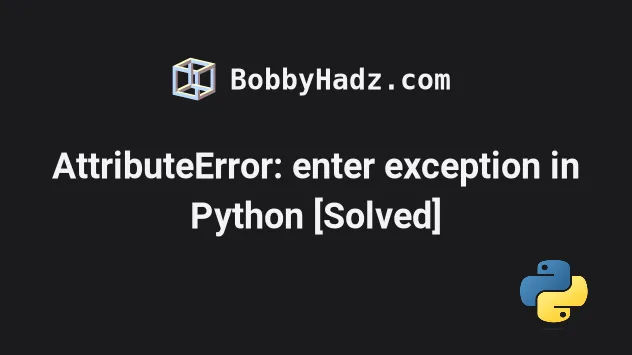
# AttributeError: __enter__ exception in Python [Solved]
The Python "AttributeError: __enter__" exception occurs for multiple reasons:
- Using a string as a context manager.
- Using a class that doesn't define the
__enter__method as a context manager. - Forgetting to instantiate a class with parentheses
()when using it as a context manager. - Reassigning the built-in
open()function to a different object. - Using the
read()method directly in yourwithstatement.
# Using Context managers correctly
A context manager is an object that defines a context when using the with statement.
You will most commonly use context managers to close files automatically using
the with statement.
with open('example.txt', 'r', encoding='utf-8') as file: # 👇️ ['bobby\n', 'hadz\n', 'com\n'] print(file.readlines())
The code sample above assumes that you have an example.txt file in the same
directory as your Python script.
bobby hadz com
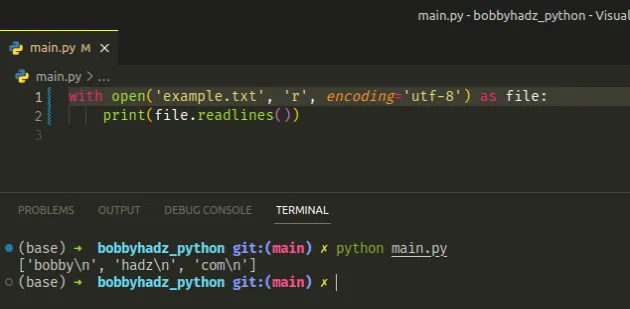
The advantage of using a context manager (the with statement) is that the file
gets automatically closed once you exit the with object.
If you call the open() function directly, you have to close the file yourself.
file = open('example.txt', 'r', encoding='utf-8') # 👇️ ['bobby\n', 'hadz\n', 'com\n'] print(file.readlines()) file.close()
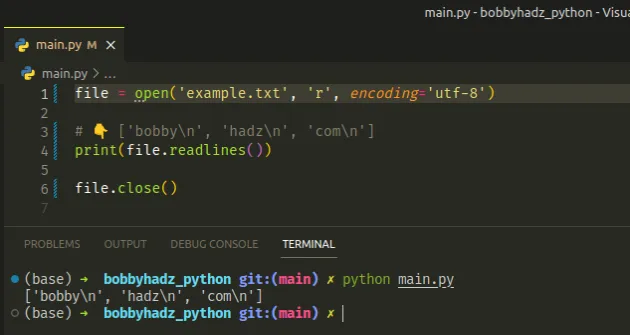
open() function directly is not recommended because if an unhandled exception occurs, you might not get to close the file.This would cause a memory leak in your application.
# Using a string as a context manager
A common cause of the error is trying to use a string as a context manager.
Here is an example.
file_name = 'example.txt' # ⛔️ AttributeError: __enter__ with file_name as file_obj: print(file_obj.readlines())
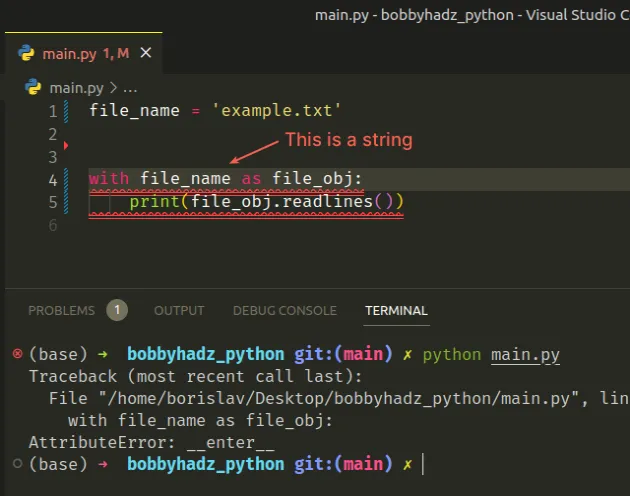
Notice that the file_name variable stores a string.
The with statement is used with an object, not a string.
To solve the error, pass the file_name to the open() function.
file_name = 'example.txt' with open(file_name, 'r', encoding='utf-8') as file_obj: # 👇️ ['bobby\n', 'hadz\n', 'com\n'] print(file_obj.readlines())
We used the open() function to open and read the file which resolved the
issue.
# Using a context manager without defining __enter__
Here is an example of how the error occurs.
class EmployeeContextManager: def __init__(self): print('Initializing the context manager') # ⛔️ AttributeError: __enter__ with EmployeeContextManager() as emp_obj: print('Employee object:', emp_obj)
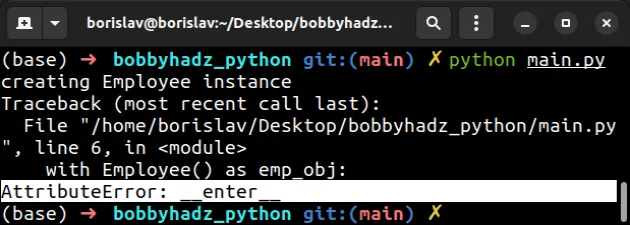
Initializing the context manager Traceback (most recent call last): File "/home/borislav/Desktop/bobbyhadz_python/main.py", line 6, in <module> with EmployeeContextManager() as emp_obj: AttributeError: __enter__
The issue in the code sample is that we are using a class as a context manager
(with the with statement), but we haven't defined the __enter__ and
__exit__ methods.
If you got the error when using a Context Manager class from a third-party
library, you probably have instantiated the class incorrectly in the with
statement.
__enter__ and __exit__ methods.class EmployeeContextManager: def __init__(self): print('Initializing the context manager') def __enter__(self): print('__enter__ method ran') return self def __exit__(self, exc_type, exc_value, exc_traceback): print('__exit__ method ran') with EmployeeContextManager() as emp_obj: print('Employee object:', emp_obj)
The code sample produces the following output.
Initializing the context manager __enter__ method ran Employee object: <__main__.EmployeeContextManager object at 0x7f8b6b91c2d0> __exit__ method ran
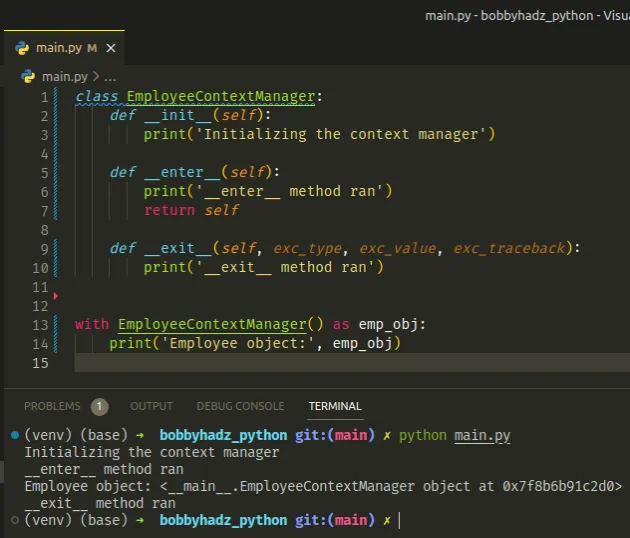
The __enter__ method enters the runtime context related to the object.
__enter__ method gets assigned to the variable in the with statement.The __exit__ method exits the runtime context related to the object.
The parameters of the method describe the exception that caused the context to be exited.
If the context is exited without an exception, the three arguments of the method
are set to None.
Both the __enter__ and __exit__ methods have to be defined.
If you only define the __enter__ method, you would get an "AttributeError:
__exit__" exception.
# Misspelling the names of the __enter__ or __exit__ methods
Make sure you haven't misspelled the names of the __enter__ and __exit__
methods.
# Forgetting to instantiate the class with parentheses
Another common cause of the error is forgetting to instantiate the class with parentheses when using it as a context manager.
Here is an example.
class EmployeeContextManager: def __init__(self): print('Initializing the context manager') def __enter__(self): print('__enter__ method ran') return self def __exit__(self, exc_type, exc_value, exc_traceback): print('__exit__ method ran') # ⛔️ AttributeError: __enter__ with EmployeeContextManager as emp_obj: print('Employee object:', emp_obj)
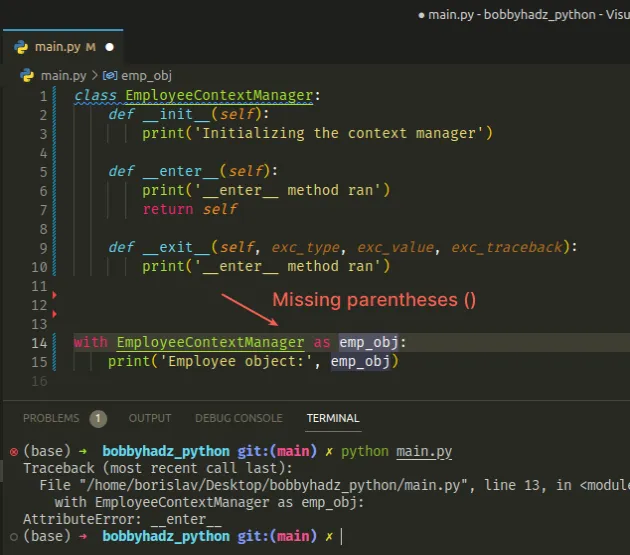
To solve the error, invoke the context manager with parentheses (), as you
would invoke a function or instantiate a class.
class EmployeeContextManager: def __init__(self): print('Initializing the context manager') def __enter__(self): print('__enter__ method ran') return self def __exit__(self, exc_type, exc_value, exc_traceback): print('__exit__ method ran') # 👇️ Added parentheses () with EmployeeContextManager() as emp_obj: print('Employee object:', emp_obj)
When the parentheses are missing, we are trying to use the class as a context manager instead of an instance of the class.
# Reassigning the open() function in your code
The error also commonly occurs when you reassign the open() function, setting
it to something else.
def example_func(file_name, mode): print(file_name, mode) # 👇️ Reassigning open() function open = example_func file_name = 'example.txt' # ⛔️ AttributeError: __enter__ with open(file_name, 'r') as file_obj: print(file_obj.read())
We reassigned the open() function and set it to a different function.
When we try to open the file, we get the error because example_func is not a
context manager.
To solve the error, you have to remove the reassignment and use the native,
built-in open() function.
file_name = 'example.txt' # ✅ Works as expected with open(file_name, 'r', encoding='utf-8') as file_obj: print(file_obj.read())
Common sources of reassigning a function by mistake are:
- Directly assignment, e.g.
open = another_function. - Importing an
openfunction from a different module (shadowing built-inopenfunction). - Defining a function called
openyourself.
If you defined a function called open, you have to rename it because it
shadows the built-in open function.
You can print the open function in your code to make sure it points to the
correct value.
# 👇️ <built-in function open> print(open)
# Using the read() method incorrectly
Here is another example of how the error occurs.
file_name = 'example.txt' # ⛔️ AttributeError: __enter__ with open(file_name, 'r', encoding='utf-8').read() as file_obj: print(file_obj)
read() method directly after the call to the open() function.This causes the error because the read() method returns a string and we are
trying to use a string as a context manager.
To solve the error, call the read() method inside the with statement, after
the file has been opened.
file_name = 'example.txt' with open(file_name, 'r', encoding='utf-8') as file_obj: # ✅ Calling read() inside with statement # bobby # hadz # com print(file_obj.read())
Once you move the call to the read() method inside the with block, the error
is resolved.
# Using function-based context managers
from contextlib import contextmanager @contextmanager def employee_context_manager(): print('Entering the context manager') yield 'context manager return value' print('Exiting the context manager') with employee_context_manager() as emp_context: print(emp_context)
Running the code sample produces the following output.
Entering the context manager context manager return value Exiting the context manager
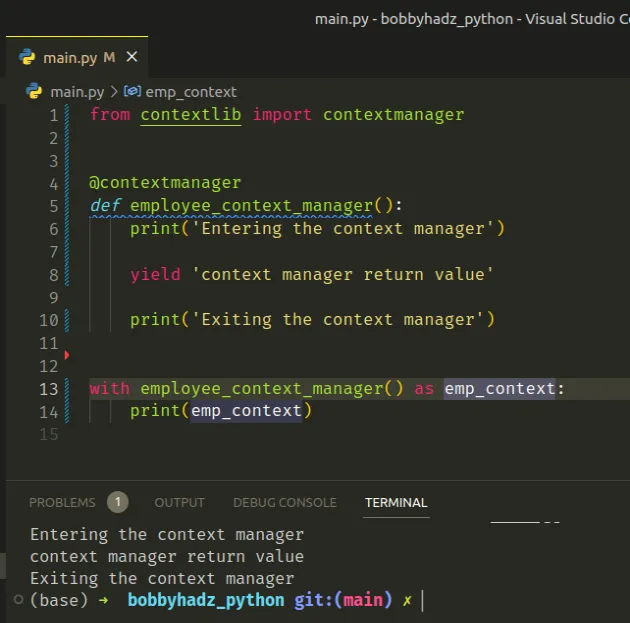
Notice that we didn't have to define __enter__ and __exit__ methods.
The code that is placed before the yield statement is the initialization code
(the __enter__ method).
The yield statement is used to return a value that gets assigned to the
variable in the with statement.
The emp_context variable in the example is set to the string 'context
manager return value'.
The code after the yield statement is the teardown section (the __exit__
method).
Function-based context managers require you to define less boilerplate code than class-based ones.
# Conclusion
To solve the Python "AttributeError: __enter__" exception, make sure:
- You haven't used a string as a context manager.
- You have defined the
__enter__and__exit__methods in your class context managers. - You haven't forgotten to instantiate the class with parentheses
()in thewithstatement. - You haven't reassigned the built-in
openfunction. - You haven't used the
read()method directly in yourwithstatement.

