XMLHttpRequest is not defined Error in JavaScript
Last updated: Mar 2, 2024
Reading time·3 min

# Table of Contents
- XMLHttpRequest is not defined Error in JavaScript
- Using native fetch in Node.js version 21 or more recent
- Using the popular axios module
- Using an XMLHttpRequest alternative in Node.js
# XMLHttpRequest is not defined Error in JavaScript
The "XMLHttpRequest is not defined" error occurs for 2 main reasons:
- Trying to use the
XMLHttpRequestin a Node.js application (on the server side). - Misspelling the
XMLHttpRequestkeyword (it's case-sensitive).
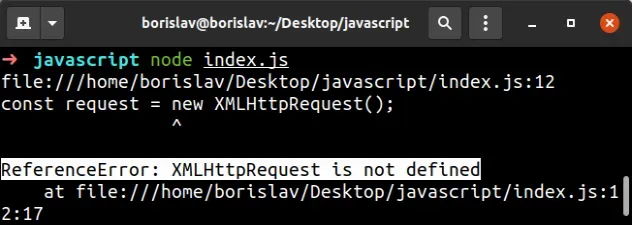
ReferenceError: XMLHttpRequest is not defined
Check the spelling of the XMLHttpRequest word, there are quite a few places
where you could make a typo.
The XMLHttpRequest() constructor which creates XMLHttpRequests is an object that's built-in in the browsers, however, it's not included as a native module in Node.js (on the server).
To solve the "ReferenceError: XMLHttpRequest is not defined" error, install an
alternative package like node-fetch or axios, which are more recent and more
user-friendly ways to interact with a server.
If you need an XMLHttpRequest replacement that works in Node.js, use the
xhr2 package.
node-fetch, axios and xhr2 modules in your Node.js application.Here's an example that uses the node-fetch module.
First, install the module:
npm install node-fetch
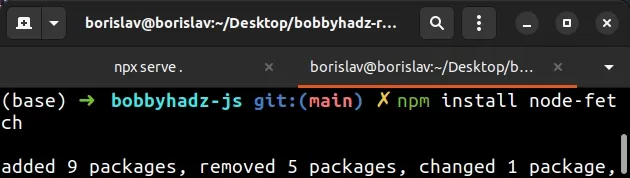
Now you can use the module in your Node.js code:
import fetch from 'node-fetch'; async function getUser() { try { const response = await fetch('https://randomuser.me/api/'); if (!response.ok) { throw new Error(`Error! status: ${response.status}`); } const result = await response.json(); return result; } catch (err) { console.log(err); } } console.log(await getUser());
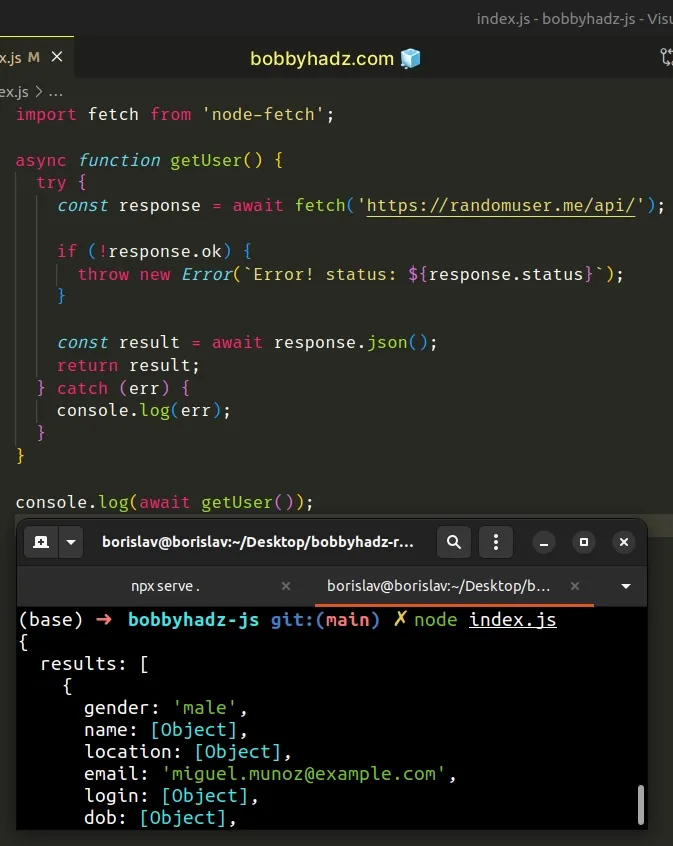
Note that, at the time of writing, to use ES6 module imports and exports in a
NodeJS project, you have to set the type property to module in your
package.json file:
{ "type": "module", // ... 👇️ rest }
The fetch method is also supported in browsers, so your client and server-side
code will be consistent.
# Using native fetch in Node.js version 21 or more recent
Note that fetch has been added in Node.js version 21, so if you use a more
recent version, you can remove the node-fetch import and your code will still
work.
// Works in Node.js version 21 or more recent ✅ async function getUser() { try { const response = await fetch('https://randomuser.me/api/'); if (!response.ok) { throw new Error(`Error! status: ${response.status}`); } const result = await response.json(); return result; } catch (err) { console.log(err); } } console.log(await getUser());
You can only use this approach if your Node.js version is 21 or more recent.
You can check your Node.js version by issuing the node -v command in your
terminal.
node -v
# Using the popular axios module
Alternatively, you can use the popular axios module to make an HTTP request.
The axios package is also universal and can be used on the browser and the
server.
First, install the module by running the following command.
npm install axios
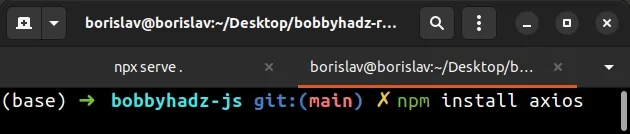
Now you are able to import and use axios.
import axios from 'axios'; async function getUser() { try { const response = await axios.get( 'https://randomuser.me/api/', ); return response.data; } catch (err) { console.log(err); } } console.log(await getUser());
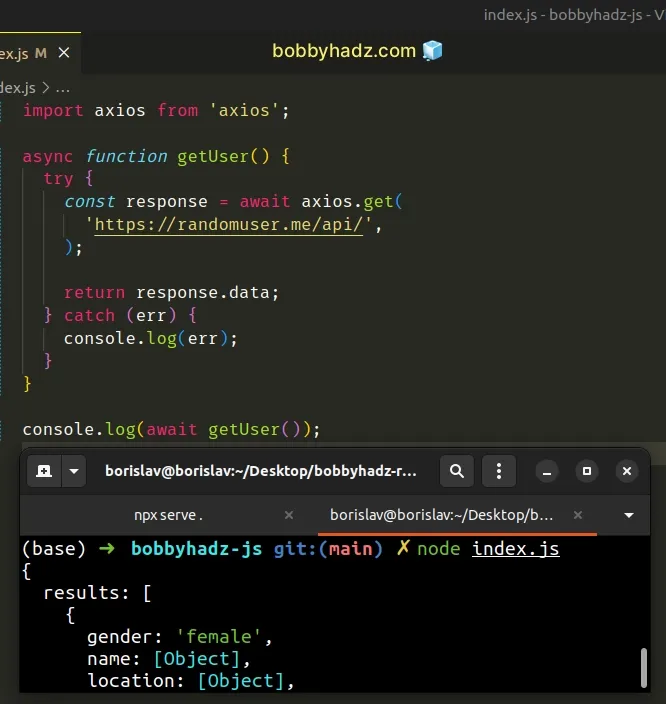
The axios package is quite nice as it removes some of the boilerplate that
comes with the fetch() method. It's a higher-level abstraction that allows us
to write less code.
# Using an XMLHttpRequest alternative in Node.js
Finally, if you need an XMLHttpRequest alternative that works in Node.js, use
the xhr2 package.
First, install the module by running the following command.
npm install xhr2
And use it in your Node.js code:
import XMLHttpRequest from 'xhr2'; function getUser() { const xhttp = new XMLHttpRequest(); xhttp.onreadystatechange = function logger() { if (this.readyState === 4 && this.status === 200) { console.log(this.responseText); } }; xhttp.open('GET', 'https://randomuser.me/api/', true); xhttp.send(); } getUser();
The XMLHttpRequest approach is more verbose and much harder to read than
fetch and axios.
# Conclusion
To solve the "XMLHttpRequest is not defined" error, install an alternative
package like node-fetch or axios, which are more recent and more
user-friendly ways to interact with a server.
If you need an XMLHttpRequest replacement that works in Node.js, use the
xhr2 package.

