TypeError: Converting circular structure to JSON in JS
Last updated: Mar 2, 2024
Reading time·3 min
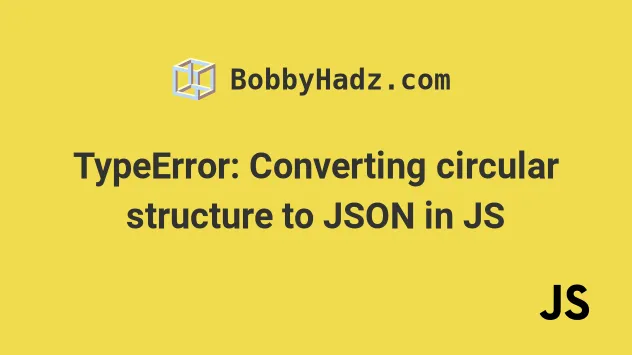
# TypeError: Converting circular structure to JSON in JS
The "Converting circular structure to JSON" error occurs when we pass an
object that contains circular references to the JSON.stringify() method.
To solve the error, make sure to remove any circular references before converting the object to JSON.
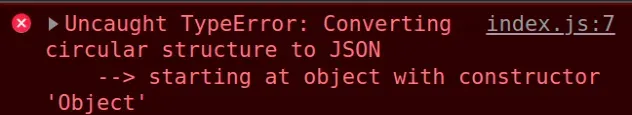
Here are two examples of how the error occurs.
const obj = {}; obj.name = obj; // ⛔️ TypeError: Converting circular structure to JSON console.log(JSON.stringify(obj)); // ------------------------------------------------- const arr = [{}]; arr[0].arr = arr; // ⛔️ TypeError: Converting circular structure to JSON JSON.stringify(arr);
We set a property on the object that points to the object itself - that's a circular reference.
The JSON.stringify method doesn't support circular references, so we have to remove them before converting the object to JSON.
# Things to note
Here are some things to note:
Make sure to remove any unnecessary
console.log()calls related to the object from your code as they also might cause the error.A common cause of the error is forgetting to
awaita promise.Some APIs call
JSON.stringify()automatically, so you don't have to, e.g.res.json(obj). We don't have to callJSON.stringify()withobjbecause theres.json()method automatically does that for us.
JSON.stringify() and see if your code works (some API might be calling the method for you).Alternatively, you can use a function to remove all circular references from an object.
# Use a method to remove all circular references from an object
Here's an example of how to remove circular references from an object.
const getCircularReplacer = () => { const seen = new WeakSet(); return (key, value) => { if (typeof value === 'object' && value !== null) { if (seen.has(value)) { return; } seen.add(value); } return value; }; }; const obj = { address: {country: 'Chile'}, numbers: [1, 2, 3], age: 30, }; obj.name = obj; // ✅ Works const result = JSON.stringify(obj, getCircularReplacer()); console.log(result); // 👉️ {"address":{"country":"Chile"},"numbers":[1,2,3],"age":30}
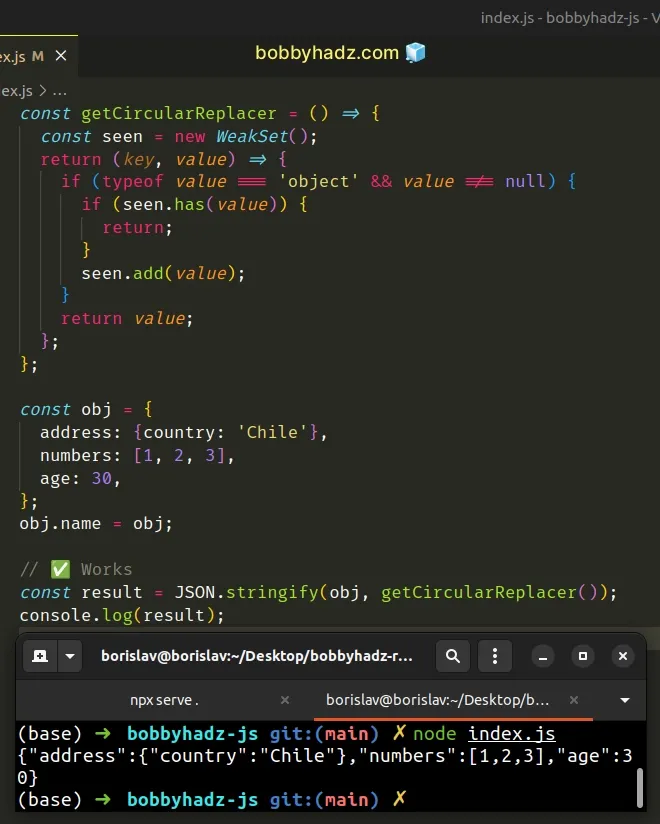
We passed the result of calling the getCircularReplacer function as the second
parameter to the JSON.stringify() method.
The function removes any circular references from the object, so we don't get an
error when passing it to the JSON.stringify() method.
Alternatively, you can use the flatted package - a light and fast circular JSON parser.
# Use the flatted package to resolve circular references
First, open your terminal in your project's root directory to install the package.
# 👇️ with NPM npm install flatted # 👇️ with YARN yarn add flatted
Now you can use the stringify() method from the flatted package.
import {parse, stringify, toJSON, fromJSON} from 'flatted'; const arr = [{}]; arr[0].arr = arr; arr.push(arr); const result = stringify(arr); // [["1","0"],{"a":"0"}] console.log(result); // 👉️ [["1","0"],{"arr":"0"}]
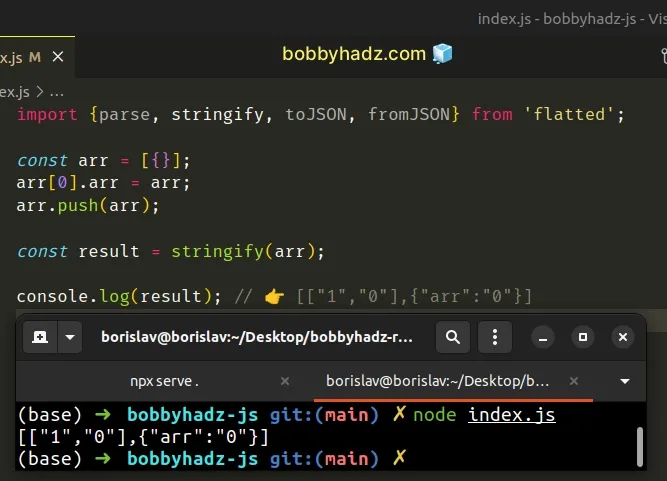
The code sample uses the ES6 import/export syntax, if you use require(),
update your import statement.
// 👇️ using CJS (require()) const {parse, stringify, toJSON, fromJSON} = require('flatted'); const arr = [{}]; arr[0].arr = arr; arr.push(arr); const result = stringify(arr); // [["1","0"],{"a":"0"}] console.log(result); // 👉️ [["1","0"],{"arr":"0"}]
You can read more about how to use the flatted package in the package's NPM page.

