Create a String of length N filled with repeated char in JS
Last updated: Mar 1, 2024
Reading time·2 min
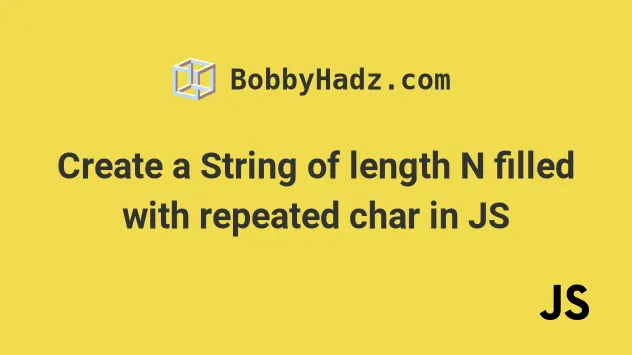
# Create a String of length N filled with repeated char in JS
Use the String.repeat() method to create a string of variable length.
The String.repeat() method takes the string that should be repeated as a
parameter and repeats the string the specified number of times.
const str = 'a'.repeat(3); console.log(str); // 👉️ 'aaa'
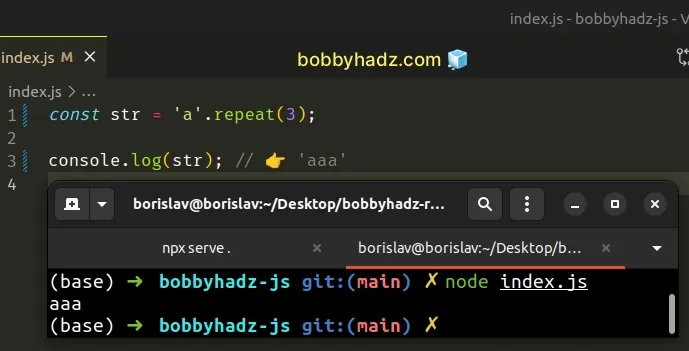
The argument we passed to the String.repeat() method is the number of times the string should be repeated.
console.log('a'.repeat(3)); // 👉️ aaa console.log('a'.repeat(4)); // 👉️ aaaa console.log('a'.repeat(5)); // 👉️ aaaaa console.log('abc-'.repeat(2)); // 👉️ abc-abc- console.log('abc-'.repeat(3)); // 👉️ abc-abc-abc-
Alternatively, you can use the Array() constructor.
# Create a String of Variable Length using the Array() constructor
This is a two-step process:
- Use the
Array()constructor to create an array of empty elements of length N + 1. - Use the
join()method to join the array with the string to be repeated.
const arr = Array(3 + 1); console.log(arr); // 👉️ [ , , , ] const str = arr.join('a'); console.log(str); // 👉️ aaa
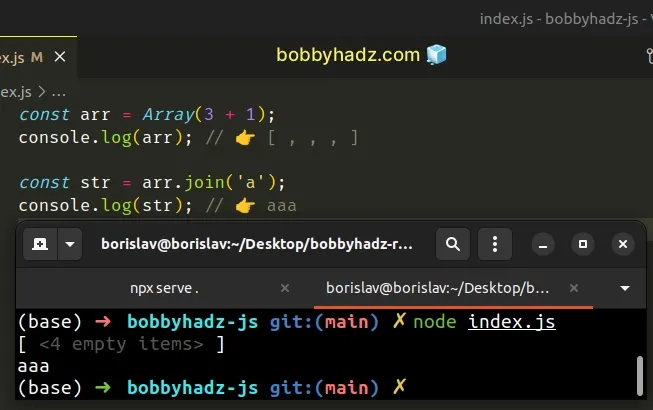
We used the Array constructor to create an array, filled with 4 empty
elements.
const arr = Array(3 + 1); // 👇️ [ <4 empty items> ] console.log(arr); // 👉️ [ , , , ]
The reason I added 1 to the desired length of the array is that we later use
the Array.join() method
to join the array elements with the specified string as the separator.
const arr = Array(3 + 1); console.log(arr); // 👉️ [ , , , ] const str = arr.join('a'); console.log(str); // 👉️ aaa
Array.join() method.Our array consists of 4 empty elements, so the string we passed to the
Array.join() method gets repeated 3 times.
# Additional Resources
You can learn more about the related topics by checking out the following tutorials:

