How to use await outside of an async function in JavaScript
Last updated: Mar 4, 2024
Reading time·2 min
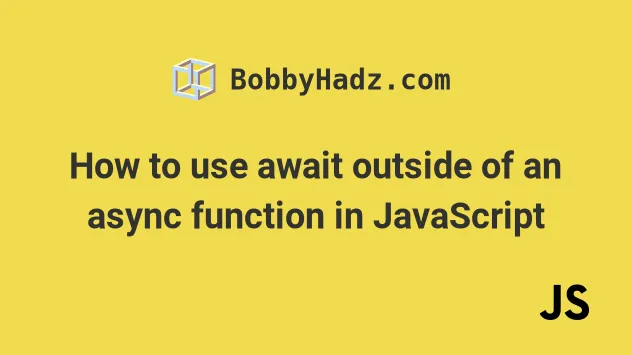
# Use await outside of an async function in JavaScript
There are multiple ways to use the await operator outside of an async
function:
- Use a Node.js version higher than
16.12.0or settypetomodulein yourpackage.jsonfile if using Node version14.8.0 - 16.11.0. - Load the JS script as a module by setting
typetomodulein the script tag. - Use an immediately invoked function expression.
# Using an immediately invoked function expression
Here is the most widely supported approach - using an immediately invoked function expression.
// 👇️ Example promise const p = Promise.resolve('bobbyhadz.com'); (async () => { try { const value = await p; console.log(value); // 👉️ "bobbyhadz.com" } catch (err) { console.log(err); } })();
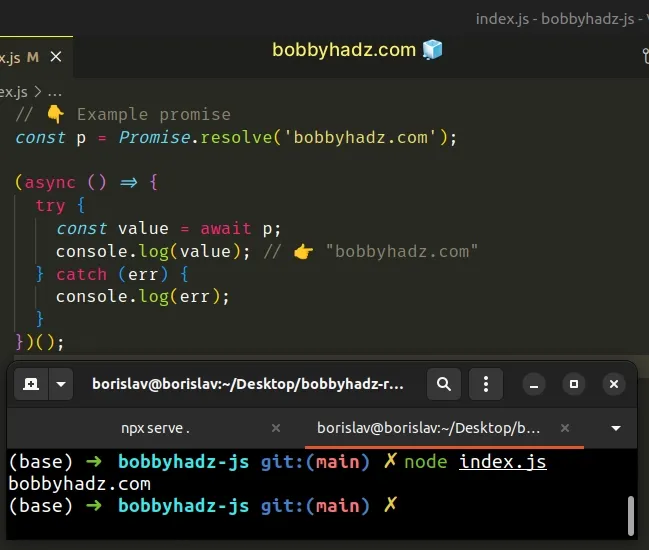
Technically, we are defining an async function here, however, we call the
function immediately and get access to the resolved value.
If the promise is rejected, the reason for its rejection will be passed to the
catch block.
If you're working on the client side, you can check the browser support for the
top-level await feature in
this caniuse table.
I've also written a detailed guide on how to access the value of a promise.
# Using top-level await in the browser
We can use the top-level await feature by setting the type attribute to
module when loading the JS file.
<!DOCTYPE html> <html lang="en"> <head> <meta charset="UTF-8" /> </head> <body> <!-- ✅ type is set to module ✅ --> <script type="module" src="index.js"></script> </body> </html>
This enables us to use top-level await directly.
const p = Promise.resolve('bobbyhadz.com'); try { const value = await p; console.log(value); // 👉️ "bobbyhadz.com" } catch (err) { console.log(err); }
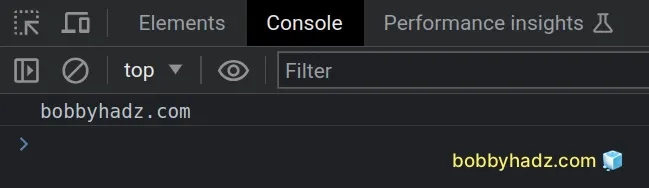
When using top-level await, it is very important to use a try/catch block
because an uncaught exception caused by a rejected promise might stop your
application from running.
// 👇️ Example rejected promise const p = Promise.reject('Something went wrong'); try { const value = await p; console.log(value); } catch (err) { // 👇️ catch the error here console.log(err); // 👉️ "Something went wrong" }
# Using top-level await in Node.js
If you use Node.js version 16.12.0 or more recent, you can use top-level
await directly without changing anything.
If your Node.js version is in the range 14.8.0 - 16.11.0, you need to set the
type property to module in your package.json file.
{ "type": "module", // ...rest }
If your project doesn't have a package.json file, create one by issuing the
npm init -y command.
npm init -y
Now you can use top-level await in your Node.js project.
const num = await Promise.resolve(42); console.log(num); // 👉️ 42
However, as I previously mentioned, use a try/catch block to make sure you
don't crash your application if a Promise is rejected or an error is raised.
const p = Promise.resolve(42); try { const num = await p; console.log(num); // 👉️ 42 } catch (err) { console.log(err); }
# Additional Resources
You can learn more about the related topics by checking out the following tutorials:

