You may need an additional loader to handle the result of these loaders
Last updated: Apr 7, 2024
Reading time·3 min
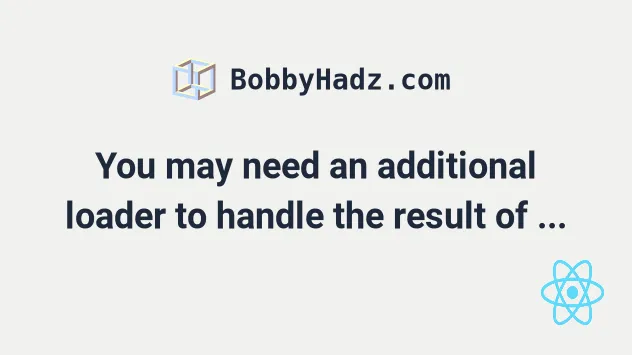
# You may need an additional loader to handle the result of these loaders
The error "You may need an additional loader to handle the result of these loaders" occurs when your build step emits more modern code than is supported by the specified browsers.
To solve the error, set the browserslist property in your package.json
file.
Here is the complete stack trace:
Failed to compile. Module parse failed: Unexpected token. File was processed with these loaders: * ./node_modules/babel-loader/lib/index.js You may need an additional loader to handle the result of these loaders.
- Open your
package.jsonfile, and set (or update) yourbrowserslistproperty.
{ "browserslist": [ ">0.2%", "not dead", "not op_mini all" ], "scripts": {}, "dependencies": {} }
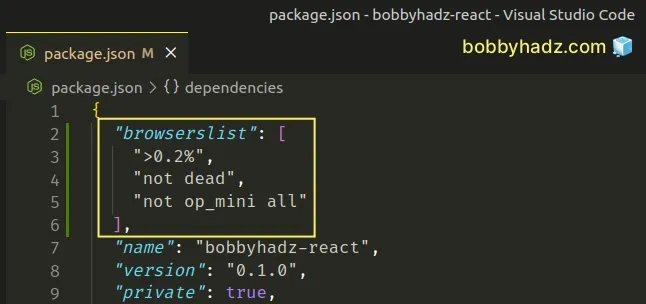
Notice that the browserslist property is an array of values and not an object.
If your browsers property is currently an object that has the production and
development properties, remove it and add the array of values as shown in the
example above.
The browserslist package is used to specify the supported by the application browsers.
- Clear your cache.
npm cache clean -f
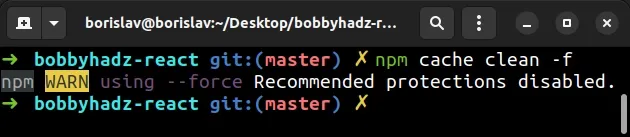
- Delete your
node_modulesand reinstall your dependencies.
If you are on macOS or Linux, run the following commands.
# for macOS and Linux rm -rf node_modules rm -f package-lock.json rm -f yarn.lock # 👇️ clean your npm cache npm cache clean --force npm install
If you are on Windows, run the following commands.
# for Windows rd /s /q "node_modules" del package-lock.json del -f yarn.lock # 👇️ clean your npm cache npm cache clean --force npm install
Check if the error persists after making the change.
The browserslist property is automatically picked up by tools like:
- autoprefixer
- Babel
postcss-preset-envesling-plugin-compat- and many others
# Rewrite your webpack.config.ts file in JavaScript
The error is also caused if you have written your Webpack config file in
TypeScript, e.g. webpack.config.ts.
Your webpack configuration file takes care of converting your TypeScript files to JavaScript but you don't have a build step that has to convert your Webpack config file from TypeScript to JavaScript.
If this applies to you, try to remove all TS-specific code from the file and
change its extension to webpack.config.js.
# Update your tsconfig.json file to support older browsers
If you use TypeScript, open your tsconfig.json file and make sure the target
property is set to ES6.
{ "compilerOptions": { "target": "es6", "lib": ["DOM", "ES6", "DOM.Iterable"], // ... rest }, // ... rest }
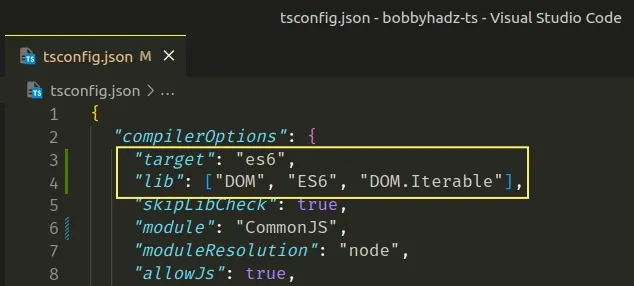
The target option sets the language version for the emitted JavaScript files.
By setting target to es6 we emit more widely-supported JavaScript code.
If you use React.js and TypeScript, make sure the jsx property in
tsconfig.json is set to react-jsx.
{ "compilerOptions": { "jsx": "react-jsx" // ... rest }, // ... rest }
# Update the version of the package that caused the issue
If the error persists, try to update the version of the package that caused the issue.
The error is often caused by react-scripts and
@tanstack/table.
For example, if you use create-react-app, issue the following command.
# with NPM npm install react-scripts@latest # with YARN yarn add react-scripts@latest
If you use the @tanstack/table module, issue the command that relates to you.
# with NPM npm install @tanstack/react-table@latest npm install @tanstack/solid-table@latest npm install @tanstack/vue-table@latest npm install @tanstack/svelte-table@latest # with YARN yarn add @tanstack/react-table@latest yarn add @tanstack/solid-table@latest yarn add @tanstack/vue-table@latest yarn add @tanstack/svelte-table@latest
Having an outdated version of the react-leaflet module also causes the error.
npm install leaflet@latest npm install react-leaflet@latest yarn add leaflet@latest yarn add react-leaflet@latest
If the error persists, try to delete your node_modules and reinstall your
dependencies.
If you are on macOS or Linux, run the following commands.
# for macOS and Linux rm -rf node_modules rm -f package-lock.json rm -f yarn.lock # 👇️ clean your npm cache npm cache clean --force npm install
If you are on Windows, run the following commands.
# for Windows rd /s /q "node_modules" del package-lock.json del -f yarn.lock # 👇️ clean your npm cache npm cache clean --force npm install
Check if the error persists after making the change.

