Maximum call stack size exceeded Error in TypeScript [Fixed]
Last updated: Feb 28, 2024
Reading time·3 min
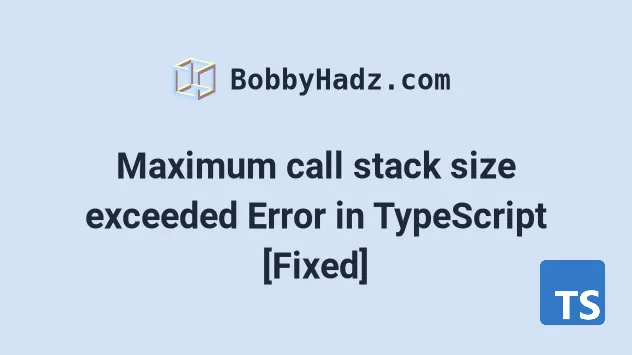
# Maximum call stack size exceeded Error in TypeScript
The "RangeError: Maximum call stack size exceeded" occurs when a function is being called so many times that the invocations exceed the call stack limit.
To solve the error, track down the cause or specify a base case that has to be met to exit the recursion.
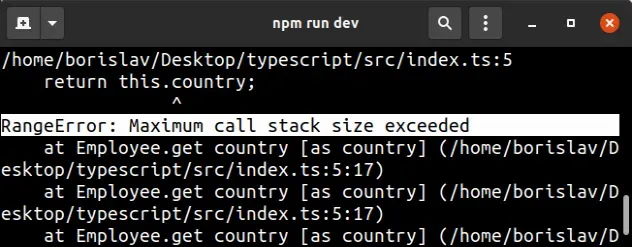
# How the error occurs with a getter method
Here is an example of how the error occurs.
class Employee { protected _country = 'Germany'; get country(): string { // ⛔️ Error: RangeError: Maximum call stack size exceeded return this.country; // 👈️ should be this._country } } const emp = new Employee(); console.log(emp.country);
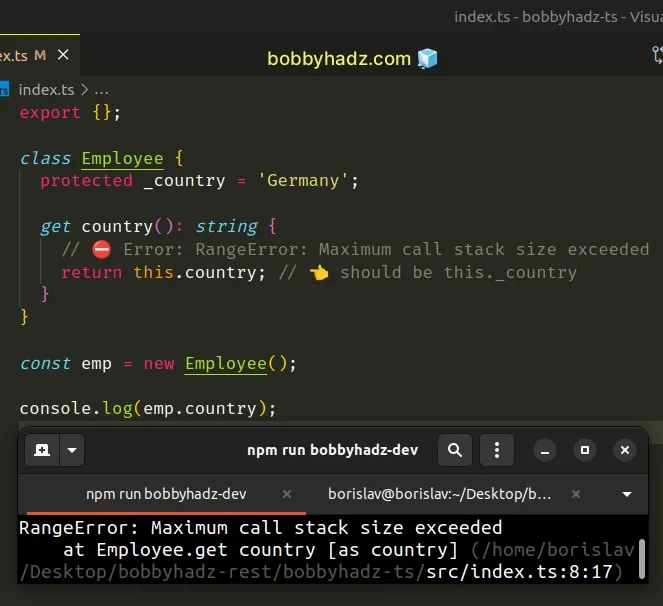
The problem is that the country
getter function keeps calling itself
until the invocations exceed the call stack limit.
# How the error occurs with a regular function
Here is another example of how the error occurs.
function example() { example(); } // ⛔️ Error: RangeError: Maximum call stack size exceeded example();
The most common cause of the error is having a function that keeps calling itself.
# Solve the error when using getter methods
To solve the error when using getter methods, we have to access the property by prefixing it with an underscore instead of calling the getter.
class Employee { protected _country = 'Germany'; get country(): string { return this._country; } }
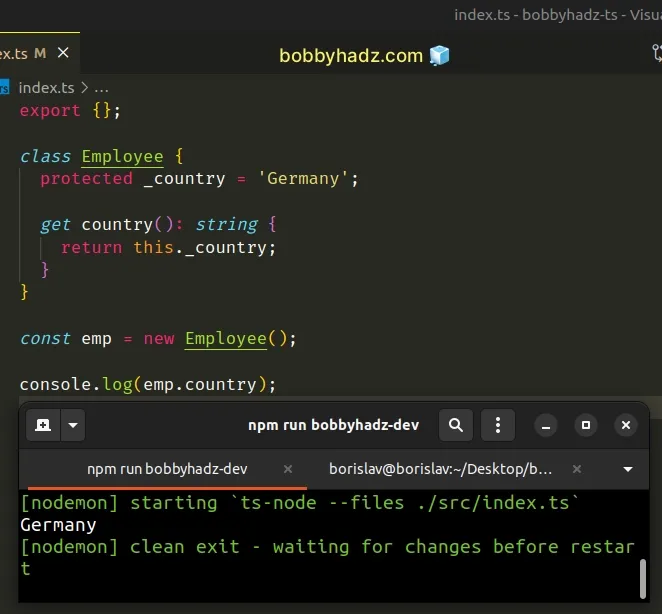
# Solve the error when working with regular functions
To solve the error when working with functions, we have to specify a condition at which the function stops calling itself.
let counter = 0; function example(num: number) { if (num < 0) { return; } counter += 1; example(num - 1); } example(3); console.log(counter); // 👉️ 4
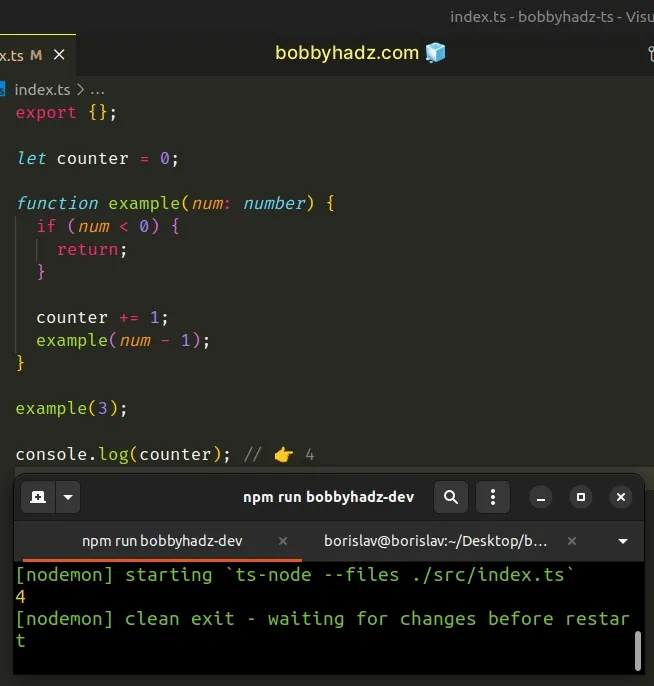
This time we check if the function was invoked with a number that is less than
0 on every invocation.
0, we simply return from the function so we don't exceed the call stack limit.If the passed-in value is not less than zero, we call the function with the
passed in value minus 1.
This keeps us moving toward the case where the if condition is satisfied.
# Make sure you don't have infinite loops
You might also get this error if you have an infinite loop that calls a function somewhere.
function sum(a: number, b: number) { return a + b; } while (true) { sum(10, 10); }
while loop keeps calling the function and since we don't have a condition that would exit the loop we eventually exceed the call stack limit.This works in a very similar way to a function calling itself without a base
condition. The same would be the case if you were using a for loop.
Here's an example of how to specify a condition that has to be met to exit the loop.
function sum(a: number, b: number) { return a + b; } let total = 0; for (let i = 10; i > 0; i--) { total += sum(5, 5); } console.log(total); // 👉️ 100
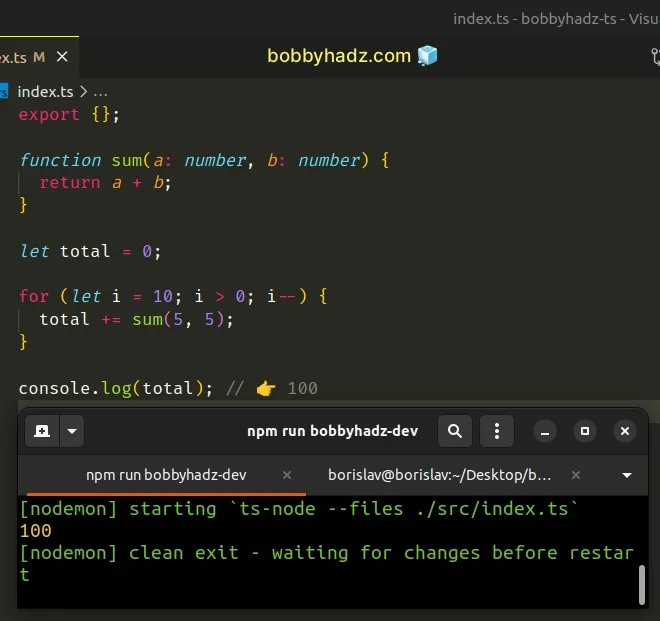
If the i variable is equal to or less than 0, the condition in the for
loop is not satisfied, so we exit the loop.
If you can't track exactly where your error occurs, look at the error message in your browser's console or your terminal (if using Node.js).
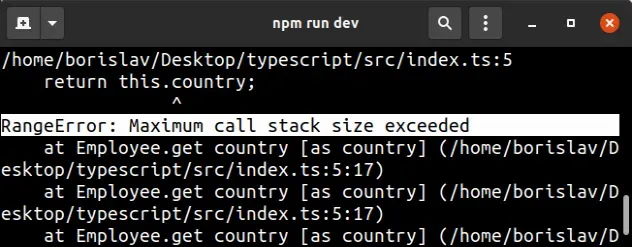
The screenshot above shows that the error occurred on line 5 in the index.ts
file.
# Make sure you don't load the same script multiple times
You can check which scripts are loaded on your page by:
- Opening the developer tools in your browser by pressing
F12. - Selecting the
Networktab in your browser's developer tools. - Refreshing the page.

