React: Type {children: Element} has no properties in common with type IntrinsicAttributes
Last updated: Feb 29, 2024
Reading time·2 min
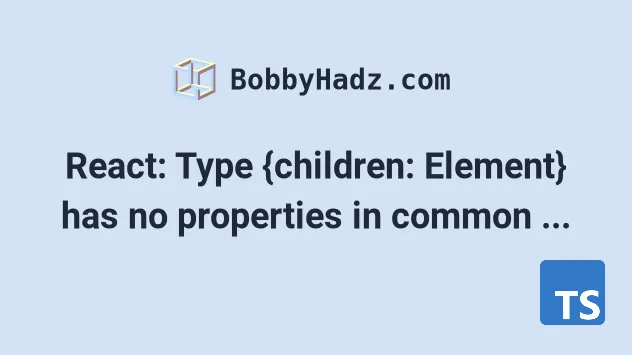
# React: Type {children: Element} has no properties in common with type IntrinsicAttributes
The React.js error "Type {children: Element} has no properties in common with
type IntrinsicAttributes" occurs when we try to pass a children prop to a
component that doesn't take any props.
To solve the error define and type the props on the component.
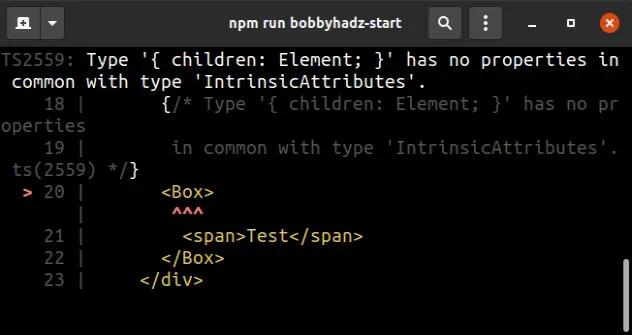
Here is an example of how the error occurs.
const Box = () => { // 👈️ takes no props return ( <div> <p>Hello world</p> </div> ); }; const App = () => { return ( <div className="App"> {/* ⛔️ Error: Type '{ children: Element; }' has no properties in common with type 'IntrinsicAttributes'. ts(2559) */} <Box> <span>Test</span> </Box> </div> ); }; export default App;
Notice that the Box component doesn't take any props, but we are trying to
pass a children prop to it.
children prop.<MyComponent> Some children here </MyComponent>
# Use the component without passing it any children
One way to solve the error is to use the component as <Box /> if it doesn't
need to take any children.
const Box = () => { return ( <div> <p>Hello world</p> </div> ); }; const App = () => { return ( <div className="App"> <Box /> </div> ); }; export default App;
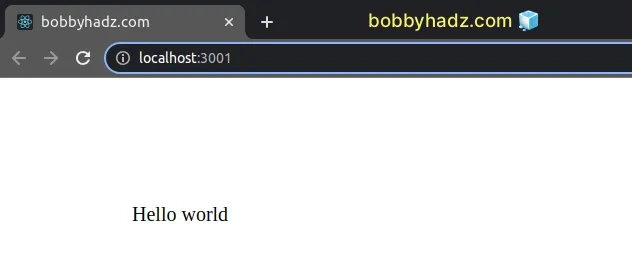
This solves the error because no children props are being passed.
# Type your children props before passing them
However, if your component has to take a children prop, you have to type it
when declaring the component.
import React from 'react'; type BoxProps = { children: React.ReactNode; // 👈️ type children }; const Box = (props: BoxProps) => { return <div>{props.children}</div>; }; const App = () => { return ( <div className="App"> <Box> <span>Hello</span> <span>Test</span> </Box> </div> ); }; export default App;
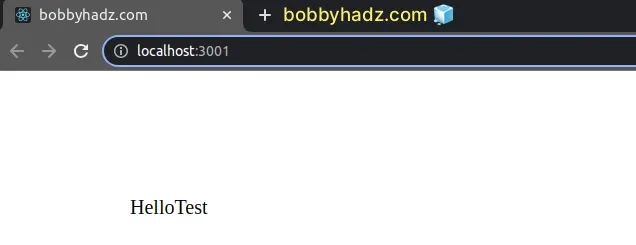
We defined and typed a children prop on the Box component which solves the
error.
Now the Box component can be passed children and render them.
# Turning off type checking with the any type
If you don't want to explicitly have to type the props and just want to turn off
type checking, you can set the props object to any type.
const Box = (props: any) => { // 👈️ turns off type checking for props return <div>{props.children}</div>; }; const App = () => { return ( <div className="App"> <Box> <span>Hello</span> <span>Test</span> </Box> </div> ); }; export default App;
Anytime you use a component as:
<MyComponent> Some children </MyComponent>
You have to define and type the children property on the specific component.
import React from 'react'; type BoxProps = { children: React.ReactNode; // 👈️ define children prop }; const Box = (props: BoxProps) => { return <div>{props.children}</div>; }; const App = () => { return ( <div className="App"> <Box> <span>Hello</span> <span>Test</span> </Box> </div> ); }; export default App;
If you don't need to pass any children to your component, simply use the
component as <MyComponent />.
const Box = () => { return <div>Hello world</div>; }; const App = () => { return ( <div className="App"> <Box /> </div> ); }; export default App;
If you get the error Type '() => JSX.Element[]' is not assignable to type FunctionComponent, click on the link and follow the instructions.

