Using the substring() method in React
Borislav Hadzhiev
Last updated: Apr 7, 2024
Reading time·2 min
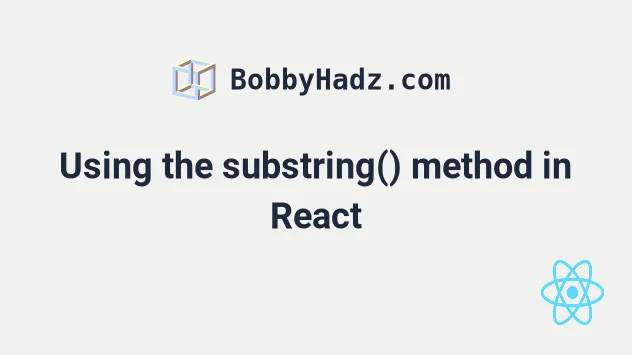
# Using the substring() method in React
To use the substring() method in React:
- Call the method on a string.
- Supply the start and end indexes as parameters.
- The method returns a new string containing only the specified part of the original string.
App.js
const App = () => { const str = 'Walk the dog'; const result = str.substring(0, 4); console.log(result); // 👉️ "Walk" return ( <div> <h2>{result}</h2> </div> ); }; export default App;
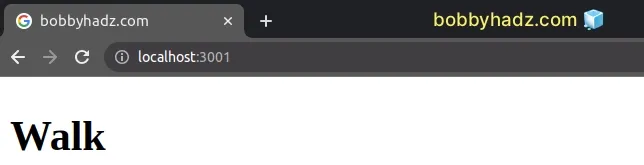
The code for this article is available on GitHub
The String.substring() method returns a slice of the string from the start index to the excluding end index.
The method takes the following parameters:
| Name | Description |
|---|---|
| start index | The index of the first character to include in the returned substring |
| end index | The index of the first character to exclude from the returned substring |
If no end index is specified the slice goes to the end of the string.
JavaScript indexes are zero-based, so the first index in a string is
0 and the last index is str.length - 1.You can also use the substring method directly in your JSX code.
App.js
const App = () => { const str = 'Walk the dog'; return ( <div> <h2>{str.substring(0, 4)}</h2> </div> ); }; export default App;
The code for this article is available on GitHub
If you only pass a start index to the method, it will return a new string containing the remaining characters.
App.js
const App = () => { const str = 'Walk the dog'; const result = str.substring(5); console.log(result); // 👉️ "the dog" return ( <div> <h2>{result}</h2> </div> ); }; export default App;
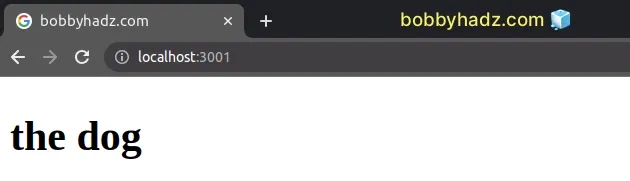
We started extracting characters at index 5 and went til the end of the
original string.

