Ref returns undefined or null in React [Solved]
Last updated: Apr 7, 2024
Reading time·2 min
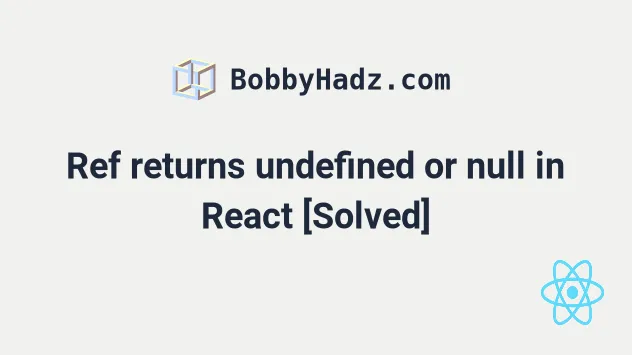
# Ref returns undefined or null in React [Solved]
A React ref most commonly returns undefined or null when we try to
access its current property before its corresponding DOM element is
rendered.
To get around this, access the ref in the useEffect hook or when an event is
triggered.
import {useRef, useEffect} from 'react'; export default function App() { const ref = useRef(); console.log(ref.current); // 👈️ undefined here useEffect(() => { const element = ref.current; console.log(element); // 👈️ element here }, []); return ( <div> <div ref={ref}> <h2>bobbyhadz.com</h2> </div> </div> ); }
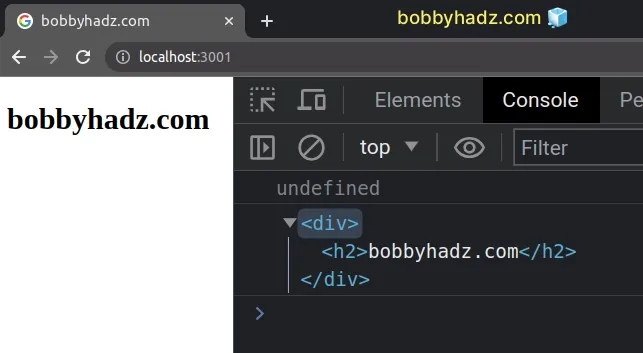
The useRef() hook can be passed an initial value as an argument.
const ref = useRef();
The hook returns a mutable ref object whose .current property is initialized
to the passed argument.
We didn't pass an initial value to useRef so its current property is set to
undefined.
If we had passed null to the hook, its current property would be null if
accessed immediately.
const ref = useRef(null);
current property on the ref object to get access to the div element on which we set the ref prop.useEffect(() => { const element = ref.current; console.log(element); // 👈️ element here }, []);
When we pass a ref prop to an element, e.g. <div ref={myRef} />, React sets
the .current property of the ref object to the corresponding DOM node.
useEffect hook because we want to make sure the ref has been set on the element and the element has been rendered to the DOM.If we try to access the current property of the ref directly in the
component, we would get undefined back because the ref hasn't been set up and
the div element has not been rendered.
# Access the current property of the ref in an event handler
You can also access the current property of the ref in an event handler
function.
import {useRef, useEffect} from 'react'; export default function App() { const ref = useRef(); console.log(ref.current); // 👈️ undefined here useEffect(() => { const element = ref.current; console.log(element); // 👈️ element here }, []); const handleClick = () => { console.log(ref.current); // 👈️ element here }; return ( <div> <div ref={ref}> <h2>bobbyhadz.com</h2> </div> <button onClick={handleClick}>Click</button> </div> ); }
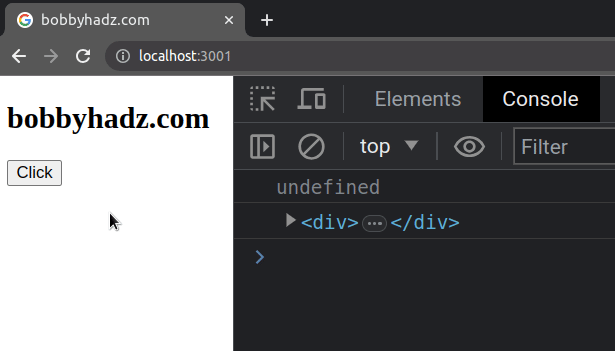
By the time the user clicks on the button, the ref has been set up and the corresponding element has been rendered to the DOM, so we can access it.
If you use TypeScript, you might get the error useRef "Object is possibly null"

