Create numeric input with Min and Max validation in React
Last updated: Apr 6, 2024
Reading time·2 min
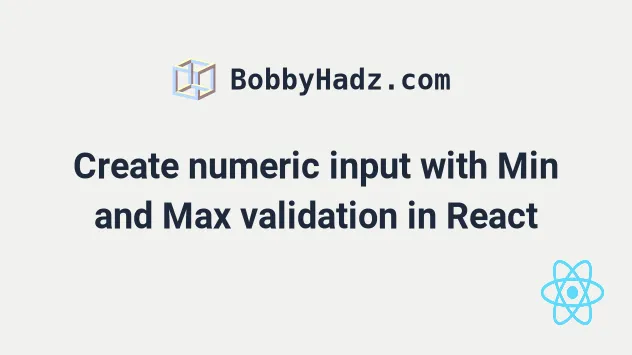
# Create numeric input with Min and Max validation in React
To create a numeric input with min and max validation in React:
- Define an input with
typeset tonumber. - Set an
onChangeevent handler on the input field. - Every time the value changes assign a number from min to max to a state variable.
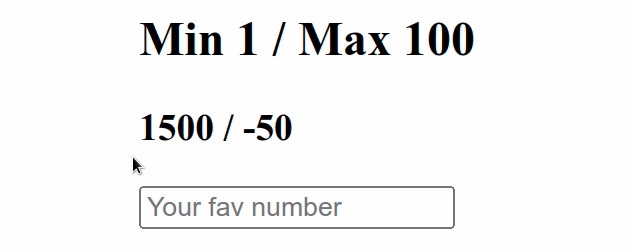
import {useState} from 'react'; const App = () => { const min = 1; const max = 100; const [value, setValue] = useState(1); const handleChange = event => { const value = Math.max(min, Math.min(max, Number(event.target.value))); setValue(value); }; console.log(value); console.log(typeof value); return ( <div> <h2>Min 1 / Max 100</h2> <h3>1500 / -50</h3> <input type="number" placeholder="Your fav number" value={value} onChange={handleChange} /> </div> ); }; export default App;
We used the useState hook to keep the value in the component's state.
Every time the value of the input type number changes, we use the
Math.max()
function to get a number from min up to max.
Math.max function takes zero or more numbers and returns the largest of the given numbers.We used the
Math.min()
function to get a number between the predefined max and what the user typed
in.
Math.min function returns the lowest value from the zero or more provided numbers.The example above only allows for numbers between 1 and 100.
If the user tries to type in a number lower than 1, we simply set the
predefined min value to the state variable.
On the other hand, if the user tries to type in a larger value than the max,
we set the state variable to the predefined max.
In all other cases, the state variable is set to the number the user provided.
I've also written an article on how to create a numbers-only input field.

