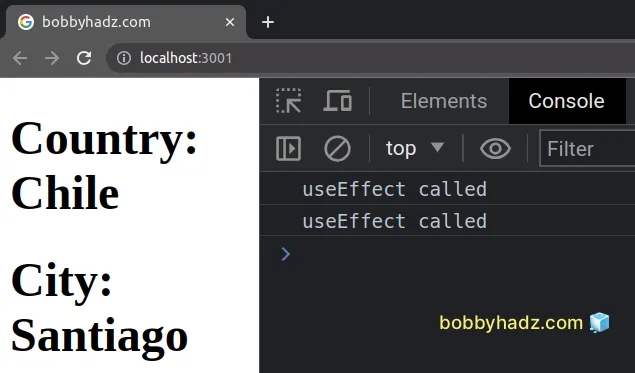Understanding the exhaustive-deps Eslint rule in React
Last updated: Apr 7, 2024
Reading time·4 min
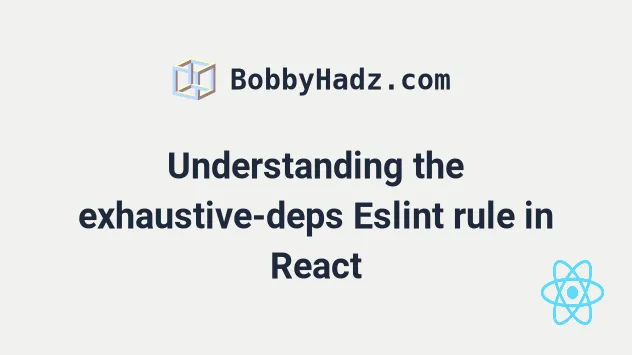
# Understanding the exhaustive-deps Eslint rule in React
The "react-hooks/exhaustive-deps" rule warns us when we have a missing dependency in an effect hook.
To get rid of the warning, move the function or variable declaration inside of
the useEffect hook, memoize arrays and objects that change on every render or
disable the rule.
Here is an example of how the warning is caused.
import React, {useEffect, useState} from 'react'; export default function App() { const [address, setAddress] = useState({country: '', city: ''}); // 👇️ objects/arrays are different on re-renders // They are compared by reference (not by contents) const obj = {country: 'Germany', city: 'Hamburg'}; useEffect(() => { setAddress(obj); console.log('useEffect called'); // ⛔️ React Hook useEffect has a missing dependency: 'obj'. // Either include it or remove the dependency array. eslintreact-hooks/exhaustive-deps }, []); return ( <div> <h1>Country: {address.country}</h1> <h1>City: {address.city}</h1> </div> ); }
The issue is that we're making use of the obj variable inside of the
useEffect hook, but we aren't
including it in the dependencies array.
The most obvious solution to the error would be to add the obj variable to the
dependencies array of the useEffect hook.
However, in this case, it would cause an error because objects and arrays are compared by reference in JavaScript.
The obj variable is an object with the same key-value pairs on each re-render,
but it points to a different location in memory every time, so it would fail the
equality check and cause
an infinite re-render loop.
# Disabling the Eslint rule
One way to get around the warning React Hook useEffect has a missing dependency is to disable the Eslint rule for a single line or for the entire file.
import React, {useEffect, useState} from 'react'; export default function App() { const [address, setAddress] = useState({country: '', city: ''}); // 👇️ Objects/Arrays are different on re-renders const obj = {country: 'Germany', city: 'Hamburg'}; useEffect(() => { setAddress(obj); console.log('useEffect called'); // eslint-disable-next-line react-hooks/exhaustive-deps }, []); return ( <div> <h1>Country: {address.country}</h1> <h1>City: {address.city}</h1> </div> ); }
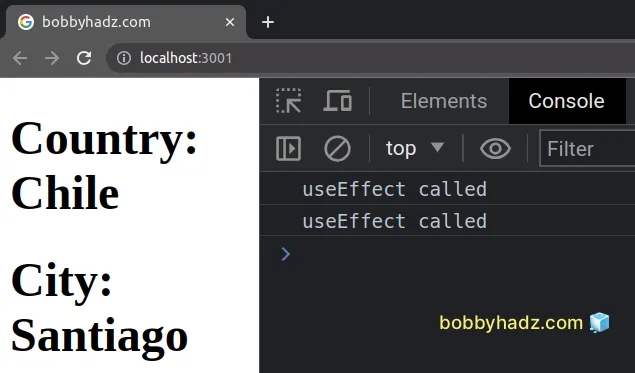
The comment above the dependencies array disables the
react-hooks/exhausting-deps rule for a single line.
useEffect hook is passed an empty array as the second parameter, it is only called when the component mounts.# Move the variable or function inside the useEffect hook
An alternative solution is to move the variable or function declaration inside
of the useEffect hook.
import React, {useEffect, useState} from 'react'; export default function App() { const [address, setAddress] = useState({ country: '', city: '', }); useEffect(() => { // 👇️ Move object/array/function declaration // Inside of the useEffect hook const obj = {country: 'Germany', city: 'Hamburg'}; setAddress(obj); console.log('useEffect called'); }, []); return ( <div> <h1>Country: {address.country}</h1> <h1>City: {address.city}</h1> </div> ); }
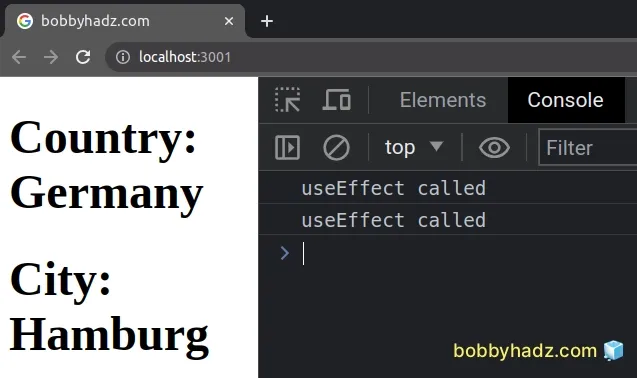
We moved the variable declaration for the object inside of the useEffect hook.
This removes the warning because the hook no longer has a dependency on an external object.
# Move the variable or function outside of the component
Another possible solution, which can be used rarely, but is good to know about, is to move the function or variable declaration out of your component.
import React, {useEffect, useState} from 'react'; // 👇️ Move function/variable declaration outside of the component const obj = {country: 'Germany', city: 'Hamburg'}; export default function App() { const [address, setAddress] = useState({ country: '', city: '', }); useEffect(() => { setAddress(obj); console.log('useEffect called'); }, []); return ( <div> <h1>Country: {address.country}</h1> <h1>City: {address.city}</h1> </div> ); }
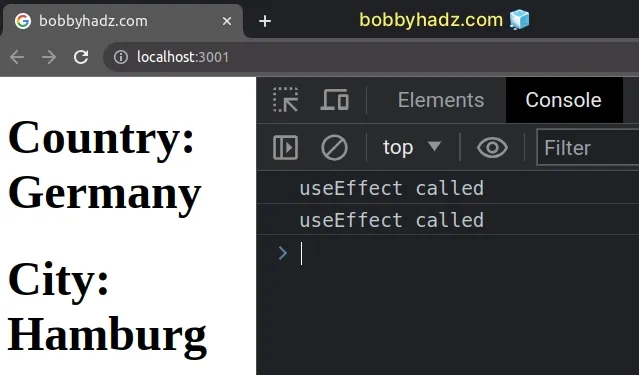
This helps because the variable won't get recreated every time the App
component is re-rendered.
The variable will point to the same location in memory on all renders, therefore
useEffect doesn't need to keep track of it in its dependencies array.
# Use the useMemo hook to memoize the value
An alternative solution is to use the useMemo hook to get a memoized value.
import React, {useMemo, useEffect, useState} from 'react'; export default function App() { const [address, setAddress] = useState({country: '', city: ''}); // 👇️ Get the memoized value const obj = useMemo(() => { return {country: 'Germany', city: 'Hamburg'}; }, []); useEffect(() => { setAddress(obj); console.log('useEffect called'); // 👇️ Safely include in the dependencies array }, [obj]); return ( <div> <h1>Country: {address.country}</h1> <h1>City: {address.city}</h1> </div> ); }
We used the useMemo hook to get a memoized value that doesn't change between
renders.
useMemo hook takes a function that returns a value to be memoized and a dependencies array as parameters. The hook will only recompute the memoized value if one of the dependencies has changed.# Use the useCallback hook to memoize the function
If you're working with a function, you would use the useCallback hook to get a memoized callback that doesn't change between renders.
import React, {useMemo, useEffect, useState, useCallback} from 'react'; export default function App() { const [address, setAddress] = useState({country: '', city: ''}); // 👇️ Get the memoized callback const sum = useCallback((a, b) => { return a + b; }, []); // 👇️ Get the memoized value const obj = useMemo(() => { return {country: 'Germany', city: 'Santiago'}; }, []); useEffect(() => { setAddress(obj); console.log('useEffect called'); console.log(sum(100, 100)); // 👇️ Safely include in the dependencies array }, [obj, sum]); return ( <div> <h1>Country: {address.country}</h1> <h1>City: {address.city}</h1> </div> ); }
The useCallback hook takes an inline callback function and a dependencies
array and returns a memoized version of the callback that only changes if one of
the dependencies has changed.
# Alternatively, disable the Eslint rule
If none of the suggestions worked for your use case, you can always silence the warning with a comment.
import React, {useEffect, useState} from 'react'; export default function App() { const [address, setAddress] = useState({country: '', city: ''}); const obj = {country: 'Chile', city: 'Santiago'}; useEffect(() => { setAddress(obj); console.log('useEffect called'); // 👇️ Disable the rule for a single line // eslint-disable-next-line react-hooks/exhaustive-deps }, []); return ( <div> <h1>Country: {address.country}</h1> <h1>City: {address.city}</h1> </div> ); }