Functions are not valid as a React child error [Solved]
Last updated: Apr 6, 2024
Reading time·2 min
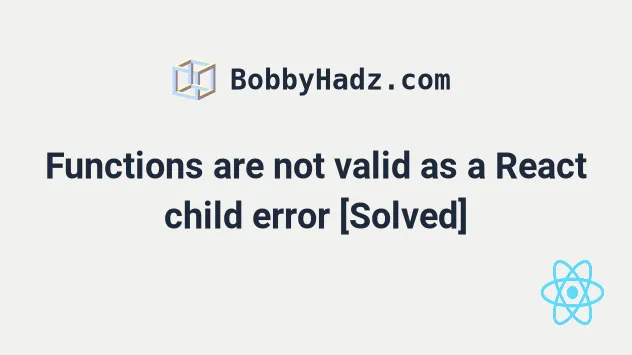
# Functions are not valid as a React child error
The error "Functions are not valid as a React child. This may happen if you
return a Component instead of <Component /> from render." occurs for 2 common
reasons:
- Returning a function reference and not a component from render.
- Using React Router routes as
<Route path="/about" element={About} />instead of<Route path="/about" element={<About />} />.
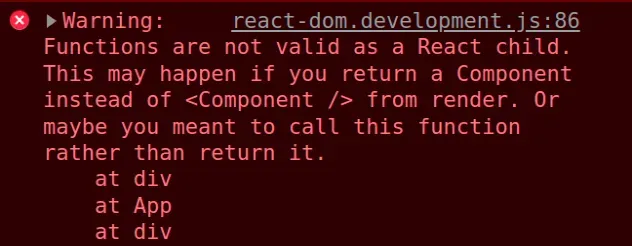
# Returning a function instead of JSX
Here is a simple example of how the error occurs.
/** * ⛔️ Functions are not valid as a React child. */ const App = () => { const getButton = () => { return <button>Click</button>; }; // 👇️ Returning a function and not JSX element from render return <div>{getButton}</div>; }; export default App;
The issue is that we are returning the getButton function from our render
method instead of returning an actual JSX element.
# Call the function to solve the error
To solve the error in this scenario, we can call the function.
const App = () => { const getButton = () => { return <button>Click</button>; }; // ✅ Now returning the actual button // added parentheses () to call the function return <div>{getButton()}</div>; }; export default App;
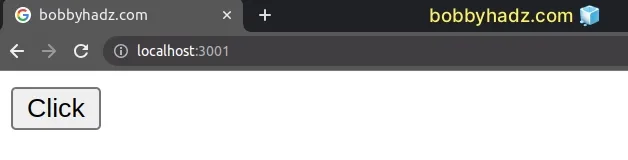
By calling the getButton function, we return the button element which solves
the error.
# Render the component to solve the error
If you are trying to render an actual component, make sure to use it as
<Component /> and not Component.
const App = () => { const Button = () => { return <button>Click</button>; }; // ✅ Using component as <Button />, not Button return ( <div> <Button /> </div> ); }; export default App;
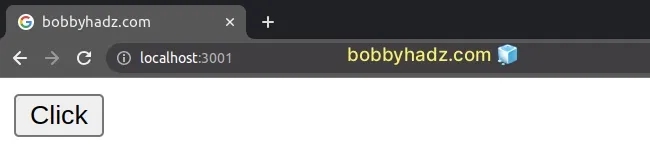
# Solve the error when using React Router
Another common cause of the error is when we pass an element to a React Router
route like <Route path="/about" element={About} />.
// ⛔️ Wrong syntax <Route path="/about" element={About} /> // ✅ Right syntax <Route path="/about" element={<About />} />
In React Router v6, instead of passing a children prop to the Route
components, we use the element prop, e.g.
<Route path="/about" element={<About />} />.
When using React Router, make sure to pass the component that should be rendered
for the specific route as <Component /> and not Component.

