Find all Elements by className in React
Last updated: Apr 6, 2024
Reading time·2 min
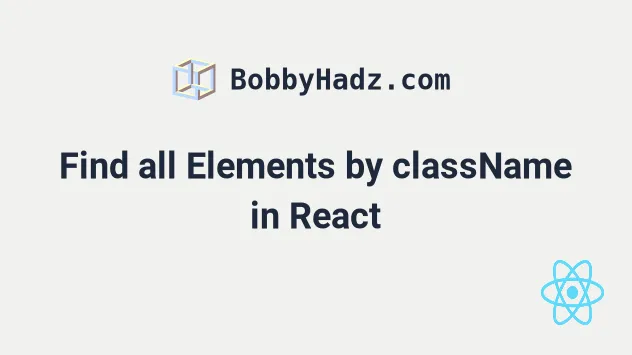
# Find all elements by className in React
To find all elements by className in React:
- Use the
getElementsByClassNamemethod to get all elements with a specific class. - Place your call to the method in the
useEffect()hook.
import {useEffect} from 'react'; const App = () => { useEffect(() => { const allWithClass = Array.from( document.getElementsByClassName('example') ); console.log(allWithClass); }, []); return ( <div> <div> <h2 className="example">Alice</h2> <h2 className="example">Bob</h2> <h2 className="example">Carl</h2> </div> </div> ); }; export default App;
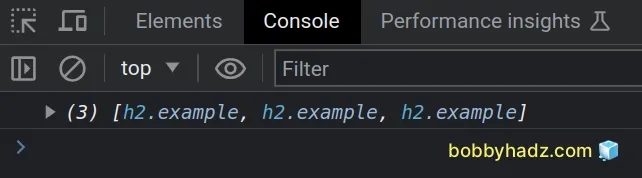
We passed an empty dependencies array to the useEffect hook, so it is only going to run when the component mounts.
We used the
document.getElementsByClassName()
method to select all elements that have the example class on the page.
# Find all elements by className in React using querySelectorAll
However, you could also use the document.querySelectorAll() method, to which you can pass a selector and not just a class name.
import {useEffect} from 'react'; const App = () => { useEffect(() => { const allWithClass = Array.from( document.querySelectorAll('h2.example') ); console.log(allWithClass); }, []); return ( <div> <div> <h2 className="example">Alice</h2> <h2 className="example">Bob</h2> <h2 className="example">Carl</h2> </div> </div> ); }; export default App;
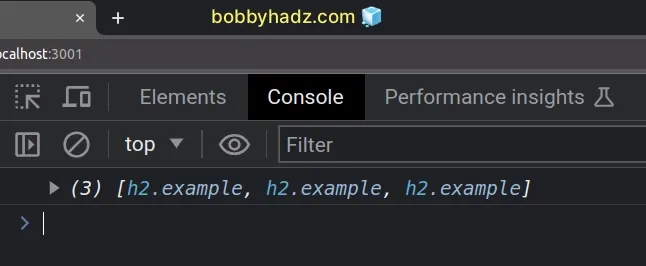
We passed a selector to the querySelectorAll method. The example above selects
all h2 elements on the page that have a class of example.
We used the Array.from() method to convert the collection into an array. However, this might not be necessary for your use case.
You can iterate over the array of elements and perform operations on each. Here
is an example that changes the background color of each h2 element that has a
class of example.
import {useEffect} from 'react'; const App = () => { useEffect(() => { const allWithClass = Array.from( document.querySelectorAll('h2.example') ); console.log(allWithClass); allWithClass.forEach(element => { element.style.backgroundColor = 'salmon'; }); }, []); return ( <div> <div> <h2 className="example">Alice</h2> <h2 className="example">Bob</h2> <h2 className="example">Carl</h2> </div> </div> ); }; export default App;
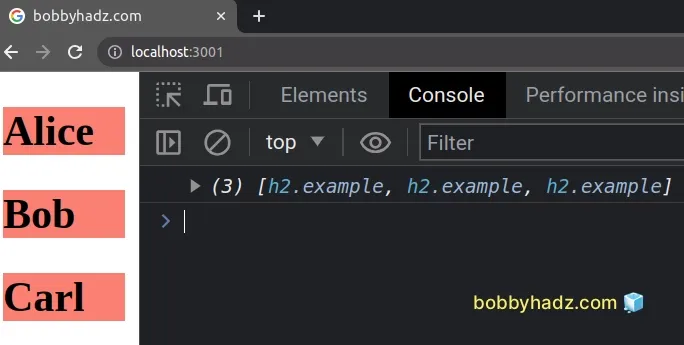
If you need to find a single element, use the document.querySelector() method.
I've also written a tutorial on how to get an element by ID in React.

