Check if a Prop was passed to a component in React
Last updated: Apr 7, 2024
Reading time·2 min
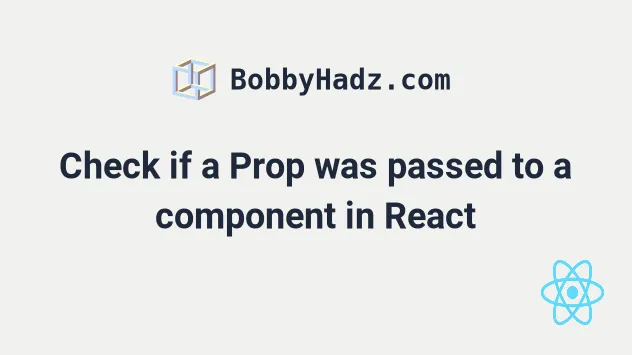
# Check if a Prop was passed to a component in React
To check if a prop was passed to a component in React:
- Compare the prop to
undefined. - If the prop is equal to
undefined, it wasn't passed to the component. - Otherwise, it was passed.
const Button = ({withIcon}) => { if (withIcon !== undefined) { console.log('prop was passed'); } else { console.log('prop was NOT passed'); } return <button>Click {withIcon ? '▶️' : null}</button>; }; export default function App() { return ( <div> <Button /> </div> ); }
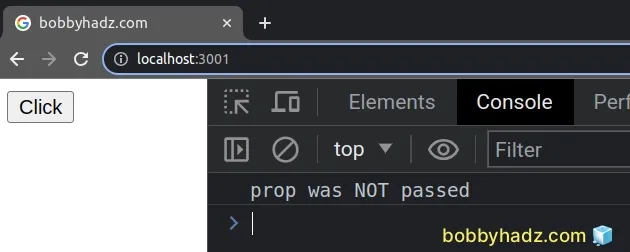
The Button component takes a withIcon prop.
If a prop isn't passed to a component, its value will be undefined.
Inside our JSX code, we can use the ternary operator to check if the prop was passed to the component.
The ternary operator is
very similar to an if/else statement.
<button>Click {withIcon ? '▶️' : null}</button>
If the expression to the left of the question mark is truthy, the operator returns the value to the left of the colon, otherwise, the value to the right of the colon is returned.
You can imagine that the value before the colon is the if block and the value
after the colon is the else block.
If the withIcon prop was passed to the component, the string is returned,
otherwise, null is returned.
# Check if a Prop was passed to a component using logical AND (&&)
You could also use the logical AND (&&) operator to check if a prop was passed in your JSX code.
const Button = ({withIcon}) => { if (withIcon !== undefined) { console.log('prop was passed'); } else { console.log('prop was NOT passed'); } return <button>Click {withIcon && '▶️'}</button>; };
The logical AND (&&) operator returns the value to the right if the value to the left is truthy.
We can use this approach because booleans, null and undefined are ignored. They simply don't render.
The following JSX expressions all render nothing.
<div /> <div></div> <div>{false}</div> <div>{null}</div> <div>{undefined}</div> <div>{true}</div>
# Check if a Prop was passed to a component using an if statement
If you need to check if a prop was passed to a component outside of its JSX
code, compare the prop to undefined.
const Button = ({withIcon}) => { if (withIcon !== undefined) { console.log('prop was passed'); } else { console.log('prop was NOT passed'); } return <button>Click {withIcon && '▶️'}</button>; };
If the prop is equal to undefined, then it wasn't passed to the component,
unless the parent component explicitly passed an undefined value for the prop,
which is pretty much the same.

