Change the color of an SVG in React
Last updated: Apr 6, 2024
Reading time·2 min
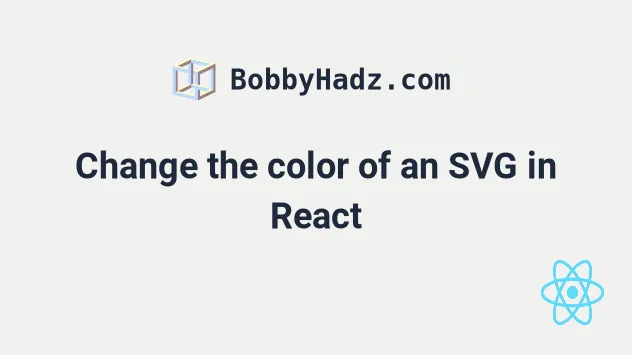
# Change the color of an SVG in React
To change the color of an SVG in React:
- Don't set the
fillandstrokeattributes on the SVG. - Import the SVG as a component.
- Set the
fillandstrokeprops on the component.
import {ReactComponent as MyLogo} from './my-logo.svg'; export default function App() { return ( <div> <MyLogo fill="black" stroke="yellow" /> </div> ); }
And here is the svg for the example.
<svg width="400" height="400"> <circle cx="100" cy="100" r="50" stroke-width="5" /> </svg>
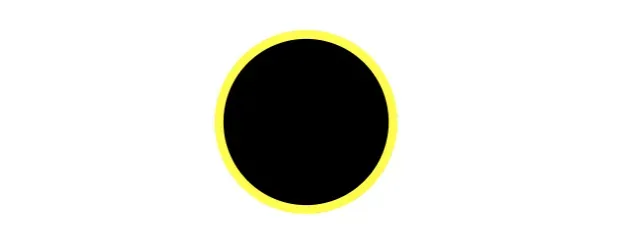
Notice that we didn't set the fill and stroke attributes on the svg
element.
Fill and stroke will only be applied when set through the component props if
they haven't been defined in the svg.
fill prop sets the color inside the object and the stroke prop sets the color of the line drawn around the object.I've also written an article on how to render an Animated GIF in React.
# Create a component that renders the SVG taking the colors as props
Alternatively, you can paste your SVG into a component and take the colors as props.
function MyLogo({fill, stroke}) { // 👇️ Paste SVG into a component // Take fill and stroke colors as props return ( <svg fill={fill} stroke={stroke} width="400" height="400"> <circle cx="100" cy="100" r="50" stroke-width="5" /> </svg> ); } export default function App() { return ( <div> <MyLogo fill="black" stroke="yellow" /> </div> ); }
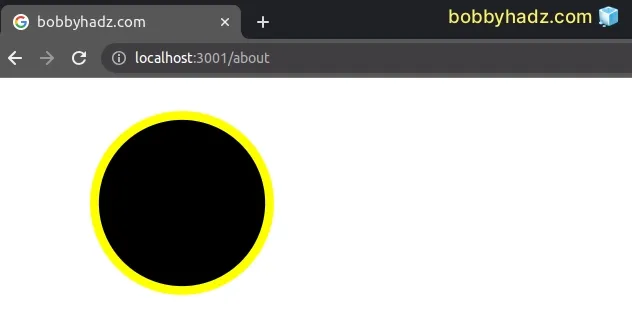
The code sample above achieves the same result, but we store the SVG directly in
a component instead of importing it from a file with an svg extension.
Notice that the MyLogo component takes the fill and stroke values as props
and applies them to the svg element.
This should be your preferred approach if you don't have a loader in place that allows you to import SVGs as components.
Thanks to Robyn Van Gool for lots of corrections and helping me improve the article.

