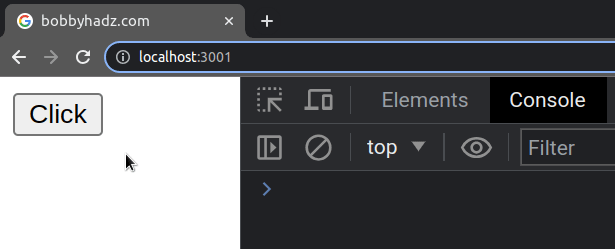React TypeError: Cannot read property 'props' of undefined
Last updated: Apr 7, 2024
Reading time·2 min
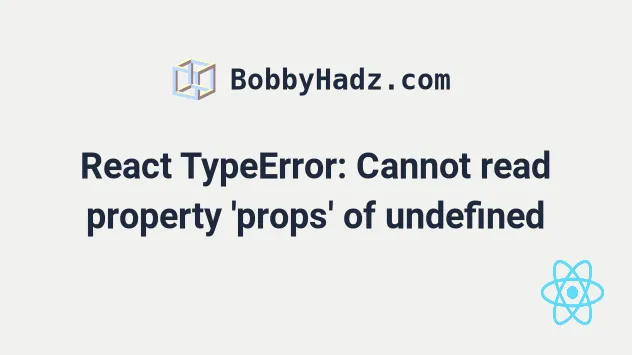
# React TypeError: Cannot read property 'props' of undefined
The "Cannot read property 'props' of undefined" error occurs when a class
method is called without having the correct context bound to the this
keyword.
To solve the error, define the class method as an arrow function or use the
bind method in the classes' constructor method.
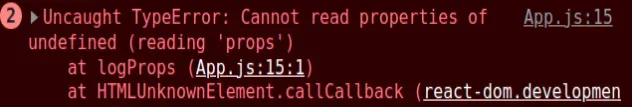
Here is an example of how the error occurs.
import React, {Component} from 'react'; class App extends Component { logProps() { // ⛔️ Uncaught TypeError: Cannot read properties of undefined (reading 'props') console.log(this.props); } render() { return ( <div> <button onClick={this.logProps}>Log props</button> </div> ); } } export default App;
Notice that we defined the logProps method, but we haven't bound the context
of the this keyword.
this keyword in the logProps method has a value of undefined.# Use arrow functions instead of named functions
To solve the error, switch the logProps method to use an arrow function
instead.
import React, {Component} from 'react'; class App extends Component { // 👇️ now using arrow function logProps = () => { console.log(this.props); }; render() { return ( <div> <button onClick={this.logProps}>Log props</button> </div> ); } } export default App;
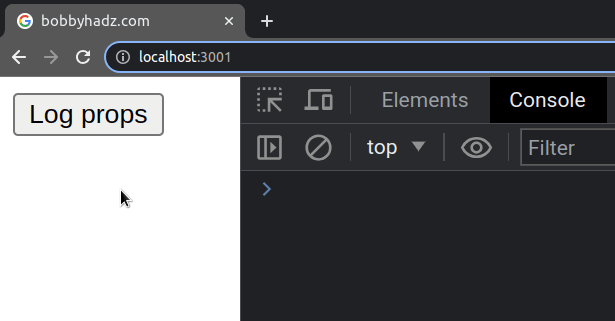
This works because arrow functions use the this keyword of the enclosing
scope - in our example, the enclosing scope is the specific component instance.
# Don't use the this keyword in functional components
If you are getting the error in a functional component, make sure you aren't
accessing props using the this keyword, e.g. use props.myProp instead of
this.props.myProp.
function Button(props) { return ( <button onClick={() => console.log('button clicked')}> {props.text} </button> ); } function App() { return ( <div> <Button text="Click" /> </div> ); } export default App;
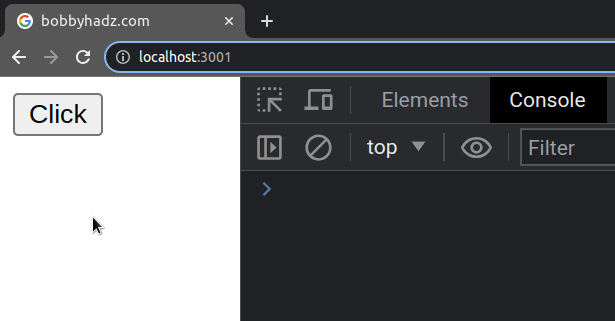
Notice that the Button component uses props.text to access the text prop
that was passed to it.
# Destructure your props
Alternatively, you can destructure the prop to not have to access it on the
props object.
function Button({text}) { return ( <button onClick={() => console.log('button clicked')}> {text} </button> ) } function App() { return ( <div> <Button text="Click" /> </div> ); } export default App;
We destructured the text property from the props object, so the Button
component can now access it directly.
You can do this for as many props as necessary.
function Button({text, disabled}) { return ( <button disabled={disabled} onClick={() => console.log('button clicked')}> {text} </button> ); } function App() { return ( <div> <Button text="Click" disabled={false} /> </div> ); } export default App;