(useRef) Cannot assign to 'current' because it is read-only property
Last updated: Feb 29, 2024
Reading time·2 min
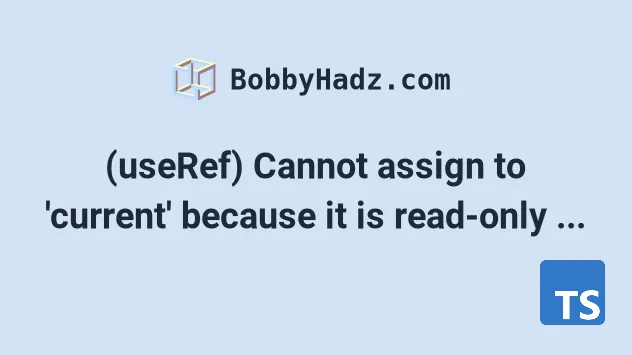
# (useRef) Cannot assign to 'current' because it is read-only property
The error "Cannot assign to 'current' because it is a read-only property"
occurs when we initialize a ref with a null value and don't include null in
its type.
To solve the error, include null in the ref's type, e.g.
const ref = useRef<string | null>(null).
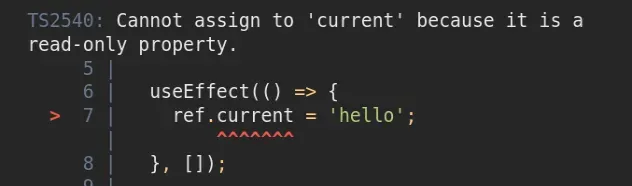
Here is an example of how the error occurs.
import {useEffect, useRef} from 'react'; const App = () => { const ref = useRef<string>(null); useEffect(() => { // ⛔️ Error: Cannot assign to 'current' because it is a read-only property.ts(2540) ref.current = 'hello'; }, []); return ( <div> <h2>hello world</h2> </div> ); }; export default App;
The issue is that when we pass null as an initial value to the
useRef hook and don't include null
in the type we passed to the hook's generic, we create an immutable ref
object.
# Include null in the type
To solve the error, we have to include null in the type we are passing to the
hook's generic.
import {useEffect, useRef} from 'react'; const App = () => { // 👇️ include null in the ref's type const ref = useRef<string | null>(null); useEffect(() => { ref.current = 'hello'; }, []); return ( <div> <h2>hello world</h2> </div> ); }; export default App;
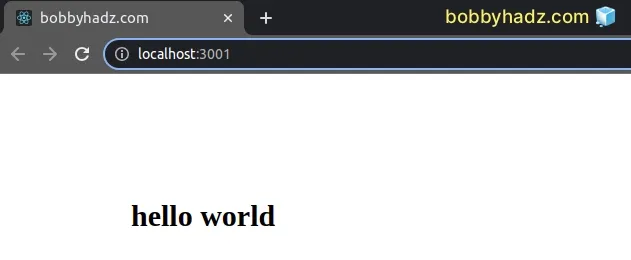
We used a
union type
to include null in the ref's type, which makes it a mutable ref object.
string or null and its current property can be assigned a value of either of the two types.The same would be the case if your ref points to a DOM element.
You'd have to type the hook as const ref = useRef<HTMLElement | null>(null) if
you need to change the value of the ref's current property.
Note that you wouldn't have to include null in the ref's type if you aren't
directly assigning to its current property.
import {useEffect, useRef} from 'react'; const App = () => { const ref = useRef<HTMLInputElement>(null); useEffect(() => { ref.current?.focus(); }, []); return ( <div> <input ref={ref} type="text" defaultValue="" /> </div> ); }; export default App;
The ref in the example is used to
focus the input element.
There is no assignment to the ref's .current property, so it's not necessary
to include null in its type.
If you get the error useRef Object is possibly null, click on the following article.

