TypeError: Descriptors cannot not be created directly [Fixed]
Last updated: Apr 10, 2024
Reading time·5 min
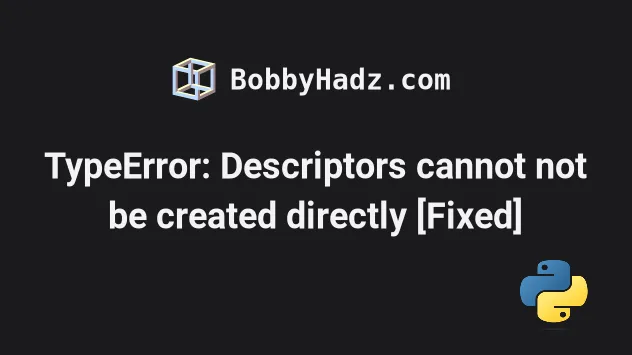
# TypeError: Descriptors cannot not be created directly [Fixed]
The error "TypeError: Descriptors cannot not be created directly" occurs
because there has been a breaking change in protobuf version 4.
To solve the error, pin your protobuf version to 3.20.*.
TypeError: Descriptors cannot not be created directly. If this call came from a _pb2.py file, your generated code is out of date and must be regenerated with protoc >= 3.19.0. If you cannot immediately regenerate your protos, some other possible workarounds are: 1. Downgrade the protobuf package to 3.20.x or lower. 2. Set PROTOCOL_BUFFERS_PYTHON_IMPLEMENTATION=python (but this will use pure-Python parsing and will be much slower).
The error occurs because some
breaking changes have
been introduced with protobuf version 4.21.0.
The version is a new major update following 3.20.1 and is based on the
upb library to offer better parsing
performance.
You can solve the error by doing one of three things:
- Install the latest 3.20.X release of
protobufand update your requirements.txt file to pin the version (recommended). - Set the
PROTOCOL_BUFFERS_PYTHON_IMPLEMENTATIONenvironment variable. - Upgrade the version of the packages that caused the issue in the hope that a fix has been implemented.
protobuf directly, some of the packages you are using might rely on it under the hood. Either way, the solution is the same.# Install the latest 3.20 release of protobuf
Open your terminal and run the following command to pin your
protobuf version to the last
3.20 release.
pip uninstall protobuf pip install "protobuf==3.20.*" pip3 uninstall protobuf pip3 install "protobuf==3.20.*" python -m pip uninstall protobuf python -m pip install "protobuf==3.20.*" python3 -m pip uninstall protobuf python3 -m pip install "protobuf==3.20.*" py -m pip uninstall protobuf py -m pip install "protobuf==3.20.*"
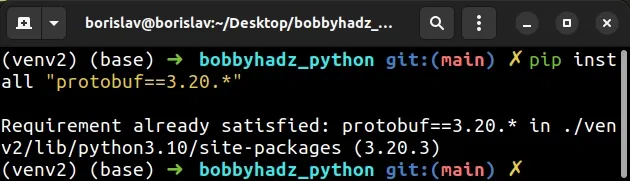
When you run the command, you might get an error that states "ERROR: pip's dependency resolver does not currently take into account all the packages that are installed.".
Once you run the installation command, add the following line to your
requirements.txt file.
protobuf==3.20.*
You can run the pip show command to make sure your protobuf version is
pinned to 3.20.X.
pip show protobuf pip3 show protobuf
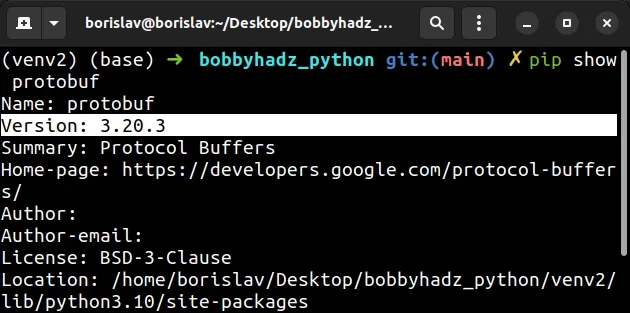
If the version of protobuf hasn't been set to 3.20.*, run the command with
the --force-reinstall option.
pip install "protobuf==3.20.*" --force-reinstall pip3 install "protobuf==3.20.*" --force-reinstall
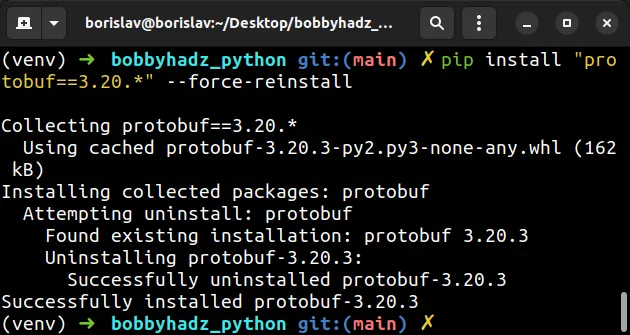
# Upgrade the version of the packages that cause the issue
If none of the suggestions helped, try to upgrade the package that causes the issue.
Make sure to replace tensorflow with the name of the package that caused the issue in your case.
pip install tensorflow --upgrade pip3 install tensorflow --upgrade python -m pip install tensorflow --upgrade python3 -m pip install tensorflow --upgrade py -m pip install tensorflow --upgrade
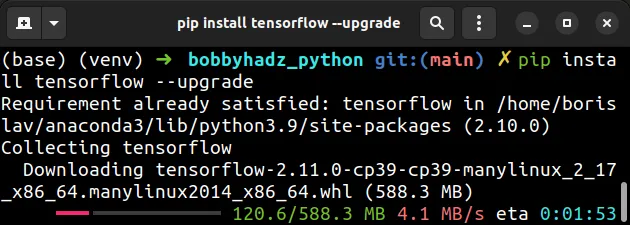
_pb2.py files, which would resolve the error.As the error states:
If this call came from a _pb2.py file, your generated code is out of date and must be regenerated with protoc >= 3.19.0.
# Setting the PROTOCOL_BUFFERS_PYTHON_IMPLEMENTATION environment variable
An alternative way to solve the error is to set the
PROTOCOL_BUFFERS_PYTHON_IMPLEMENTATION environment variable to python as
shown in the error message.
Set PROTOCOL_BUFFERS_PYTHON_IMPLEMENTATION=python (but this will use pure-Python parsing and will be much slower).
PROTOCOL_BUFFERS_PYTHON_IMPLEMENTATION environment variable might slow down your script because pure-Python parsing will be used.# Linux and MacOS export PROTOCOL_BUFFERS_PYTHON_IMPLEMENTATION=python # Windows Command Prompt setx PROTOCOL_BUFFERS_PYTHON_IMPLEMENTATION python # PowerShell $Env:PROTOCOL_BUFFERS_PYTHON_IMPLEMENTATION="python"
The newer version of
protobuf uses the upb library under the hood and offers significantly better
parsing performance than previous releases for large payloads.
However, we don't have much of a choice as of now.
The official suggestion is that version 3.20.X should be used for now.
A feature request for adding a backward compatibility layer has been raised.
# A note about Google App Engine
You might get the error in Google App Engine even if you don't use the
protobuf package directly.
Adding the following line to your requirements.txt file should fix the error.
protobuf==3.20.*
The reason the error occurs is that the protobuf package has released a new major version with some breaking changes.
Google didn't regenerate its libraries with the latest protobuf version which
caused the error.
You have to pin your protobuf version to 3.20.* until Google makes the
necessary changes.
As the error message states:
If this call came from a _pb2.py file, your generated code is out of date and must be regenerated with protoc >= 3.19.0.
upb package (which the new version of protobuf is based on) requires code that has been generated from protoc > 3.19.0.If you cannot immediately regenerate your protos, the possible workarounds are:
- Downgrade the
protobufpackage to 3.20.x or lower. - Set PROTOCOL_BUFFERS_PYTHON_IMPLEMENTATION=python.
If none of the suggestions helped, you can try to upgrade all packages in your environment.
# Upgrade all packages in your environment
Upgrading all packages in your environment might help because if the error is
caused in an older version of a package that uses protobuf, a fix might have
been implemented in more recent versions.
The most straightforward way to upgrade all outdated packages is to use a Python script.
import pkg_resources from subprocess import call packages = [dist.project_name for dist in pkg_resources.working_set] call("pip install --upgrade " + ' '.join(packages), shell=True)
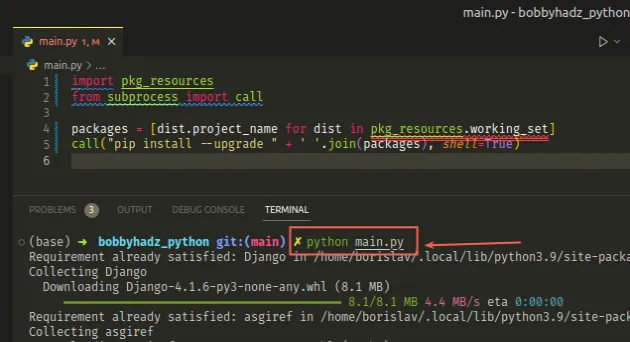
main.py and run the file with python main.py to upgrade all of the outdated packages.Here are alternative commands you can use to upgrade all outdated packages.
# 👇️ macOS or Linux pip install -U `pip list --outdated | awk 'NR>2 {print $1}'` # 👇️ Windows for /F "delims= " %i in ('pip list --outdated') do pip install -U %i
If you use a requirements.txt file, you can update it with the following
command.
pip freeze > requirements.txt
There is more information about why the error occurs in this GitHub issue.
The suggestion is that version 3.20.X should be used for now and a feature
request for adding a backward compatibility layer has been raised.

