ModuleNotFoundError: No module named 'distutils.util' [Fix]
Last updated: Apr 10, 2024
Reading time·2 min

# ModuleNotFoundError: No module named 'distutils.util'
The error "ModuleNotFoundError: No module named 'distutils.util'" occurs when
your Ubuntu machine doesn't have the distutils module installed.
To solve the error, run the sudo apt-get install python3-distutils command
to install the distutils module.
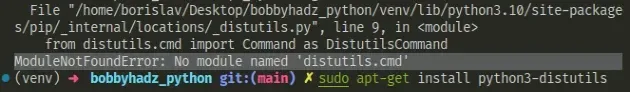
The three common errors that are caused by not having the distutils module
installed alongside Python are:
- "ModuleNotFoundError: No module named 'distutils.util'".
- "ModuleNotFoundError: No module named 'distutils.cmd'".
- "ModuleNotFoundError: No module named 'distutils.core'".
distutils module.Open your terminal and run the following commands.
sudo apt update sudo apt install python3-distutils sudo apt install python3-apt # 👇️ For Python 3.10 (scoped to specific version) sudo apt install python3.10-distutils # 👇️ For Python 3.11 sudo apt install python3.11-distutils
The distutils module is a part of the Python standard library so it has to be
installed on your Ubuntu machine to be able to use Python.
If you get the "ModuleNotFoundError: No module named 'pip'", check out my other article with instructions on how to install pip.
If the error is not resolved, try reinstalling the distutils package.
sudo apt-get install --reinstall python3-distutils # 👇️ For Python 3.10 sudo apt-get install --reinstall python3.10-distutils # 👇️ For Python 3.11 sudo apt-get install --reinstall python3.11-distutils
If that didn't help, add the deadsnakes PPA and install a specific version of
distutils.
You can view your Python version by issuing the python --version command.
python --version
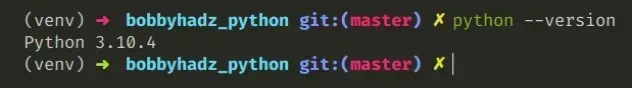
For example, my Python version is 3.10.4, so I have to issue the
sudo apt-get install python3.10-distutils command.
sudo add-apt-repository ppa:deadsnakes/ppa sudo apt update sudo apt-get install python3.10-distutils sudo apt-get install python3.10-apt
3.9.X, you would issue the sudo apt-get install python3.9-distutils command.If the suggestion didn't help try reinstalling the distutils package scoped to
your specific Python version.
sudo apt-get install --reinstall python3.10-distutils
Make sure to update the version in the command according to the output of the
python --version command.
If you get any errors related to pip, install pip by following the
instructions in my
ModuleNotFoundError: No module named 'pip' in Python
article.

